Samsung 460UX User Manual
Page 37
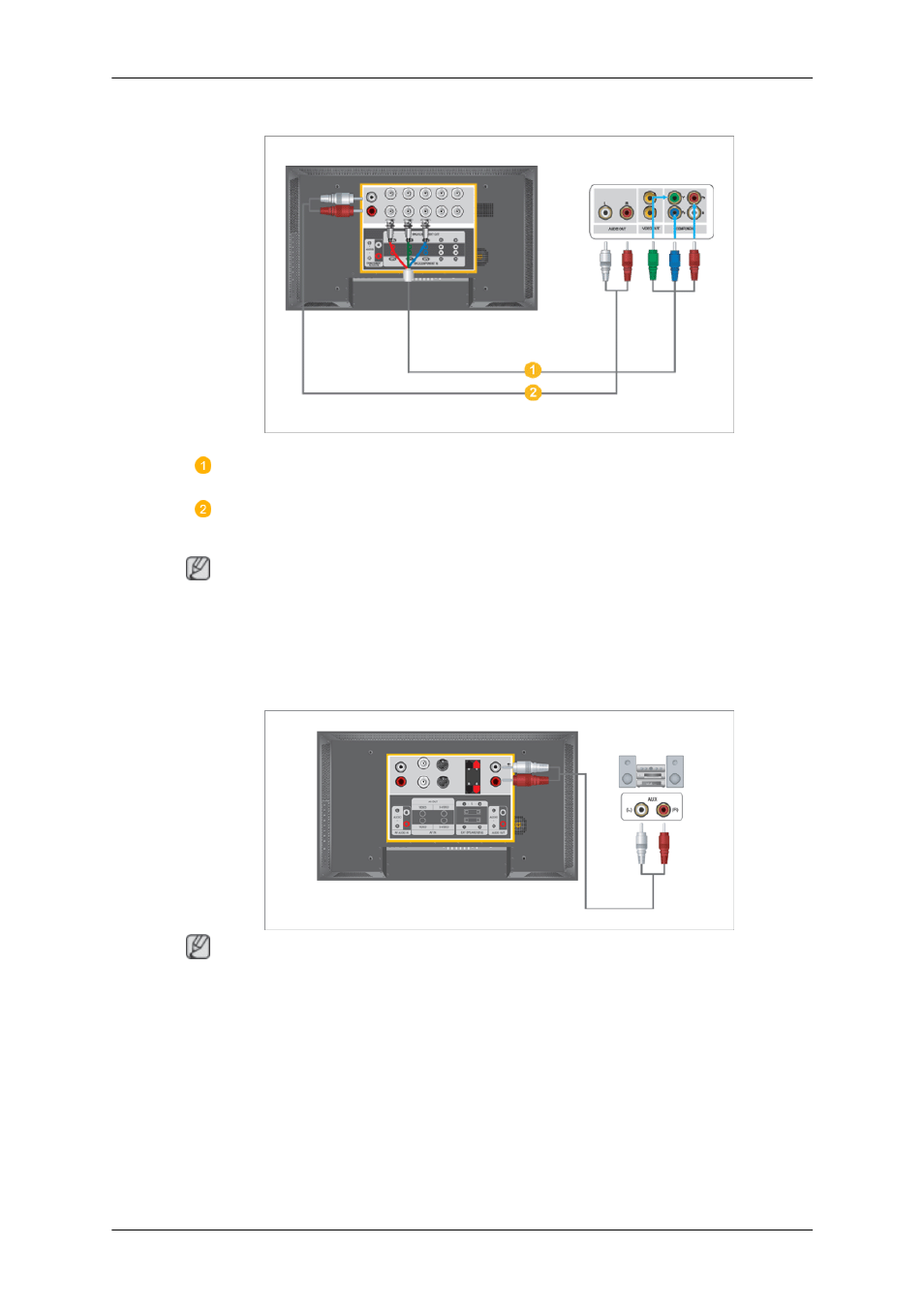
Connecting a DTV Set Top Box
Connect a Component cable between the BNC / COMPONENT IN - PR, Y, PB
port on the LCD Display and the PR, Y, PB jacks on the Set Top Box.
Connect a set of audio cables between the COMPONENT AUDIO IN [L-AUDIO-
R] on the LCD Display and the AUDIO OUT jacks on the Set Top Box.
Note
•
Select Component for the connection to a DTV Set Top Box using the SOURCE button on the
front of the LCD Display or on the remote control.
•
For an explanation of Component video, see your Set Top Box owner's manual.
Connecting to an Audio System
Note
Connect a set of audio cables between the AUX L, R jacks on the AUDIO SYSTEM and the AUDIO
OUT [L-AUDIO-R] on LCD Display.
Connections
This manual is related to the following products:
