Sony CFD-CD777L User Manual
Page 21
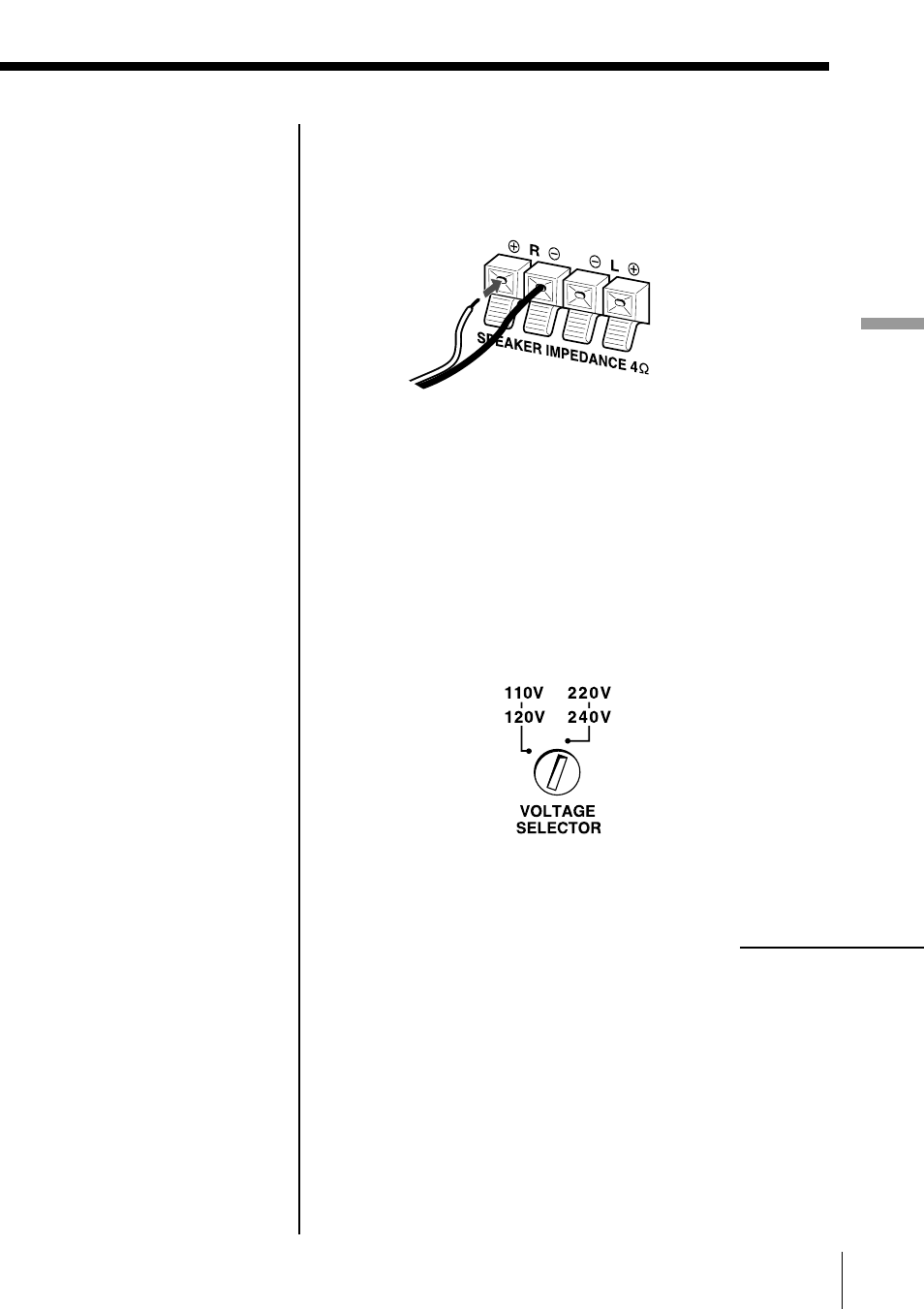
Setting Up
21
Setting Up
Tip
Only for the
customers supplied
with an AC plug
adaptor:
Use the supplied AC
plug adaptor if the
plug of the AC power
cord does not match
your outlet.
2
Connect the black wires to (–) minus and the red
wires to (+) plus terminals; the right speaker wires
to the R and the left speaker wires to the L
terminals.
2
Connecting the AC power cord
Insert one end of the supplied AC power cord to the
AC IN socket located at the rear of the player, and the
other end to the wall outlet.
CFD-CD777S only: Adjusting the voltage
Be sure to set the VOLTAGE SELECTOR (at the rear)
to your local power supply.
continued
See also other documents in the category Sony Cassette Decks:
- WM-FS222 (2 pages)
- WM-EX562 (2 pages)
- CC-222 (42 pages)
- WM-FX277 (2 pages)
- WM-EX610 (1 page)
- FS421 (2 pages)
- WM-EX674 (2 pages)
- XR-C750RDS (140 pages)
- NW-A1000 Series (94 pages)
- WM-GX410 (2 pages)
- Video Cassette Player SLV-GA59ME SG (2 pages)
- WM-EX20 (2 pages)
- Walkman WM-EX506 (2 pages)
- SLV-XA37ME (24 pages)
- CFD-S100 (2 pages)
- 454VK (2 pages)
- CFD-CD777S MK2 (56 pages)
- 30TW (2 pages)
- Walkman WM-EX670 (2 pages)
- TC-TX373 (16 pages)
- WM-FX375 (2 pages)
- ICD-UX200 (124 pages)
- WM-FX197 (2 pages)
- TC-WE425 (20 pages)
- Walkman WM-EX552/EX550 (2 pages)
- XR-1750 (4 pages)
- TC-TX313 (12 pages)
- TC-WE425 (17 pages)
- XR-C6200 (50 pages)
- TC-KE300 (58 pages)
- TC-WE525 (68 pages)
- CFD-V34L (56 pages)
- TC-FX45 (41 pages)
- WM-FX481 (2 pages)
- WM-EX2000 (2 pages)
- WM-FX561 (2 pages)
- TC-WR661 (57 pages)
- WM-FS220 (2 pages)
- PS SLV-XF247ME (28 pages)
- XR-C5080R (84 pages)
- WM-EX662 (2 pages)
- XR-C450W (44 pages)
- TC-WE475 (1 page)
- WM-FX244 (2 pages)
- CFD-Z501 (36 pages)
