Sony CFD-CD777L User Manual
Page 13
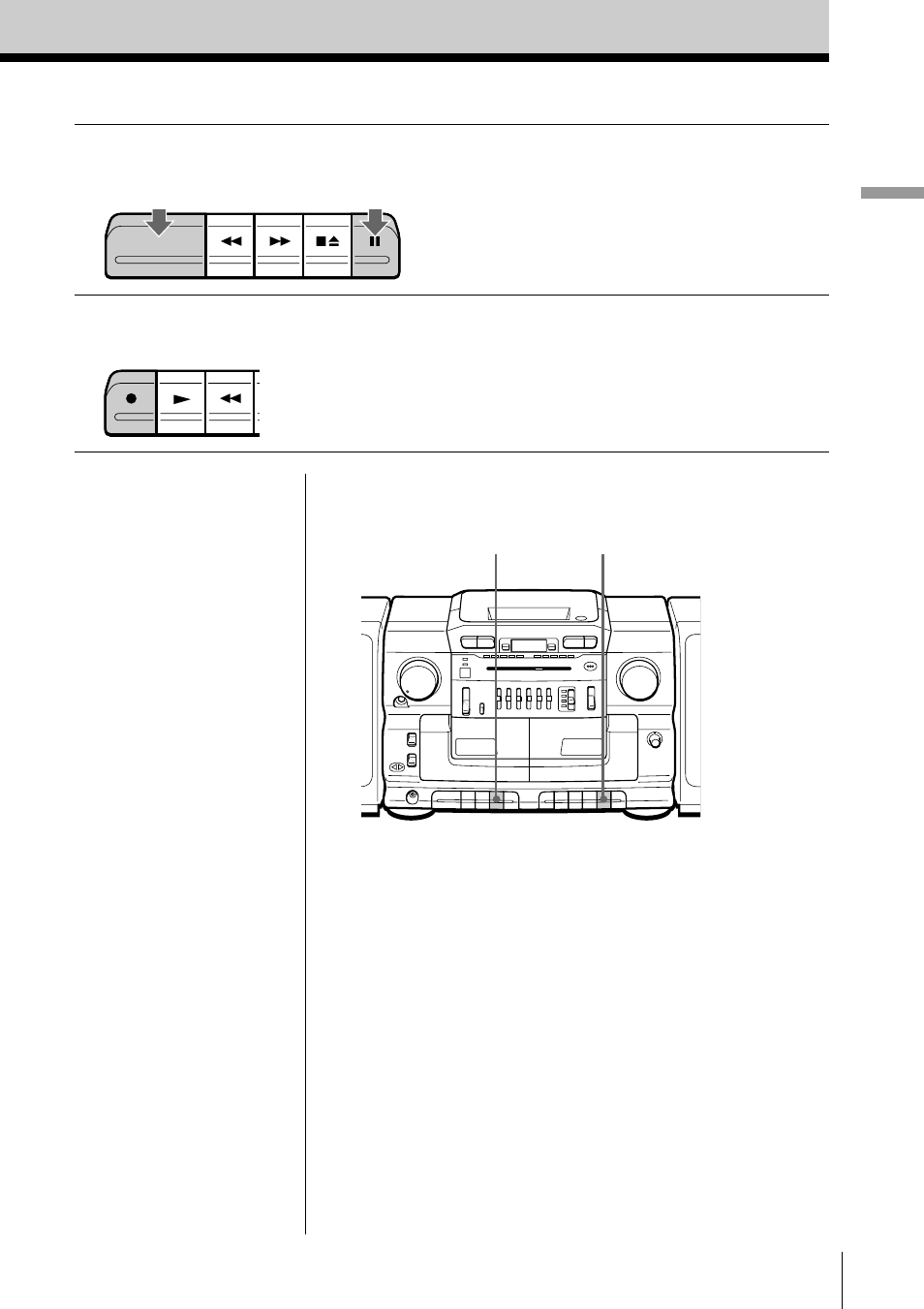
Basic Operations
Basic Operations
13
4
Press
P and then press PLAY on deck A.
5
Start dubbing.
Press
r on deck B (( is depressed
automatically).
Deck A
Deck B
Note
During dubbing, do not
set FUNCTION or press
HIGH SPEED DUBBING
as this causes excessive
wow and flutter.
Tips
• Adjusting the volume or
the audio emphasis (see
page 24) will not affect
the recording level.
• For the best results, use
the AC power as a
power source.
• When the tape in deck A
ends first, deck B will
continue recording till
the tape end. When the
tape in deck B ends first,
deck A plays on
according to the setting
of the DIR MODE
switch.
To stop dubbing
Press
p6 on deck A and B.
Use these buttons for additional operations
PLAY
PAUSE
REC
p6
p6
See also other documents in the category Sony Cassette Decks:
- WM-FS222 (2 pages)
- WM-EX562 (2 pages)
- CC-222 (42 pages)
- WM-FX277 (2 pages)
- WM-EX610 (1 page)
- FS421 (2 pages)
- WM-EX674 (2 pages)
- XR-C750RDS (140 pages)
- NW-A1000 Series (94 pages)
- WM-GX410 (2 pages)
- Video Cassette Player SLV-GA59ME SG (2 pages)
- WM-EX20 (2 pages)
- Walkman WM-EX506 (2 pages)
- SLV-XA37ME (24 pages)
- CFD-S100 (2 pages)
- 454VK (2 pages)
- CFD-CD777S MK2 (56 pages)
- 30TW (2 pages)
- Walkman WM-EX670 (2 pages)
- TC-TX373 (16 pages)
- WM-FX375 (2 pages)
- ICD-UX200 (124 pages)
- WM-FX197 (2 pages)
- TC-WE425 (20 pages)
- Walkman WM-EX552/EX550 (2 pages)
- XR-1750 (4 pages)
- TC-TX313 (12 pages)
- TC-WE425 (17 pages)
- XR-C6200 (50 pages)
- TC-KE300 (58 pages)
- TC-WE525 (68 pages)
- CFD-V34L (56 pages)
- TC-FX45 (41 pages)
- WM-FX481 (2 pages)
- WM-EX2000 (2 pages)
- WM-FX561 (2 pages)
- TC-WR661 (57 pages)
- WM-FS220 (2 pages)
- PS SLV-XF247ME (28 pages)
- XR-C5080R (84 pages)
- WM-EX662 (2 pages)
- XR-C450W (44 pages)
- TC-WE475 (1 page)
- WM-FX244 (2 pages)
- CFD-Z501 (36 pages)
