Piano voices - effects and reset – Suzuki Musical Instrument Corp. HP-275E User Manual
Page 36
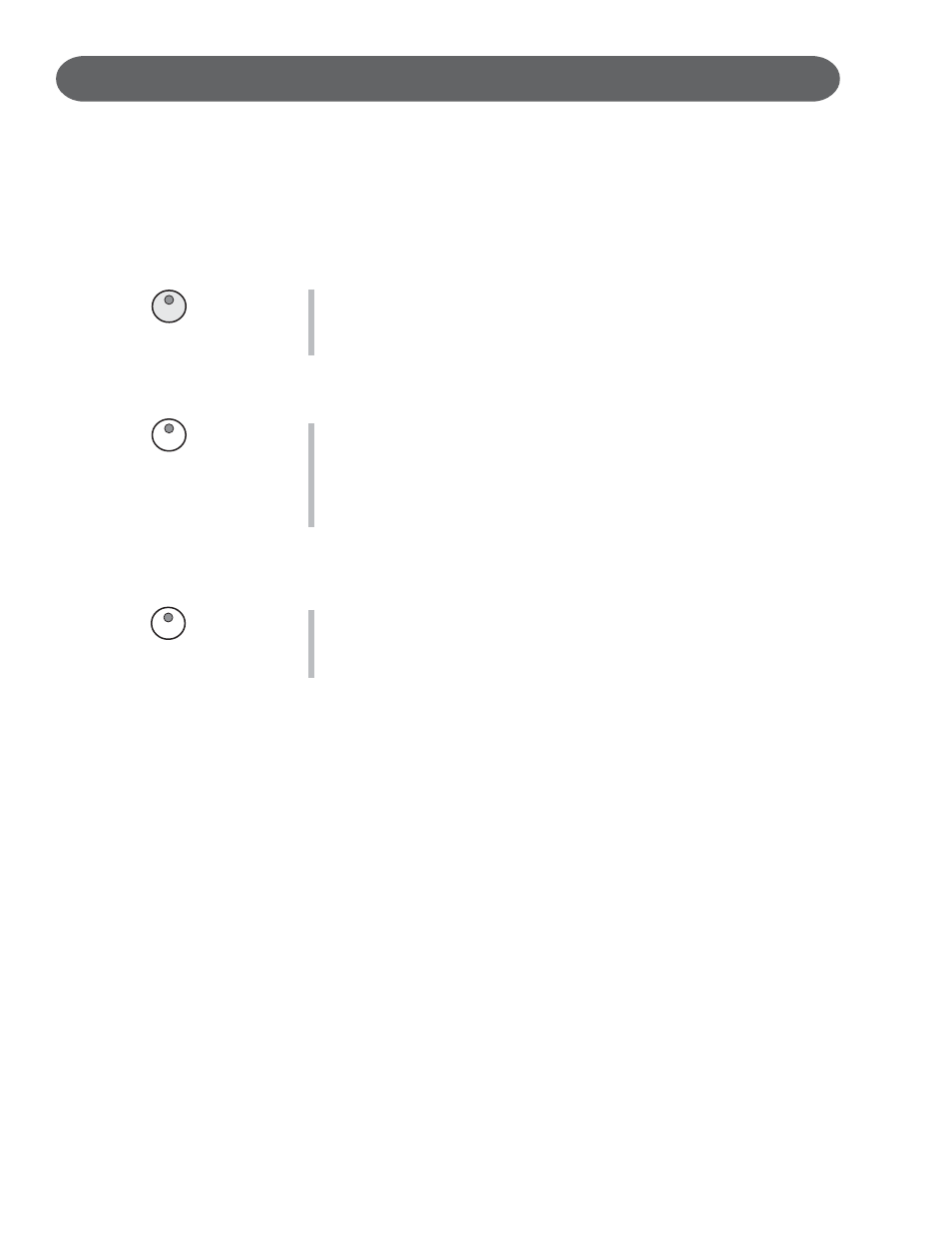
36
The Grand Piano, Reverb and Chorus Buttons can reset your
piano’s current functions or add Digital Effects to your selected
Instrument Voice.
GRAND PIANO - This button will reset the piano to its default (power up)
settings. The Grand Piano voice will be engaged for all 88 keys.
No matter what control, functions, features or modes that the piano is in,
it will be “reset” to strictly the basic operating system of upper piano
voice for all 88 piano keys.
REVERB - The reverb effect is engaged automatically when the power is turned
on. Reverb simulates the effect of playing in a big room or hall where
the sound reverberates off the walls and ceiling. The reverb feature will
toggle on and off by pressing the REVERB button. The reverb setting
does not affect the auto accompaniment.
Reverb depth can be changed in the setup menu “Reverb”. Please see
the Setup section for more information.
EFFECTS - The EFFECTS button will add chorus, flanger or the delay effect to the
selected to the selected instrument voice(s). There are eight DSP
(Digital Signal Processing) effects available. Use the setup menu “Ef-
fects” to change the effect. Please see the Setup section of this manual
for more information.
PIANO VOICES - EFFECTS AND RESET
GRAND PIANO
REVERB
EFFECTS
