Record functions – Suzuki Musical Instrument Corp. HP-275E User Manual
Page 64
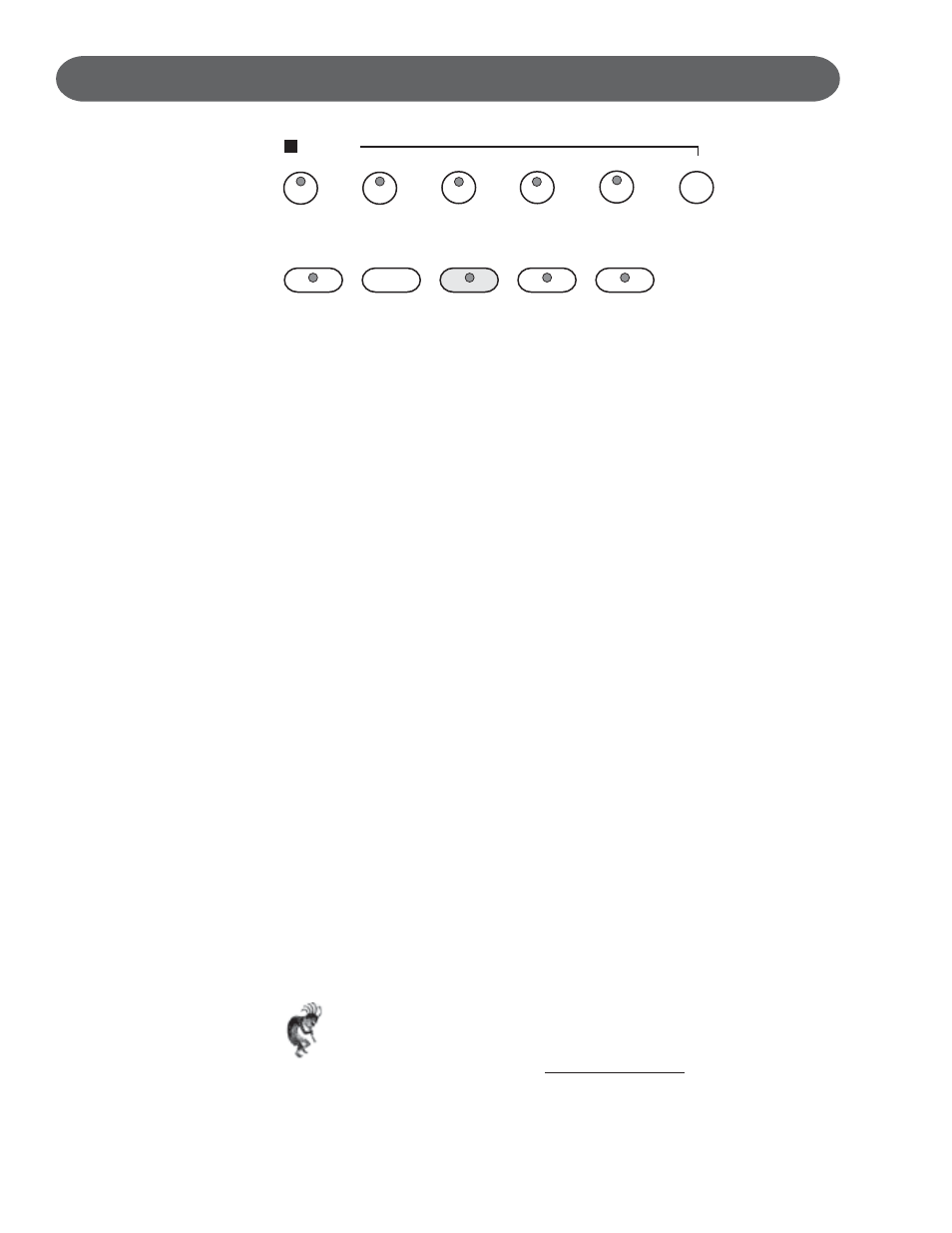
64
RECORD FUNCTIONS
This piano’s 5 track music recorder (sequencer), is designed to be very simple to
use.
It will record all note events and the accompaniment patterns exactly as they are
performed.
All the recorded tracks can playback separately or together as a complete song.
You may also save your recorded information to disk, to play back at a later date
or to create your own sound library.
Please see the Disk section of this manual for more information.
RECORD FEATURES
Record Melody Only -
Any of the Melody tracks (2 thru 5) will record one Sound Channel
(Upper, Layer and Lower) note events, as they are performed.
These are assigned by pressing one of the four MELODY (Mel) Buttons.
If one of the MELODY buttons is selected the recording will begin as
soon as you play on the piano.
NOTE: Only one melody track and only one Sound Channel Voice
(Upper, Layer or Lower) can be recorded at a time.
ALSO NOTE: If recording one Melody track ONLY with the Accompani-
ment mode engaged, the auto accompaniment section of the piano will
not be recorded, even though you can hear it being played.
ACCOMP
MEL. 1
MEL. 2
MEL. 3
MEL. 4
RESET
END MARK
BEG. MARK
RECORD
STOP
PLAY/PAUSE
COMPOSER
OUTLINE OF A MUSIC RECORDER (OR SEQUENCER)
A music recorder records your performance in a similar way to a tape recorder.
This instrument’s music recorder allows you to record and save up to 5 different
ways.
You may want to record your entire performance at one time (especially if you
are using Auto Accompaniment to provide the Orchestration), or build up a
complex arrangement with serveral different parts playing together, like an
ensembles score.
This Instruments Music Recorder has 5 different tracks. This means that you
can record 5 different parts. However you don’t have to use all 5 tracks.
For some uses you may only need to use one or two tracks. This instrument’s
Music Recorder allows you to change a tracks musical passage unlike a tape
recorder.
