Samsung ML 1740 User Manual
Page 125
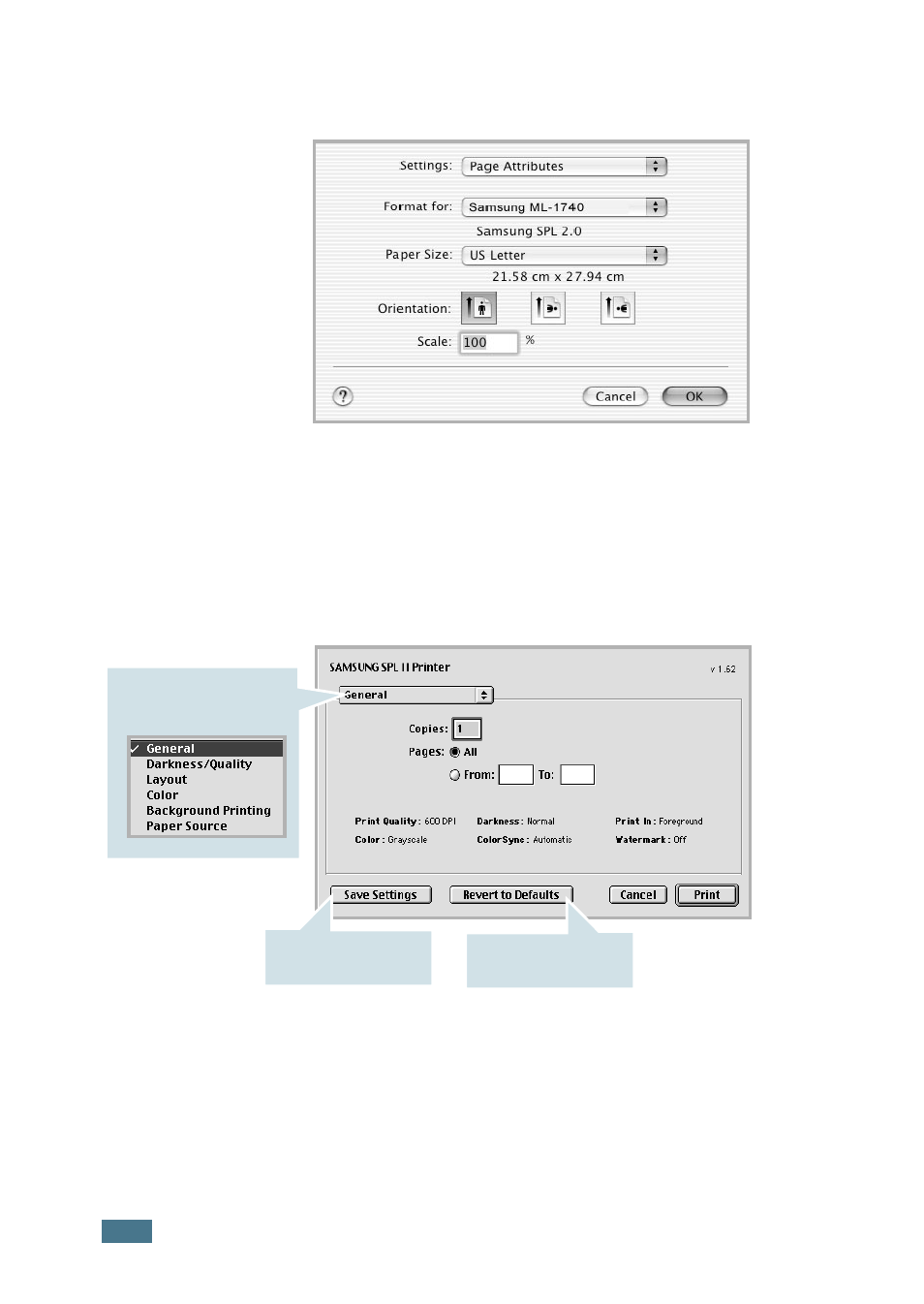
A
PPENDIX
7.8
For Mac OS 10.x, select Samsung ML-1740 in the Format
for option.
4
Open the File menu and click Print. The SAMSUNG SPL II
Printer window appears.
5
Choose the number of copies and indicate which pages you
want to print.
➐☎Mac OS 10.1
For advanced printing
features, select an option.
For details, see page 7.9.
Restores the default
settings.
Saves the current
settings for later use.
☎Mac OS 9.2 ➐
This manual is related to the following products:
