Changing the spending limit, Press the 0–9 buttons to enter the dollar value, Highlight and select “ok – Sony SAT-A55 User Manual
Page 54: The spending limit pop-up appears, You can enter a value of less than $656
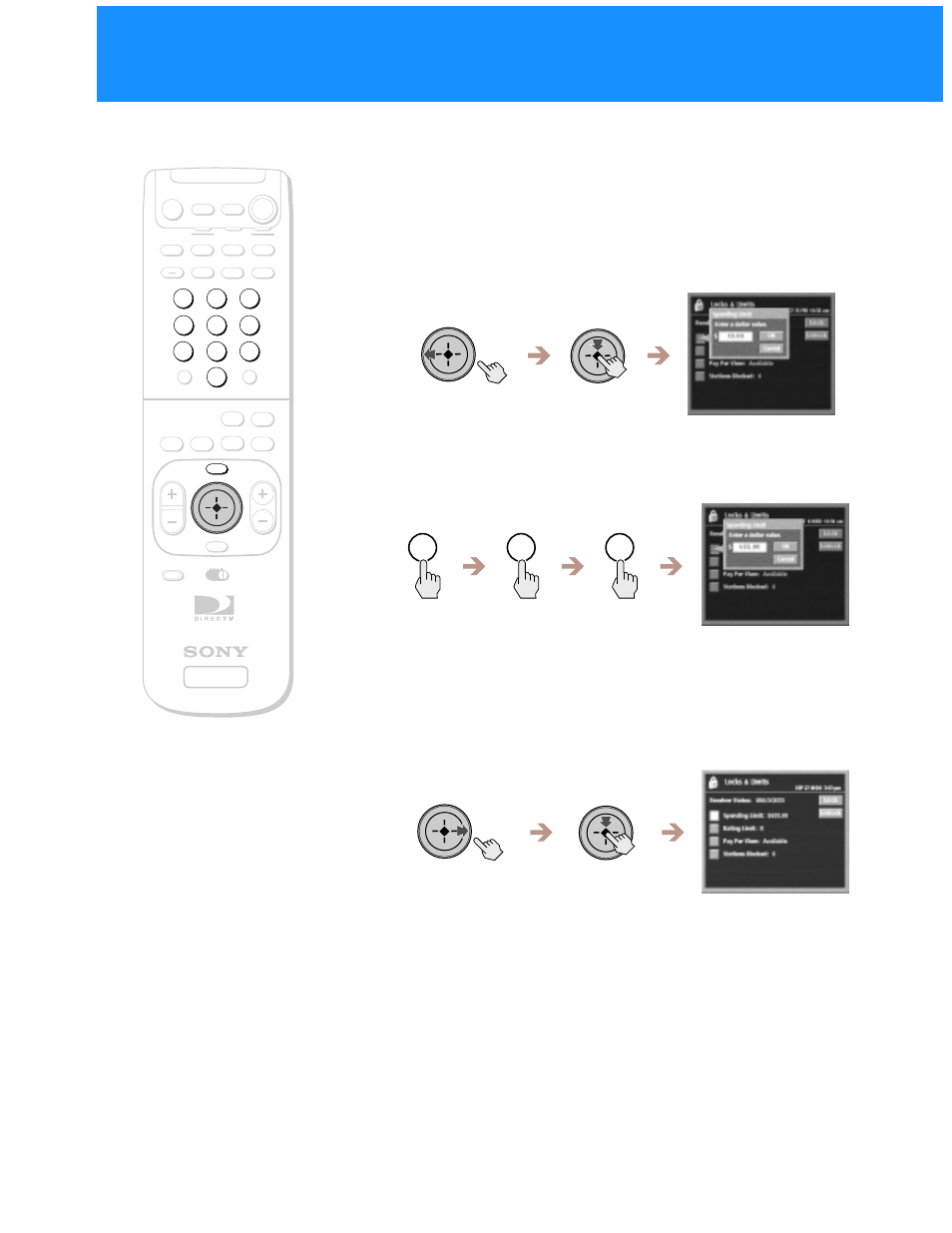
54
Changing the Spending Limit
The spending limit pop-up lets you limit the amount you can spend per
event on pay per view purchases.
1
Highlight and select “Spending Limit” from the Locks &
Limits edit display (see page 53).
The Spending Limit pop-up appears.
2
Press the 0–9 buttons to enter the dollar value.
You can enter a value of less than $656.
3
Highlight and select “OK”.
The Spending Limit pop-up closes to show the Locks & Limits edit
display.
Select “Cancel” to close the Spending Limit pop-up without saving
changes.
+
SATELLITE
RECEIVER
2
8
3
4
5
6
9
SLEEP
TV/SAT TV/VIDEO
FUNCTION
SAT
CABLE
AUDIO
VOLUME
ENTER
DISPLAY
MUTING
CABLE
ALT AUDIO JUMP
GUIDE
INDEX
FAVORITE
VOL
RM-Y802
VTR3 2 DVD AMP
MENU
EXIT
CH
1
7
TV
TV
CATEGORY
CODE SET
0
POWER
SAT
6
5
5
Setting Locks and Limits (LOCKS & LIMITS) (continued)
RM-Y802
Remote Control
- WRT-8B (2 pages)
- SAT-A1 (92 pages)
- SAT-B1 (1 page)
- SAT-A1 (89 pages)
- SAT-A50 (80 pages)
- SAT-A50 (78 pages)
- VCA-130 (2 pages)
- SAT-B65A (60 pages)
- SAT-A55 RM-Y802 (36 pages)
- SAT-B65 (58 pages)
- SAT-B65 (1 page)
- SAT-A55 (1 page)
- SAT-A55 (80 pages)
- 5.1 channel speaker system SA-VE325 (2 pages)
- AIR-SA17TI (2 pages)
- DST-HD500 (28 pages)
- 3-873-945-12 (1) (44 pages)
- SA-VE145 (2 pages)
- Cable Box (48 pages)
- DRN-XM01CK2 (2 pages)
- TMR-BT10 (24 pages)
- TMR-BT10 (44 pages)
- SAT-A4 (96 pages)
- SAT-A3 (116 pages)
- FDL-PT222 (24 pages)
- SA-VE325 (2 pages)
- SA-VE322 (2 pages)
- LF-X5 (13 pages)
- LF-X5 (1 page)
- LF-X5 (8 pages)
- LF-X5 (160 pages)
- LF-X5 (14 pages)
- LF-X5 (40 pages)
- SA-VE315 (24 pages)
- SAT-A2 (96 pages)
- SAT-A2 (96 pages)
- XTL-6100MK2 (60 pages)
- 170S7 (2 pages)
- SAT-B65 (58 pages)
- DIRECTV RECEIVER SAT-W60 (32 pages)
- SAT-A65A (61 pages)
- XT-XM1 (5 pages)
- MF68-00258A (35 pages)
- SA-VE230 (12 pages)
- XTL-W70 (84 pages)
