Returning to normal playback, Adjusting the umd™ video volume, Fast reverse/fast forward slow motion playback – Sony PlayStation Portable PSP-1003 K User Manual
Page 49: 49 video
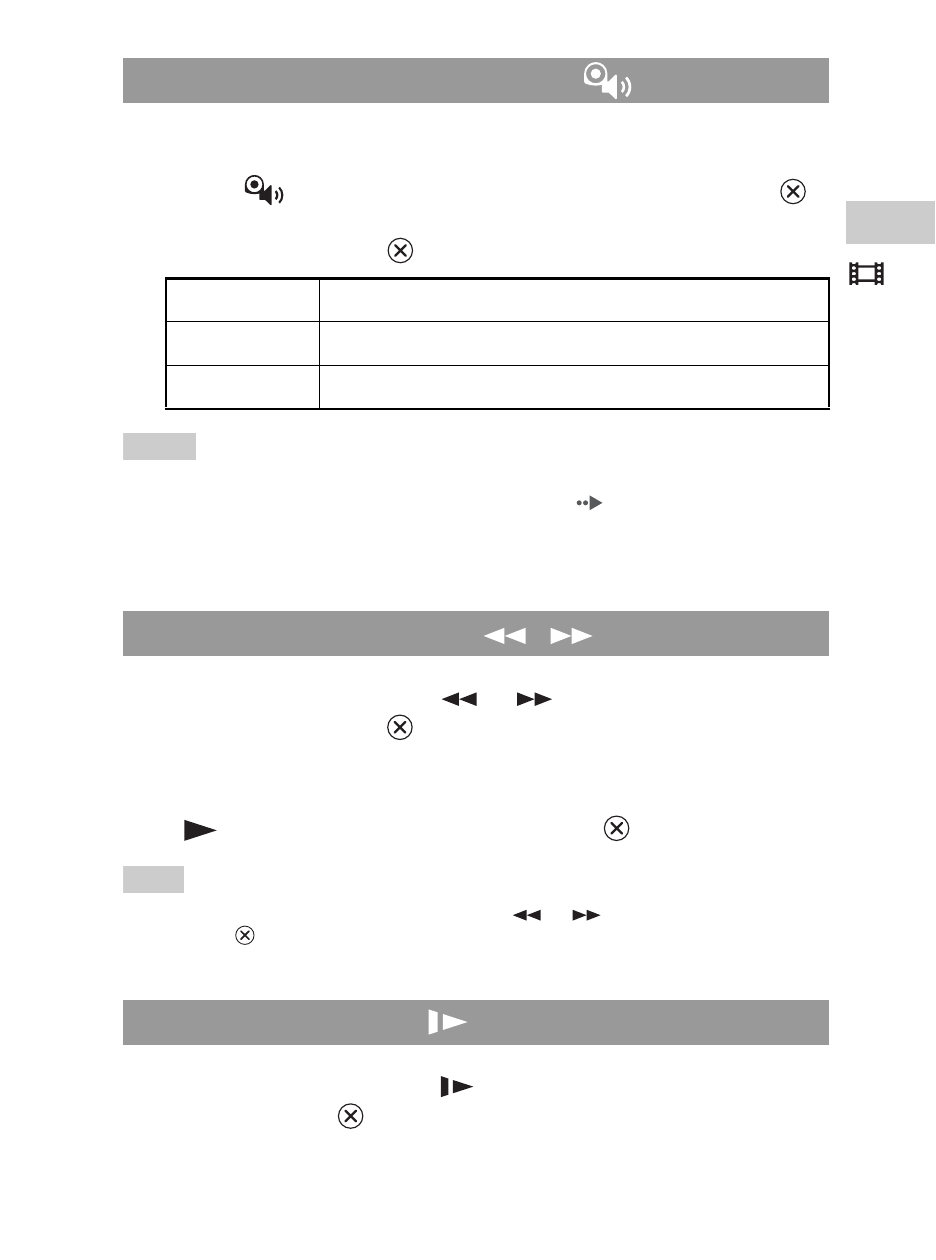
49
Video
Using the control panel
The volume can be adjusted if the audio output level of the UMD™ is low.
1
Select
from the control panel, and then press the
button.
Each time you press the
button, the volume will change as follows:
Hints
• The volume setting will be cleared if the UMD™ is ejected. The volume can be
permanently set to a higher level under Video Settings (
• The ear friendly Headphones are specifically designed to limit sound pressure level to a
maximum of 90dB.
1
During playback, select
or
from the control panel,
and then press the
button.
Returning to normal playback
Select
from the control panel, and then press the
button.
Hint
While using Fast Reverse or Fast Forward, select
or
from the control panel, and
then press the
button to switch between three speed options.
1
During playback, select
from the control panel, and
then press the
button.
Adjusting the UMD™ Video volume
+1
Raises the volume
+2
Raises the volume (maximum)
Normal
Usually select this setting.
Fast Reverse/Fast Forward
Slow Motion playback
