Bracket mounting (option) – Simrad HS50 User Manual
Page 24
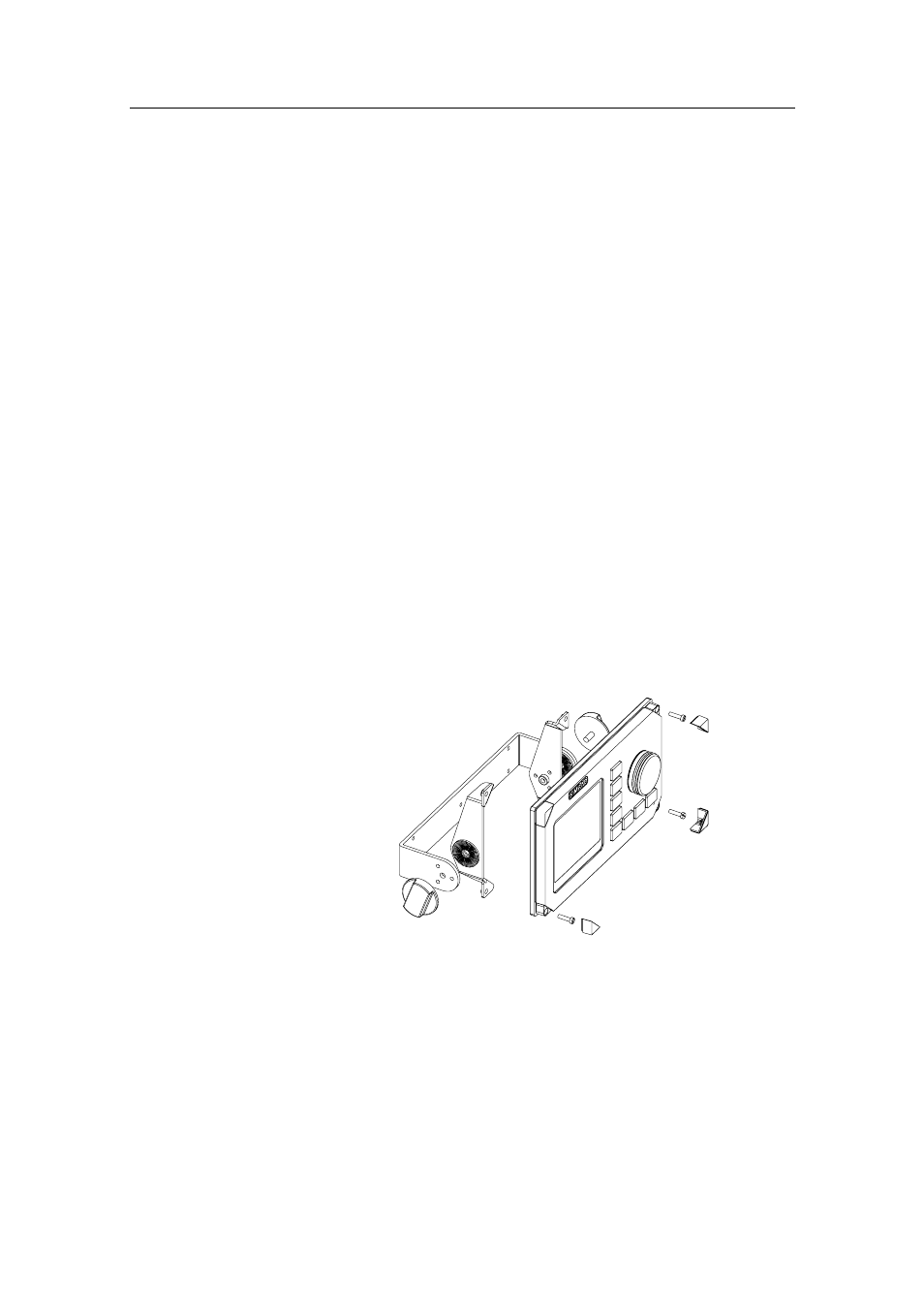
Simrad HS50 Heading Sensor
16
20221081 / F
Bracket mounting (option)
An optional bracket, part no. 22084941, may be ordered from
Simrad.
Note!
When the Display unit is bracket-mounted, it is not
weatherproof from the back due to a breathing hole in the back
cabinet. When bracket-mounted, the exposed parts of the plugs
should be protected against salt corrosion.
1
Locate the cradle on the mounting site and mark the 4
holes for the screws on the mounting surface.
2
Drill the 4 holes and screw the cradle to the mounting
surface.
3
Remove the front panel corners, and use the supplied
screws to fasten the Display unit to the left and right
brackets.
4
Apply the front panel corners.
5
Use the two locking knobs to assemble the cradle with the
left and right brackets and adjust the Display unit for the
best viewing angle.
6
Connect the cable from the Processing unit to the Display
unit connector.
