Parking paper, Reloading parked paper, Using the tear-off function – Star Micronics PT-10Y User Manual
Page 10
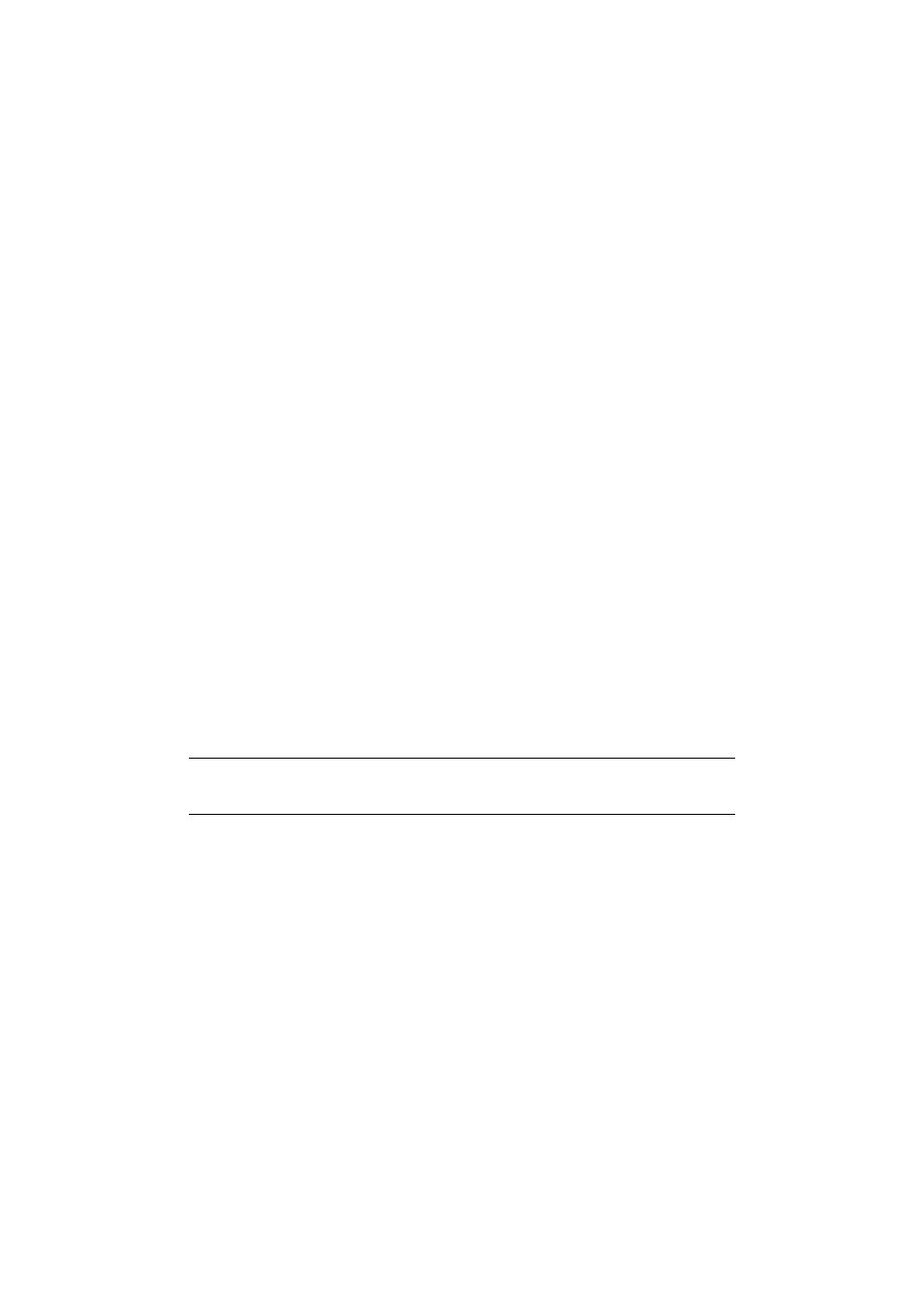
8
PT-10Y Push Tractor Unit
Parking paper
It is not necessary to remove fanfold paper currently loaded in the printer in
order to print on single-sheet paper fed by the automatic sheet feeder. Instead,
simply use the following procedure to
park
the fanfold paper.
❏
Tear off the paper at a perforation so there is no more than half a page
sticking out past the printer cover.
If necessary, you can press the control panel’s
Power
button to put the
printer into the Not-Ready Mode. and then use the
PAPER
button to feed
the paper until a perforation is just past the printer cover.
❏
Check to make sure that the printer is in the Ready Mode.
❏
Press the control panel’s
PAPER
button. The printer automatically reverse
feeds the fanfold paper until it is no longer in contact with the platen.
❏
Push the release lever back towards the back of the printer. The paper is
now parked, and you can load single sheet paper into the automatic sheet
feeder and use it for printing.
Reloading parked paper
After you are finished printing on single-sheet paper, use the following
procedure to reload the parked fanfold paper and make it available for printing.
❏
If any single-sheet paper is still in the printer, press the control panel’s
PAPER
button to eject it.
❏
Pull the release lever forward toward the front of the printer.
❏
Press the control panel’s
PAPER
button. The printer automatically feeds
the fanfold paper back into position, ready for printing.
Note:
You can reload parked paper either while the printer is in the Ready Mode or
Not-Ready Mode.
Using the tear-off function
The following procedure makes it easy to tear off paper without disturbing the
current position of the paper.
❏
Check to make sure that the tear-off function has been switched on using
User Setup Utility.
❏
Check to make sure that the printer is in the Not-Ready Mode.
❏
Hold down the control panel’s
PAPER
button. The printer feeds the
perforation of the fanfold paper to the tear-off edge of the printer cover.
❏
Tear off the paper.
❏
Press the control panel’s
Power
button to enter the Ready Mode. When
you resume printing, the printer reverse feeds the paper to its former
position.
