Labeling the channels – Samsung DynaFlat TX R3265 User Manual
Page 30
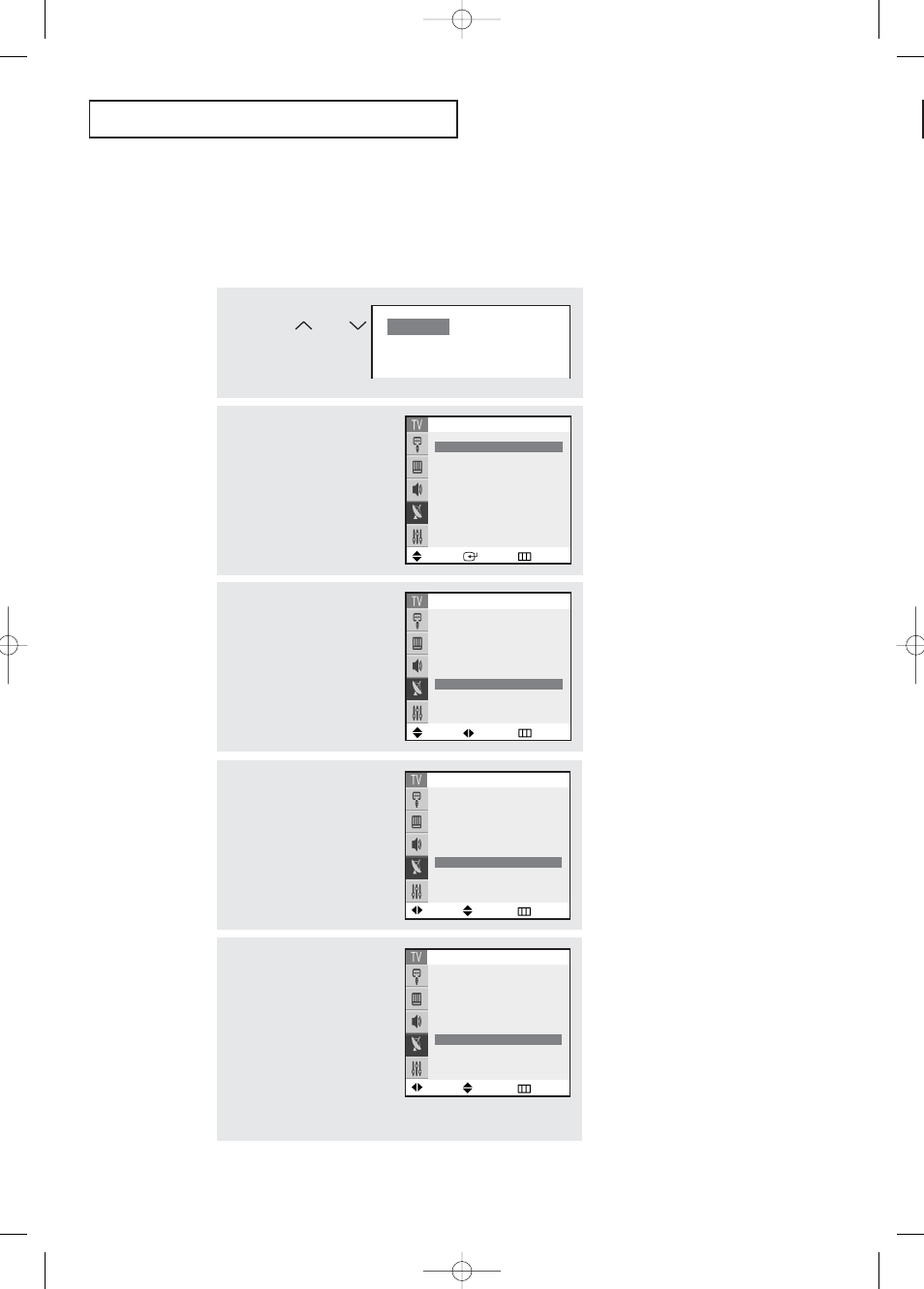
O
P E R AT I O N
English - 30
Labeling the Channels
Use this feature to assign an easy-to-remember label to any channel (i.e., “CBS”,
“ESPN”, “PBS2”, “CNN1”, etc.) A label consists of four fields, where each field is a
letter, a number, “*”, or a blank. When the INFO button is pressed, the channel label
will appear next to the channel number.
1
Press the CH
or CH
button to tune to the
channel that will be
labeled.
2
Press the MENU button.
Press the
▲ or ▼ button to
select “Channel”, then press the
ENTER button.
3
Press the
▲ or ▼ button to
select “Name”, then press the
√
√ button.
4
Press the
▲ or ▼ button to
select a letter, a number or a
blank. (Results in this sequence:
A...Z, *, blank, 0...9.)
œ Note: You cannot select “Name” in
the AV mode.
5
Press the √
√ button to switch to
the next field, which will be
selceted.
Select a second letter or digit by
pressing the
▲ or ▼ button, as
above.
Repeat the process to select the
last two digits.
Press the EXIT button to exit.
Air 11
Move
Enter
Return
Channel
Auto program
√
√
Add/Delete
√
√
Fine tune
: 00
Air/CATV
:
Air
Name
:
- - - -
Move
Adjust
Return
Channel
Auto program
√
√
Add/Delete
√
√
Fine tune
: 00
Air/CATV
:
Air
Name
:
- - - -
Move
Adjust
Return
Channel
Auto program
√
√
Add/Delete
√
√
Fine tune
: 00
Air/CATV
:
Air
Name
œ
œ
P - - -
√
√
Move
Adjust
Return
Channel
Auto program
√
√
Add/Delete
√
√
Fine tune
: 00
Air/CATV
:
Air
Name
œ
œ P B S 1 √
√
K61A_AA03447B_00Eng 3/11/05 4:27 PM Page 30
