Selecting your printer – Samsung 6050 User Manual
Page 40
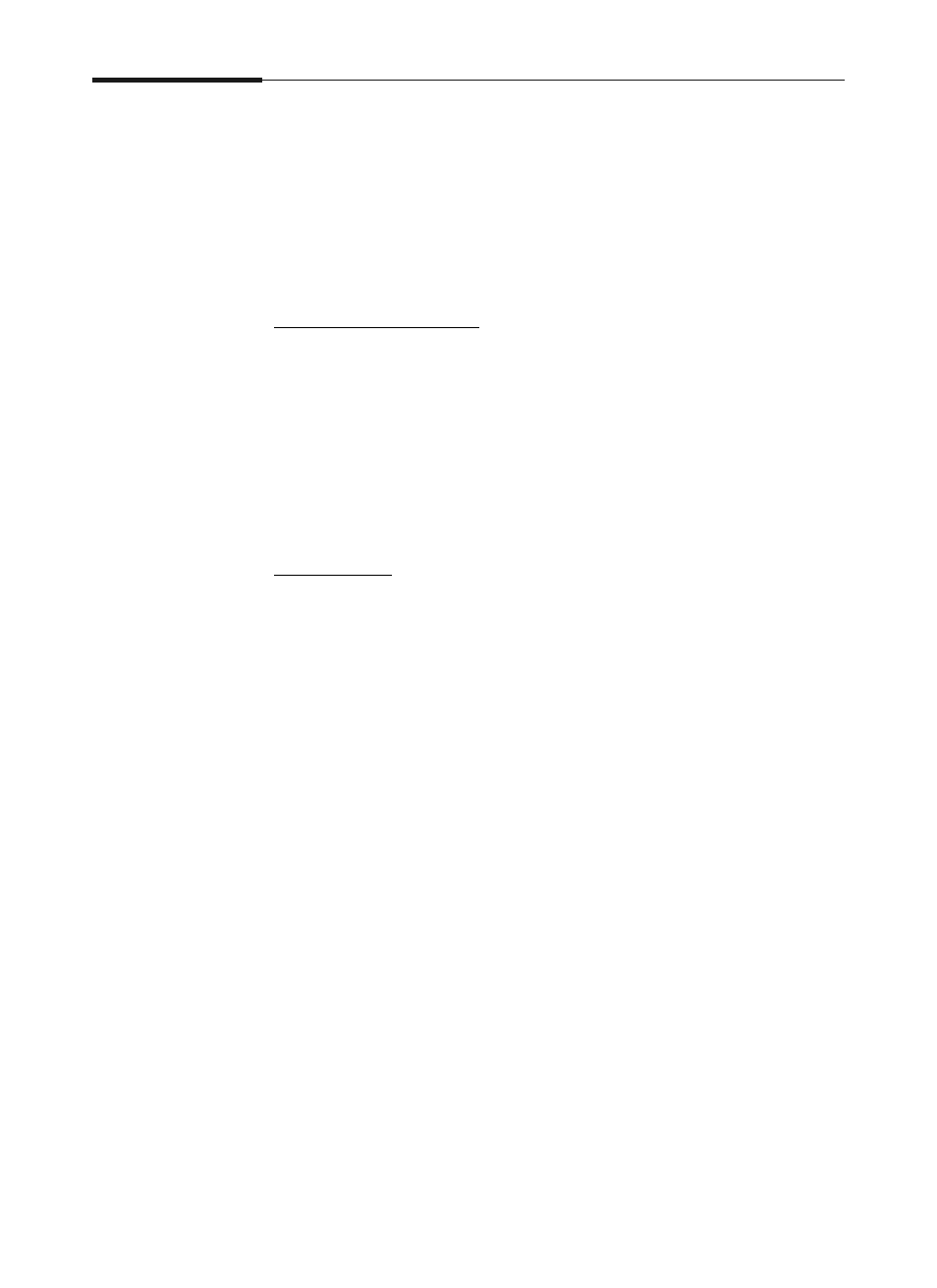
4-2 Operating Your Printer
Selecting Your Printer
To use all of the features of your Samsung QwikLaser 6050 printer,
make sure it is selected as the default printer. When you install the
printer driver, Samsung QwikLaser 6050 is automatically set as the
default printer. If you use more than one printer, select
QwikLaser 6050 as the default printer as follows:
Windows 95/98/NT 4.0
1. Select
Start, Settings
, then
Printers
.
2. Double-click
Samsung 6050 PCL5e
or
Samsung 6050 PCLXL.
3. Select
Set As Default
from the
Printer
menu.
Windows 3.x
1. Double-click
Main
from the
Program Manager
. Then double-
click
Control Panel
, and
Printers
.
2. Select
Samsung 6050 PCL5e
or
Samsung 6050 PCLXL.
3. Click
Set As Default
printer.
See also other documents in the category Samsung Televisions:
- 6300 Series (54 pages)
- PS-63 A756T1M (76 pages)
- UE46EH5300W (88 pages)
- UE22ES5000W (49 pages)
- UE37D6500VS (82 pages)
- UE37D6510WS (82 pages)
- UE37D6530WS (82 pages)
- LW-46G15 W (72 pages)
- UE32EH5000W (49 pages)
- UE32ES6100W (90 pages)
- UE32ES5500W (90 pages)
- UE40ES6570SX (91 pages)
- PS51E450A1W (109 pages)
- PS43E450A1W (51 pages)
- PS43E450A1W (49 pages)
- PS43E450A1W (49 pages)
- PS64E8000GS (93 pages)
- UE65ES8000S (24 pages)
- PS64E8000GS (185 pages)
- LE32E420E2W (51 pages)
- LA32E420E2W (49 pages)
- LE32E420E2W (49 pages)
- PS64D8000FS (310 pages)
- PS64D8000FS (78 pages)
- PS51E550D1W (87 pages)
- PS60E550D1W (374 pages)
- PS60E6500ES (354 pages)
- PS51E6500ES (90 pages)
- PS60E550D1W (88 pages)
- LE32D400E1W (58 pages)
- LE32D400E1W (57 pages)
- LE32D400E1W (127 pages)
- UE46ES8000S (185 pages)
- UE65ES8000S (93 pages)
- PS64E8000GS (93 pages)
- UE32EH4003W (49 pages)
- PS60E530A3W (49 pages)
- PS60E530A3W (49 pages)
- TXN2668WHFXXAA (80 pages)
- 32Z6 (44 pages)
- CS29K10MQ (40 pages)
- 760 Series (282 pages)
- B1940 (181 pages)
- CS15K5ML0X-UMG (32 pages)
- 570VTFT (33 pages)
