Samsung 6050 User Manual
Page 29
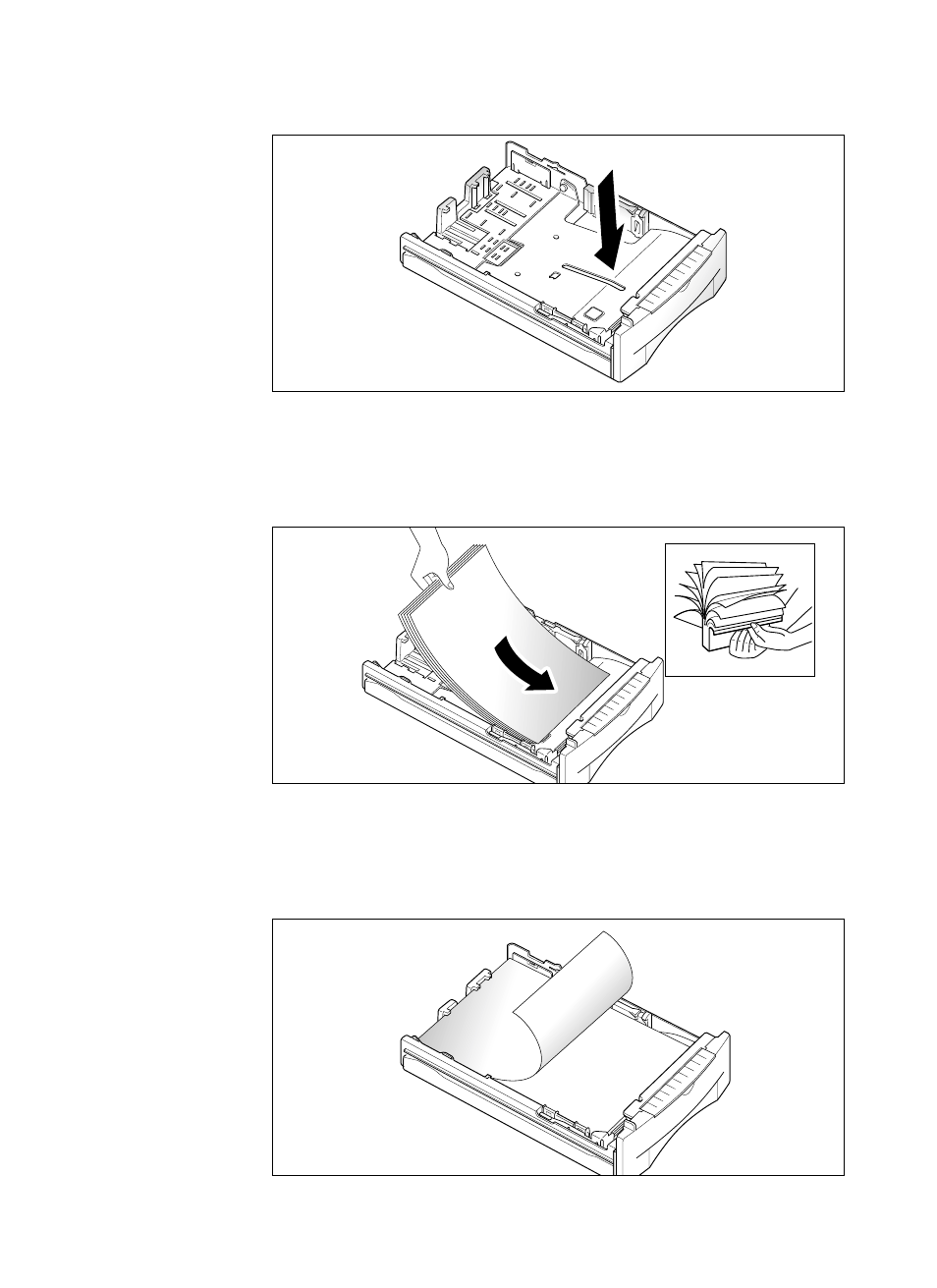
Paper Handling 3-3
4. Fan the paper and load the paper in the cassette with the print
side facing down. The print side is usually indicated on the paper
package.
If you are using a preprinted stock, such as letterhead, place the
printed design side face down with the top edge of the page
toward the front of the cassette.
3. Push down the metal plate to load paper.
LETTERHEAD
See also other documents in the category Samsung Televisions:
- 6300 Series (54 pages)
- PS-63 A756T1M (76 pages)
- UE46EH5300W (88 pages)
- UE22ES5000W (49 pages)
- UE37D6500VS (82 pages)
- UE37D6510WS (82 pages)
- UE37D6530WS (82 pages)
- LW-46G15 W (72 pages)
- UE32EH5000W (49 pages)
- UE32ES6100W (90 pages)
- UE32ES5500W (90 pages)
- UE40ES6570SX (91 pages)
- PS43E450A1W (49 pages)
- PS51E450A1W (109 pages)
- PS43E450A1W (51 pages)
- PS43E450A1W (49 pages)
- PS64E8000GS (185 pages)
- PS64E8000GS (93 pages)
- UE65ES8000S (24 pages)
- LE32E420E2W (51 pages)
- LA32E420E2W (49 pages)
- LE32E420E2W (49 pages)
- PS64D8000FS (310 pages)
- PS64D8000FS (78 pages)
- PS60E550D1W (374 pages)
- PS51E550D1W (87 pages)
- PS60E6500ES (354 pages)
- PS51E6500ES (90 pages)
- PS60E550D1W (88 pages)
- LE32D400E1W (127 pages)
- LE32D400E1W (58 pages)
- LE32D400E1W (57 pages)
- UE46ES8000S (185 pages)
- UE65ES8000S (93 pages)
- PS64E8000GS (93 pages)
- UE32EH4003W (49 pages)
- PS60E530A3W (49 pages)
- PS60E530A3W (49 pages)
- TXN2668WHFXXAA (80 pages)
- 32Z6 (44 pages)
- CS29K10MQ (40 pages)
- 760 Series (282 pages)
- B1940 (181 pages)
- CS15K5ML0X-UMG (32 pages)
- 570VTFT (33 pages)
