Sony 3-452-779-12(1) User Manual
Page 47
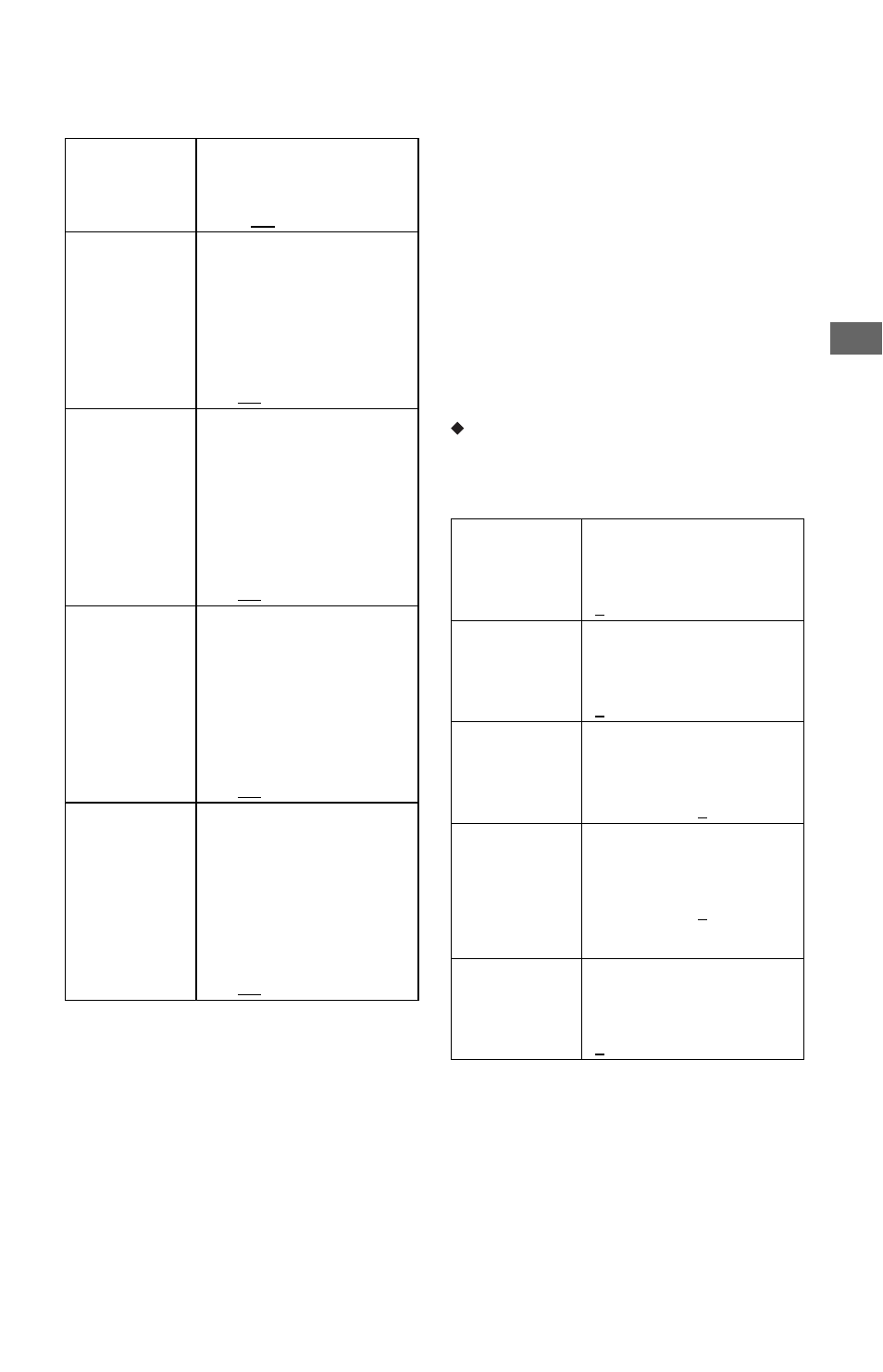
47
Set
tin
g
s and
Ad
ju
st
m
ent
s
Change the “Distance” setting each time you
move the speakers. Start from the front
speakers.
To adjust the speaker level
1
Select “Speaker Settings” in “Audio
Settings,” and press ENTER.
2
Select “Test Tone” using
M/m, and press
ENTER.
3
Select “On” using
M/m, and press
ENTER.
You will hear the test tone from each
speaker in sequence.
4
From your listening position, adjust the
value of “Level” using
The test tone is emitted from the selected
speaker.
5
Press ENTER when you finish adjusting.
6
Select “Test Tone” using
M/m, and press
ENTER.
7
Select “Off” using
M/m, and press
ENTER.
z
To adjust the level without listening to the test tone,
select “Level” in step 2 and press ENTER, then
adjust the level using
M/m, and press ENTER.
Level
You can vary the level of each speaker as
follows. Be sure to set “Test Tone” to “On”
for easy adjustment.
Front
Set this between 1.0 metre
and 15.0 metres in 0.2 metre
increments.
(1.0 ~ 3.0 ~ 15.0 [m])
Centre
Set this within –1.6 metres
and +0.6 metre of the
“Front” setting in 0.2 metre
increments. For example, if
“Front” is set to 1.6 metres,
“Centre” can be set between
0 metre and 2.2 metres.
(0 ~ 3.0 ~ 15.6 [m])
Surround
Set this within –5.0 metres
and +0.6 metre of the
“Front” setting in 0.2 metre
increments. For example, if
“Front” is set to 5.0 metres,
“Surround” can be set
between 0 metre and
5.6 metres.
(0 ~ 3.0 ~ 15.6 [m])
Surround
Back
Set this within –5.0 metres
and +0.6 metre of the
“Front” setting in 0.2 metre
increments. For example, if
“Front” is set to 5.0 metres,
“Surround Back” can be set
between 0 metre and
5.6 metres.
(0 ~ 3.0 ~ 15.6 [m])
Subwoofer
Set this within –1.6 metres
and +0.6 metre of the
“Front” setting in 0.2 metre
increments. For example, if
“Front” is set to 1.6 metres,
“Subwoofer” can be set
between 0 metre and
2.2 metres.
(0 ~ 3.0 ~ 15.6 [m])
Front
Left
Front
Right
Adjust the level of the
front speakers (–12 dB to
0 dB, 0.5 dB increments).
(0 [dB])
Centre
Adjust the level of the
centre speaker (–12 dB to
0 dB, 0.5 dB increments).
(0 [dB])
Surround
Left
Surround
Right
Adjust the level of the
surround speakers (–12 dB
to 0 dB, 0.5 dB
increments). (0 [dB])
Surround
Back
Left
Surround
Back
Right
Adjust the level of the
surround back speakers
(–12 dB to 0 dB, 0.5 dB
increments). (0 [dB])
Subwoofer
Adjust the level of the
subwoofer (–12 dB to
0 dB, 0.5 dB increments).
(0 [dB])
,continued
