Samsung CLX-6200ND User Manual
Page 64
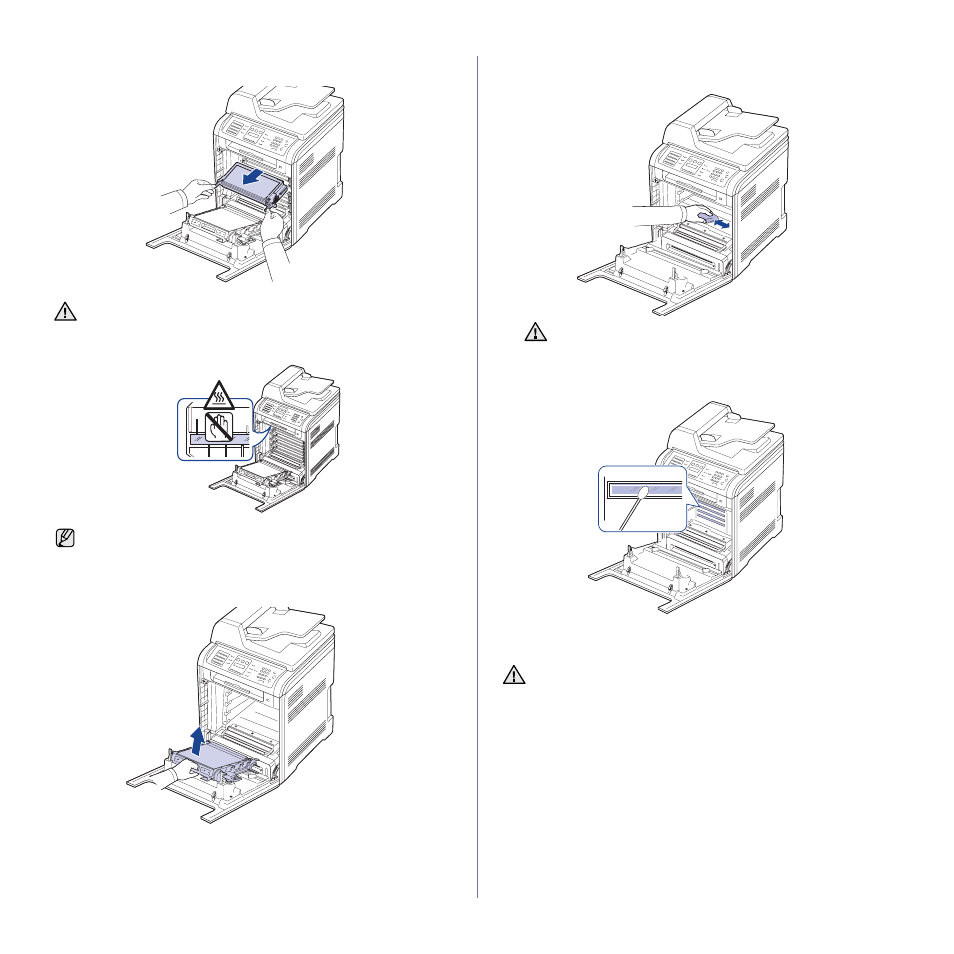
64 _Maintenance
3. Grasp the handles on the toner cartridge and pull to remove the
cartridge from the machine.
4. Press the green release handle to release the paper transfer belt.
Holding the handle on the paper transfer belt, lift it out of the machine.
5. With a dry lint-free cloth, wipe away any dust and spilled toner from the
toner cartridges area and their cavities.
6. Locate the long strip of glass (LSU) inside the cartridge compartment,
and gently swab the glass to see if dirt turns the white cotten black.
7. Reinstall all the compartments into the machine, and close the front
cover.
8. Plug in the power cord and turn the machine on
When you open the front cover, be careful not to touch the
underneath of the control panel (the lower part of the fuser unit). The
temperature of the fuser unit might be high and could damage your
skin.
When you open the front cover and work inside the machine, it is
highly recommend that you remove the paper transfer belt first.
Because the work you do could contaminate the paper transfer belt.
If toner gets on your clothing, wipe it off with a dry cloth and wash
it in cold water. Hot water sets toner into fabric.
If the front cover is not completely closed, the machine will not
operate.
