9part names and functions – Sanyo PLC-SU60 User Manual
Page 9
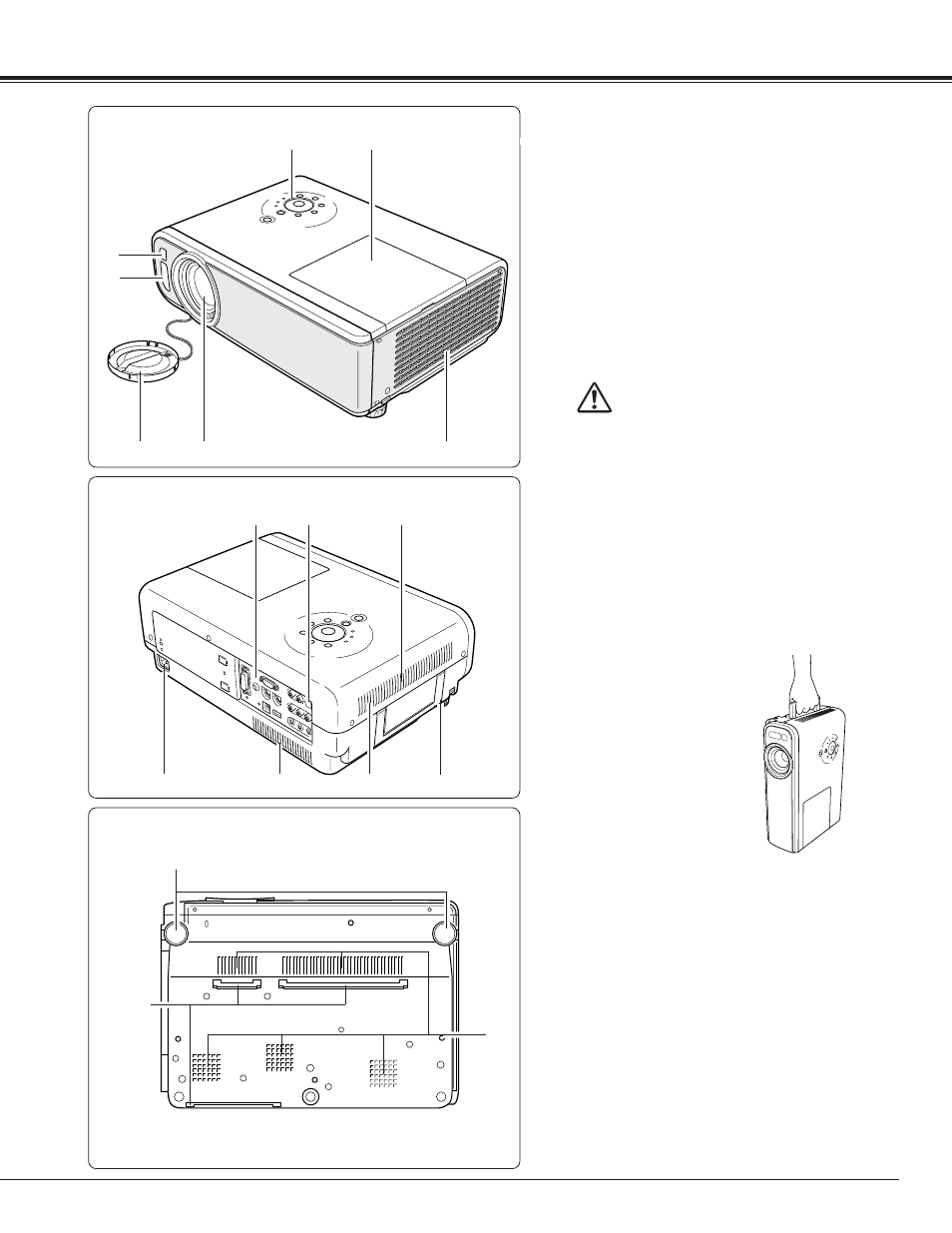
9
Part Names and Functions
Bottom
Back
Front
q
Infrared Remote Receiver
w
Auto Set Up Sensor
q
w
e
r
t
q
w
e
r
q
Adjustable Feets
w
Air Filters
e
Air Intake Vents
q
e
w
CAUTION
Hot air is exhausted from the exhaust
vent. Do not put heat-sensitive objects
near this side.
y
u
t
y
u
q
Power Cord Connector
w
Terminals and Indicators
e
Air Intake Vent
r
Infrared Remote Receiver
t
Speaker
y
Air Intake Vent
u
Carrying Handle
Use carry handle when moving
the projector.
Replace lens cover and retract
adjustable feet to prevent
damage to the lens and lens and
cabinet.
Moving the projector
Read screen condition in Auto Set Up
operation. Do not cover or dirt this sensor
face. See page 21.
Remove the protection sheet on the sensor
when you install the projector. With this sheet
attached, the Auto Set Up operation may not
work properly.
e
Lens Cover (See page 56 for attaching.)
r
Projection Lens
t
Top Controls and Indicators
y
Lamp Cover
u
Exhaust Vent
- PDG-DSU30 (20 pages)
- PLC-WXU30 (82 pages)
- PLC-XP40 (44 pages)
- PLC WM5500L (92 pages)
- PLC-XM100 (1 page)
- PLC ZM5000L (1 page)
- 1AV4U19B25500 (154 pages)
- WXU700A (1 page)
- PDG-DXL2000 (60 pages)
- PLC-XC56 (60 pages)
- PLC-SW30 (52 pages)
- XGA ULTRAPORTABLE MULTIMEDIA PROJECTOR PLC-XU300A (1 page)
- LNS-W11 (1 page)
- PLC-XF35/XF35NL (52 pages)
- PLC-XF12N (56 pages)
- XM150 (1 page)
- PLC-UF15 (56 pages)
- BUNDLE PLC-WL2500S (1 page)
- PLC WXU700A (85 pages)
- 1AA6P1P1756 (8 pages)
- POA-MD11DVI (2 pages)
- PLC-SW15 (40 pages)
- POA-MD18DVI (2 pages)
- XP51L (56 pages)
- WXGA PLC-WL2503A (1 page)
- PLC-XF20 (52 pages)
- PLC-WL2503A (78 pages)
- WXGA PLC-WM5500 (2 pages)
- 3000 ANSI LUMENS PLC-XU305 (1 page)
- PDG-DWL2500 (82 pages)
- PLC-UF10 (52 pages)
- GAIA PLC-WXU700 (2 pages)
- PLC-XF45 (56 pages)
- PDG-DHT100WL (2 pages)
- VCC-WB4000 (68 pages)
- PLC-XP18N (54 pages)
- PLC-WXE46 (65 pages)
- plc-su32 (48 pages)
- PJLINK PDG-DXL100 (63 pages)
- PLC-EF31N (52 pages)
- PDG-DXT10 (2 pages)
- XU350A (2 pages)
- PLC-WU3800 (83 pages)
- PCL-WXU10E (42 pages)
