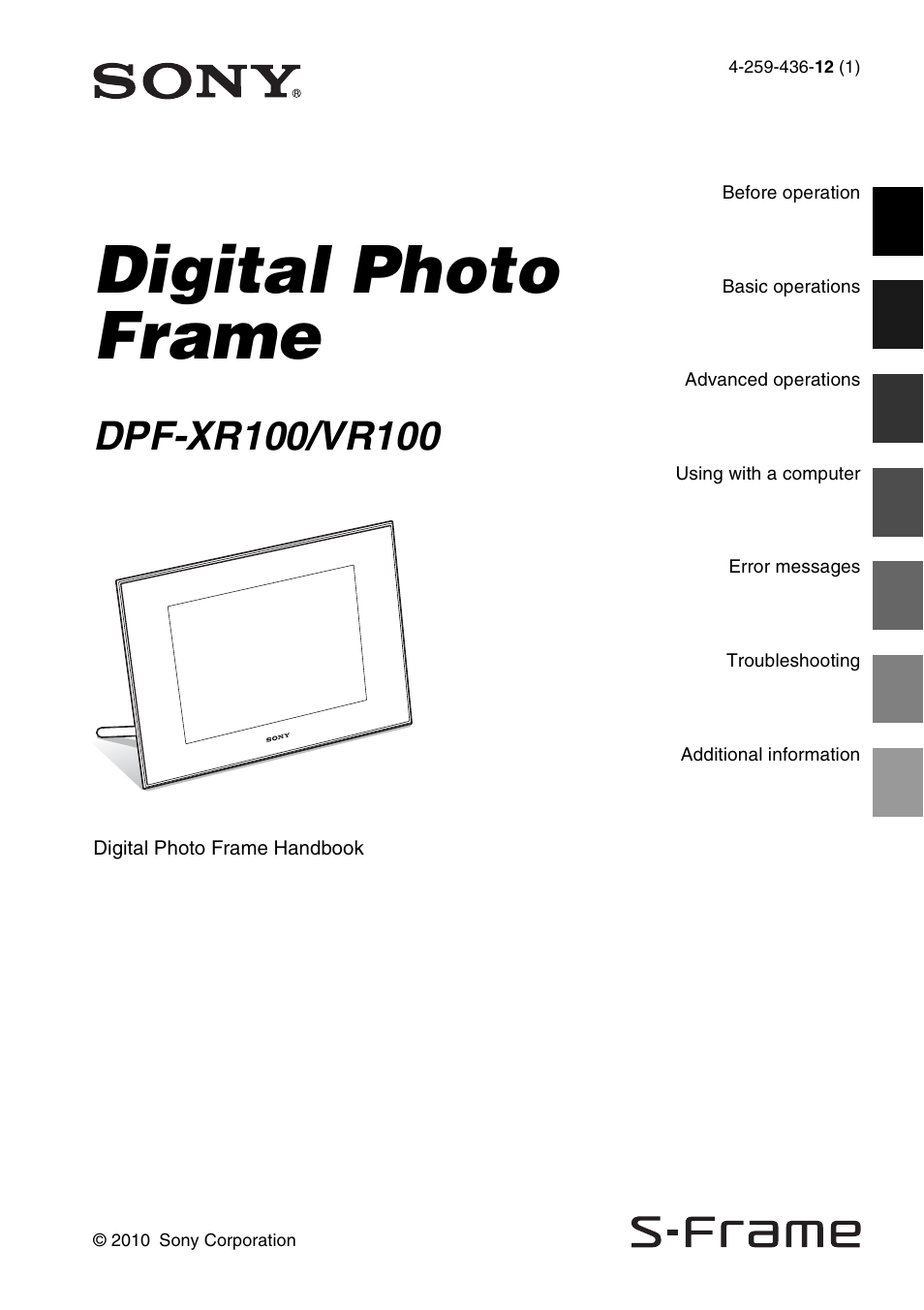Sony S-Frame 4-259-436-12 (1) User Manual
Digital photo frame
Table of contents
Document Outline
- Table of Contents
- Before operation
- Basic operations
- Advanced operations
- Enjoying a slideshow
- Playing a slideshow with background music
- Refresh mode
- Maintenance mode
- Importing images from a memory card to internal memory
- Specifying the playback device
- Exporting an image from the internal memory to a memory card
- Deleting an image
- Registering a mark
- Sorting images
- Adjusting image size and orientation
- Changing the settings of the auto power on/off function
- Using the alarm function
- Changing the settings
- Connecting to a high-definition TV (DPF-XR100 only)
- Operating an external device connected to the photo frame
- Using with a computer
- Error messages
- Troubleshooting
- Additional information