Connecting to video equipment, Installation connecting to video equipment – Sanyo PDG-DWL2500 User Manual
Page 17
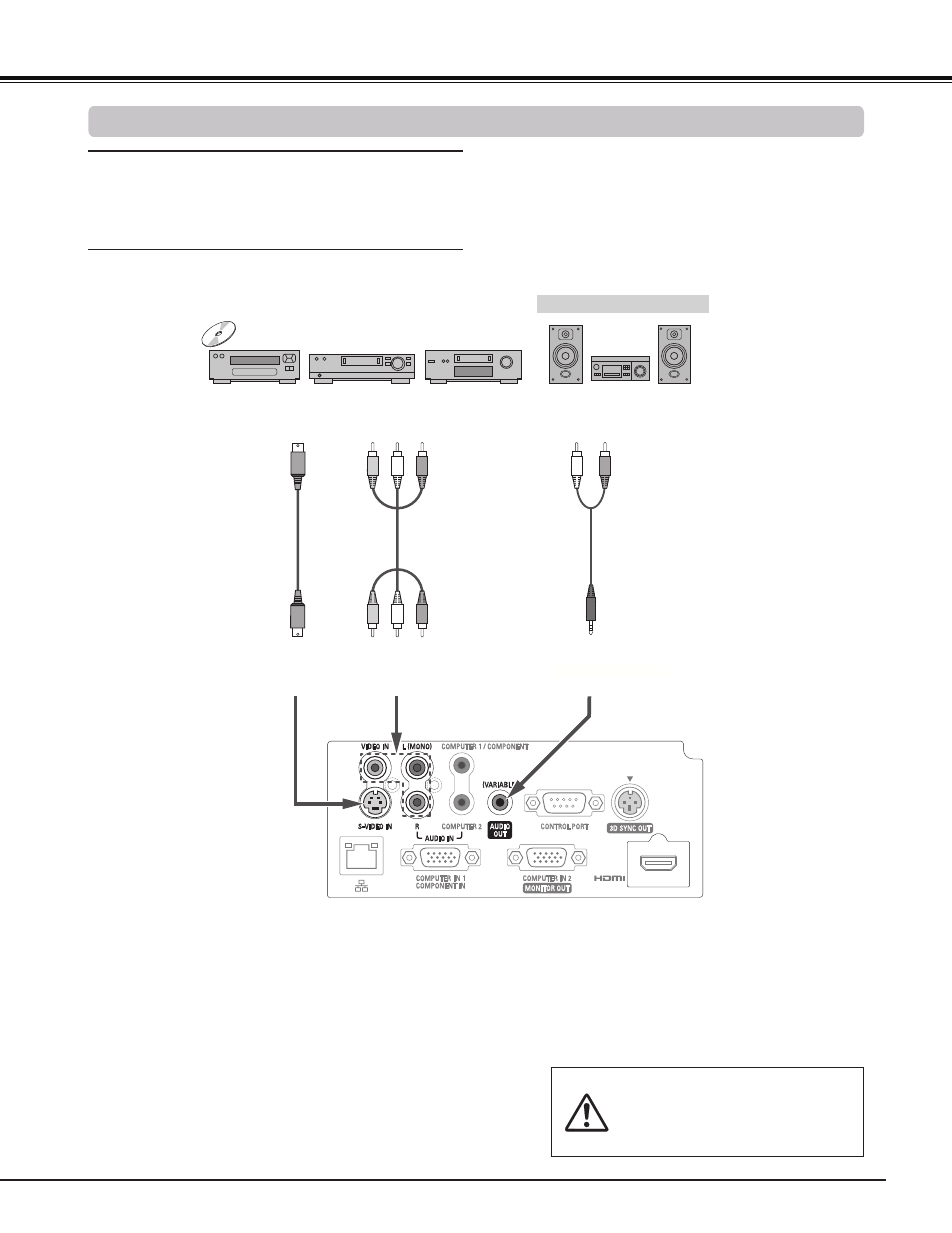
1
Installation
Connecting to Video Equipment
Cables used for connection
• Video and Audio cable (RCA x 3)
• S-video cable
• Audio cable
(Cables are not supplied with the projector. )
External Audio Equipment
Audio cable
(stereo)
VIDEO IN and AUDIO IN
S-VIDEO IN
S-video cable
Video and audio
cable
Video and Audio Output
S-video Output
Audio Input
AUDIO OUT (stereo)
(R)
(L)
(Video)
4
Note:
• When the AUDIO OUT is plugged-in, the projector's built-in
speaker is not available.
Unplug the power cords of both the
projector and external equipment
from the AC outlet before connecting
cables.
See also other documents in the category Sanyo Projectors:
- PDG-DSU30 (20 pages)
- PLC-WXU30 (82 pages)
- PLC-XP40 (44 pages)
- PLC WM5500L (92 pages)
- PLC-XM100 (1 page)
- PLC ZM5000L (1 page)
- 1AV4U19B25500 (154 pages)
- WXU700A (1 page)
- PDG-DXL2000 (60 pages)
- PLC-XC56 (60 pages)
- PLC-SW30 (52 pages)
- XGA ULTRAPORTABLE MULTIMEDIA PROJECTOR PLC-XU300A (1 page)
- LNS-W11 (1 page)
- PLC-XF35/XF35NL (52 pages)
- PLC-XF12N (56 pages)
- XM150 (1 page)
- PLC-UF15 (56 pages)
- BUNDLE PLC-WL2500S (1 page)
- PLC WXU700A (85 pages)
- 1AA6P1P1756 (8 pages)
- POA-MD11DVI (2 pages)
- PLC-SW15 (40 pages)
- POA-MD18DVI (2 pages)
- XP51L (56 pages)
- WXGA PLC-WL2503A (1 page)
- PLC-XF20 (52 pages)
- PLC-WL2503A (78 pages)
- WXGA PLC-WM5500 (2 pages)
- 3000 ANSI LUMENS PLC-XU305 (1 page)
- PLC-UF10 (52 pages)
- GAIA PLC-WXU700 (2 pages)
- PLC-XF45 (56 pages)
- PLC-SU60 (60 pages)
- PDG-DHT100WL (2 pages)
- VCC-WB4000 (68 pages)
- PLC-XP18N (54 pages)
- PLC-WXE46 (65 pages)
- plc-su32 (48 pages)
- PJLINK PDG-DXL100 (63 pages)
- PLC-EF31N (52 pages)
- PDG-DXT10 (2 pages)
- XU350A (2 pages)
- PLC-WU3800 (83 pages)
- PCL-WXU10E (42 pages)
