Duplex module, Part names specifications – Sharp AR-P350 User Manual
Page 70
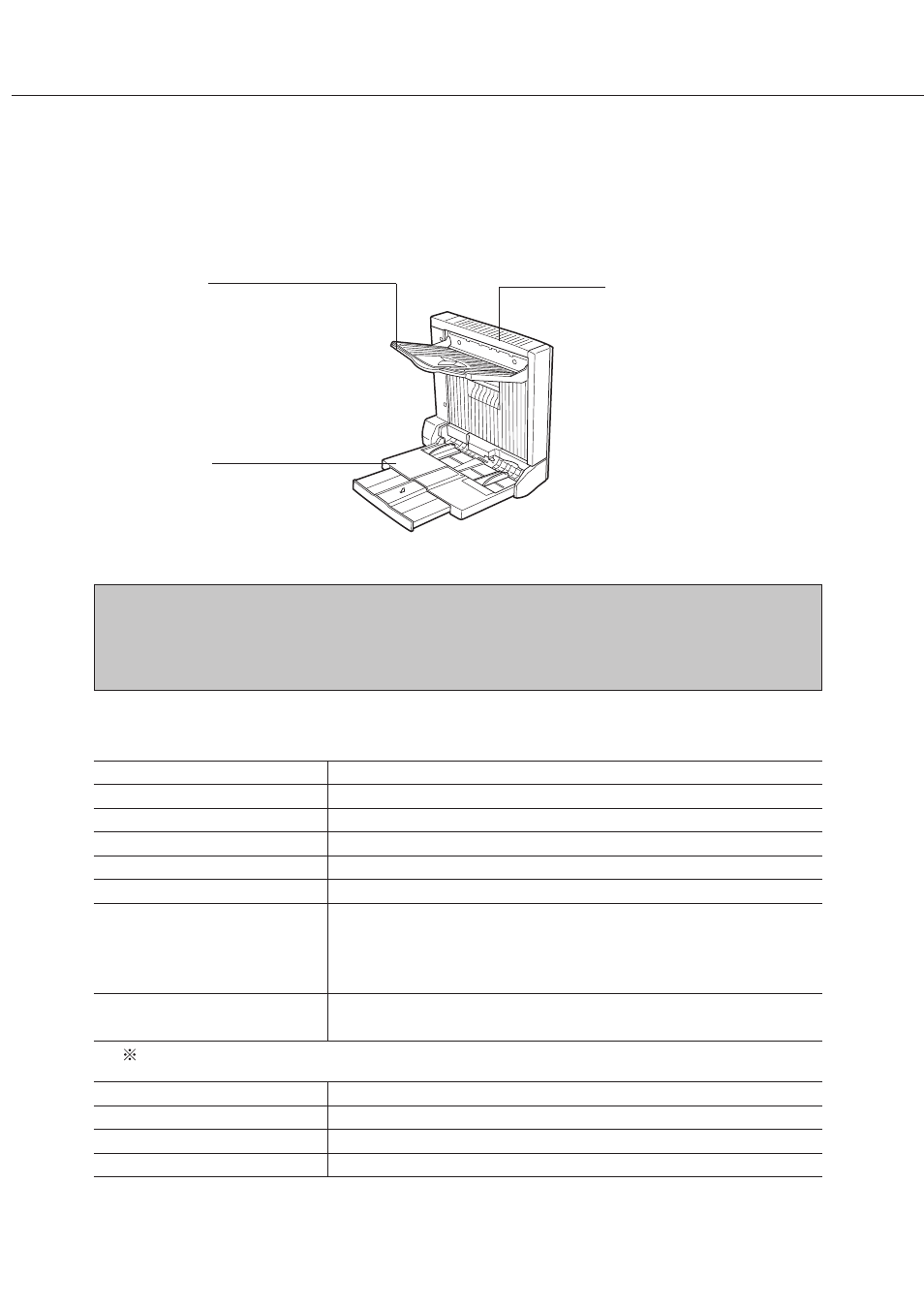
5-2
DUPLEX MODULE
If a duplex module is installed, printing onto two sides of paper can be performed.
Two types of duplex modules are provided: duplex module/bypass tray and duplex module. Both duplex modules are
equipped with an exit port to which an optional exit tray can be mounted. This section describes supposing that an
optional exit tray is mounted to a duplex module/bypass tray. For misfeed removal of the duplex module, see page xxx.
Part names
Specifications
Name
Duplex module and Duplex module/bypass tray
Paper capacity
1 (trayless system)
Paper size
Max. 11" x 17" or A3, Min. 5-1/2" x 8-1/2"R or A5R
Paper weight
15 to 28 lbs. or 56 to 105 g/m
2
Reference paper position
Center
Bypass tray paper capacity*1
100 sheets (8-1/2" x 11" or A4 size, 20 lbs. or 80 g/m
2
)
Dimensions
Duplex module: xx-x/x” (W) x xx-x/x” (D) x xx-x/x” (H) (xxx mm (W) x
xxx mm (D) x xxx mm (H))
Duplex module/bypass tray: xx-x/x” (W) x xx-x/x” (D) x xx-x/x” (H) (xxx
mm (W) x xxx mm (D) x xxx mm (H))
Weight
Duplex module: Approx. xxx lbs. (xx kg)
Duplex module/bypass tray: Approx. xxx lbs. (xx kg)
1 Duplex module/bypass tray only. For use of the bypass tray, see “Paper available in the bypass tray/
multi purpose drawer” on page xxxx.
Name
Exit tray
Exit system
Print face down
Paper capacity
100 sheets (8-1/2" x 11" or A4 size, 20 lbs. or 80 g/m
2
)
Paper size
Max. 11" x 17" or A3, Min. 5-1/2" x 8-1/2"R or A5R
Specifications are subject to change for improvement without notice.
Exit tray
The tray is extendable. To print onto
large paper (8-1/2" x 14", 11" x 17",
B4 or A3), extend the tray.
Bypass tray
This tray can be used to print onto
special papers including
transparency film as well as plain
paper. (See page xx.)
Duplex module
Automatic two-sided printing can
be made. (See page xx.)
NOTES
●
Do not put pressure on the bypass tray or the exit tray.
●
Some other peripheral units may be needed for installation of the duplex module and some peripheral units
cannot be installed together with the duplex module. For combination of the peripheral units, see the list of
combination of peripheral units on page xxxx.
