Swann DVR4-5500 User Manual
Page 4
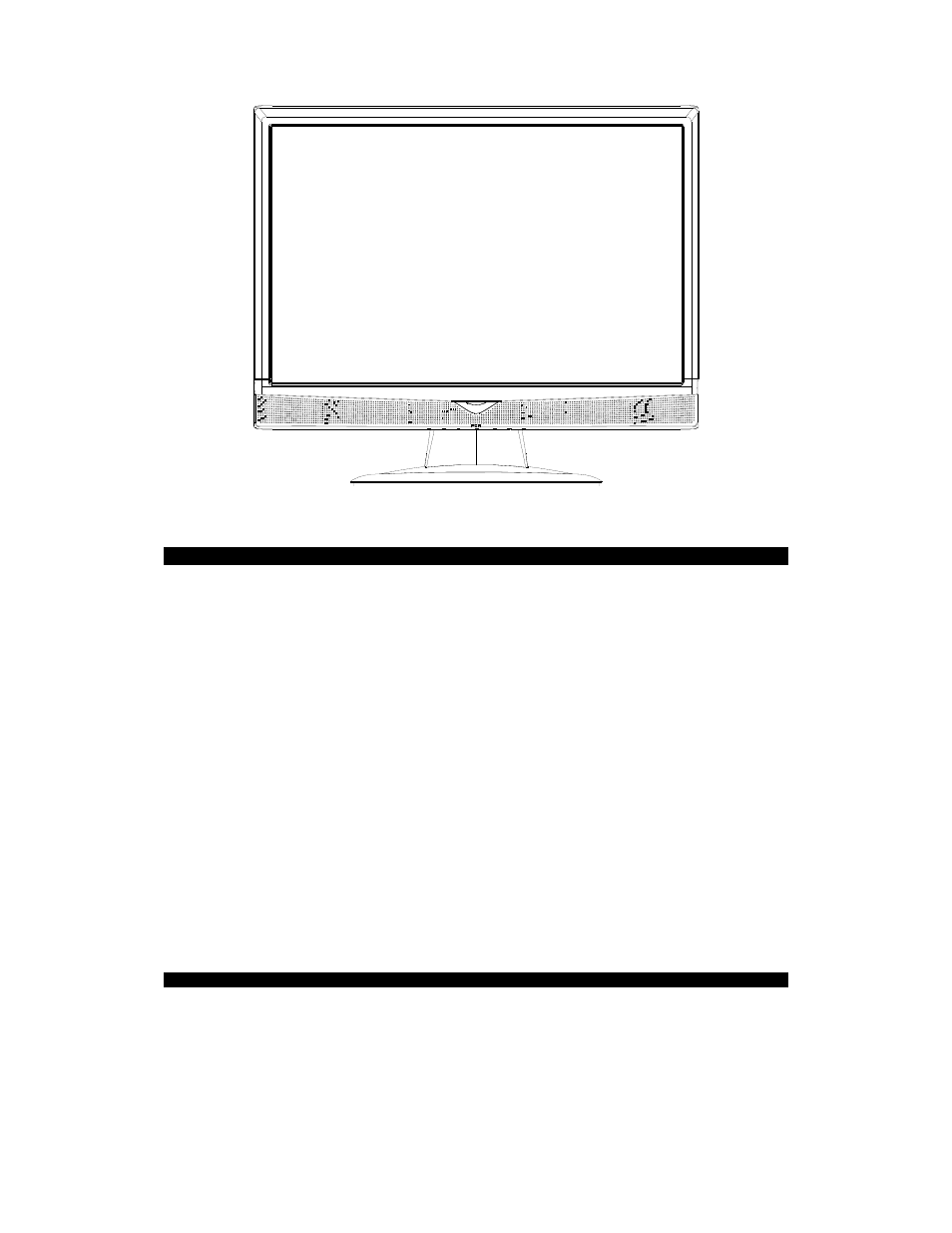
DVR4-5500™
Operating
Instructions
3
Introduction
Congratulations on your purchase of this Swann DVR4-5500™ LCD Digital Video Recorder. This stand-alone unit is
highly adaptable, and more than capable of providing a simple security solution for both home and business security
needs.
A high resolution, in-built LCD display as well as networking features makes this unit entirely self-sufficient, and does
not require attachment to a television, external monitor or computer.
This DVR is capable of simultaneously monitoring and recording up to four separate video sources simultaneously.
However, if you have fewer cameras, this will not interfere with the operation of the DVR in any way.
Default Password Information
The default keylock code for the DVR is “0000” (four zeros).
The default username for remote access (via LAN or Internet) is “admin”.
The default password for remote access (via LAN or Internet) is “admin”.
To prevent unauthorised access to your system,
it is strongly suggested that these passwords be changed as soon as possible
.
See the relevant sections for information on how to change your passwords.
