Assembling overarm router – Woodstock W1736 User Manual
Page 11
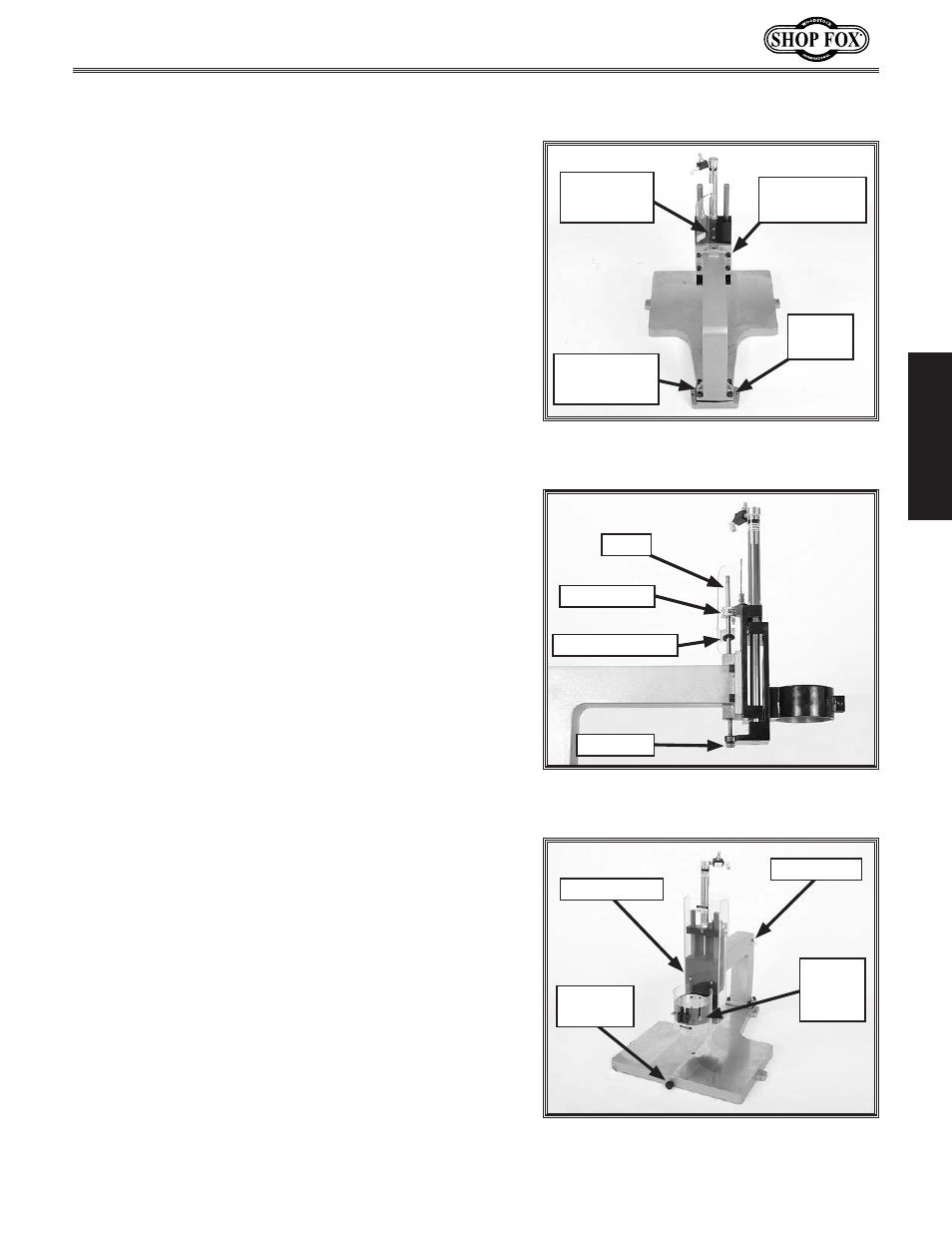
SET
UP
-9-
W1736 Overarm Router (Mfg. 8/10+)
1. Using four M10-1.5 x 45 cap screws and lock wash-
ers, attach the support arm to the table with the
rubber gasket in the middle (see
Figure 3).
2. Mount the head assembly to the support arm with
four M10-1.5 x 25 cap screws and lock washers (see
Figure 3), and tighten evenly.
3. Attach the side guard to the head assembly with two
flat head screws (see
Figure 3).
4. Thread the round adjustment nuts onto the shaft,
and slide the rubber washer over the shaft and up
against the round adjustment nuts.
5. Insert the shaft into the head assembly and tighten
the lock nut onto the end of the shaft (see
Figure
4).
6. Install the front guard with two flat head screws,
taking care not to break the guard by overtightening
(see
Figure 5).
7. Install the router safety guard with the two thumb-
screws and plastic washers, taking care not to break
the guard by overtightening (see
Figure 5).
8. Thread the table pin knob bolt into the front of the
table (see
Figure 5). (It may help to lift the table
so you can see where the shaft needs to thread into
the table.)
9. Install the cord loop with the M4-.7 x 12 flange
screw (see
Figure 5).
Assembling Overarm
Router
Figure 3. Initial assembly of support arm,
head assembly, and side guard.
Figure 4. Shaft, round nuts, rubber
washer, and lock nut installed.
Figure 5. Front and router guards, cord
loop, and table pin knob installed.
Head to
Support Arm
Side Guard
to Head
Support Arm
to Table
Shaft
Round Nuts
Rubber Washer
Lock Nut
Cord Loop
Front Guard
Router
Safety
Guard
Table
Pin Knob
Rubber
Gasket
