Sharp UX-465L User Manual
Page 10
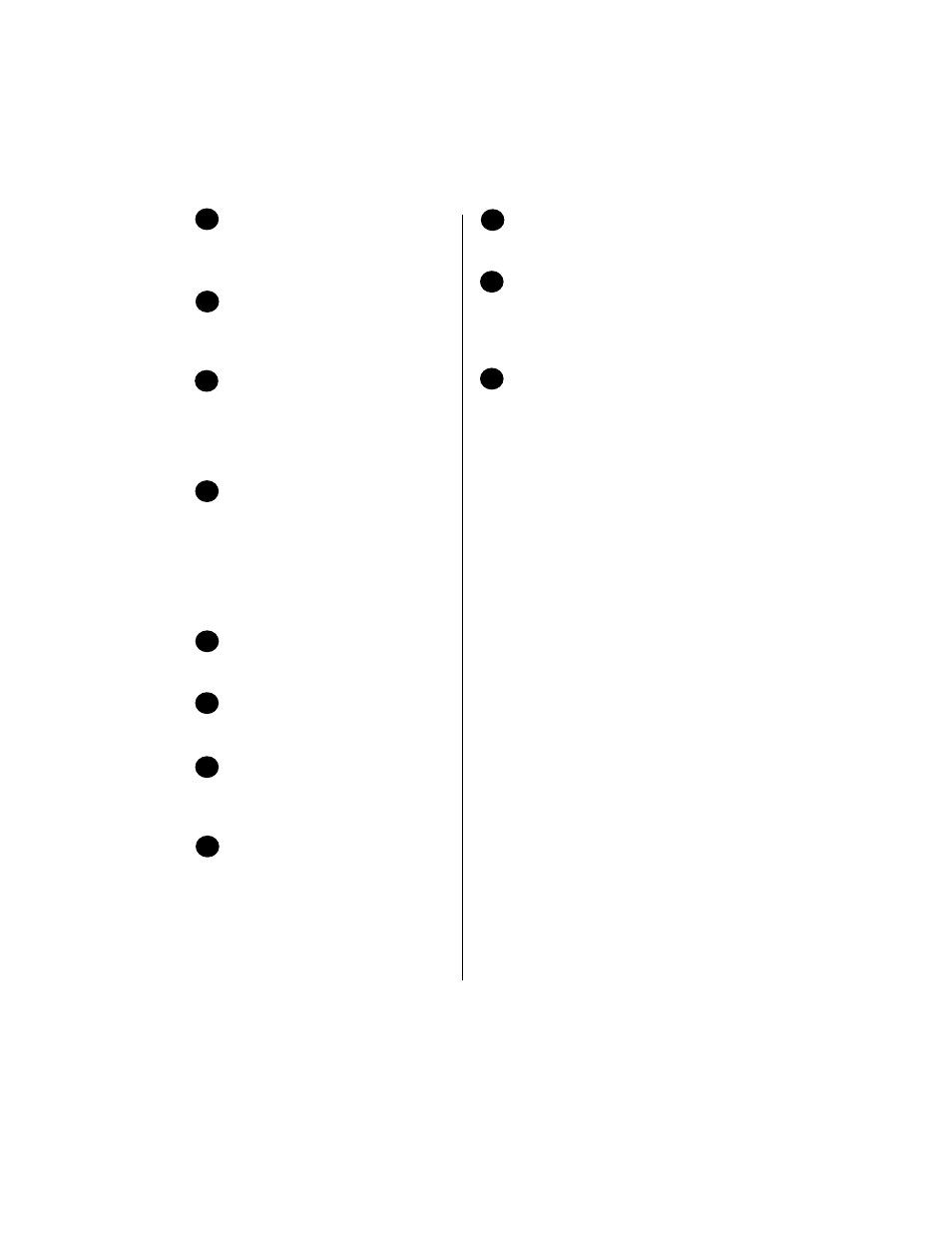
8
Panel release
Grasp this finger hold and pull
toward you to open the operation
panel.
Number keys
Use these keys to dial numbers,
and enter numbers and letters
when storing auto-dial numbers.
HOLD/SEARCH key
When dialing, press this key to
search for an auto-dial fax number.
During a phone conversation,
press this key to put the other party
on hold.
SPEAKER key
Press this key to listen to the line
and fax tones through the speaker
when faxing a document.
Note: This is not a
speakerphone. You must pick up
the handset to talk with the other
party.
REC/MEMO key
Press this key to record a phone
conversation or a message.
Rapid Dial Keys
Press one of these keys to dial a
fax number automatically.
OpenLCR key
Press this key to register for
OpenLCR service and receive
carrier rate data to your fax.
DELETE key
Press this key to erase recorded
messages.
15
16
14
13
12
11
STOP key
Press this key to cancel an
operation before it is completed.
START/MEMORY key
Press this key to begin
transmission when using Speed
Dialing, Direct Keypad Dialing, or
Normal Dialing.
COPY/HELP key
When a document is in the feeder,
press this key to make a copy of a
document. At any other time, press
this key to print out the Help List, a
quick reference guide to the
operation of your fax machine.
17
18
19
20
10
