Sony KP 57HW40 User Manual
Page 75
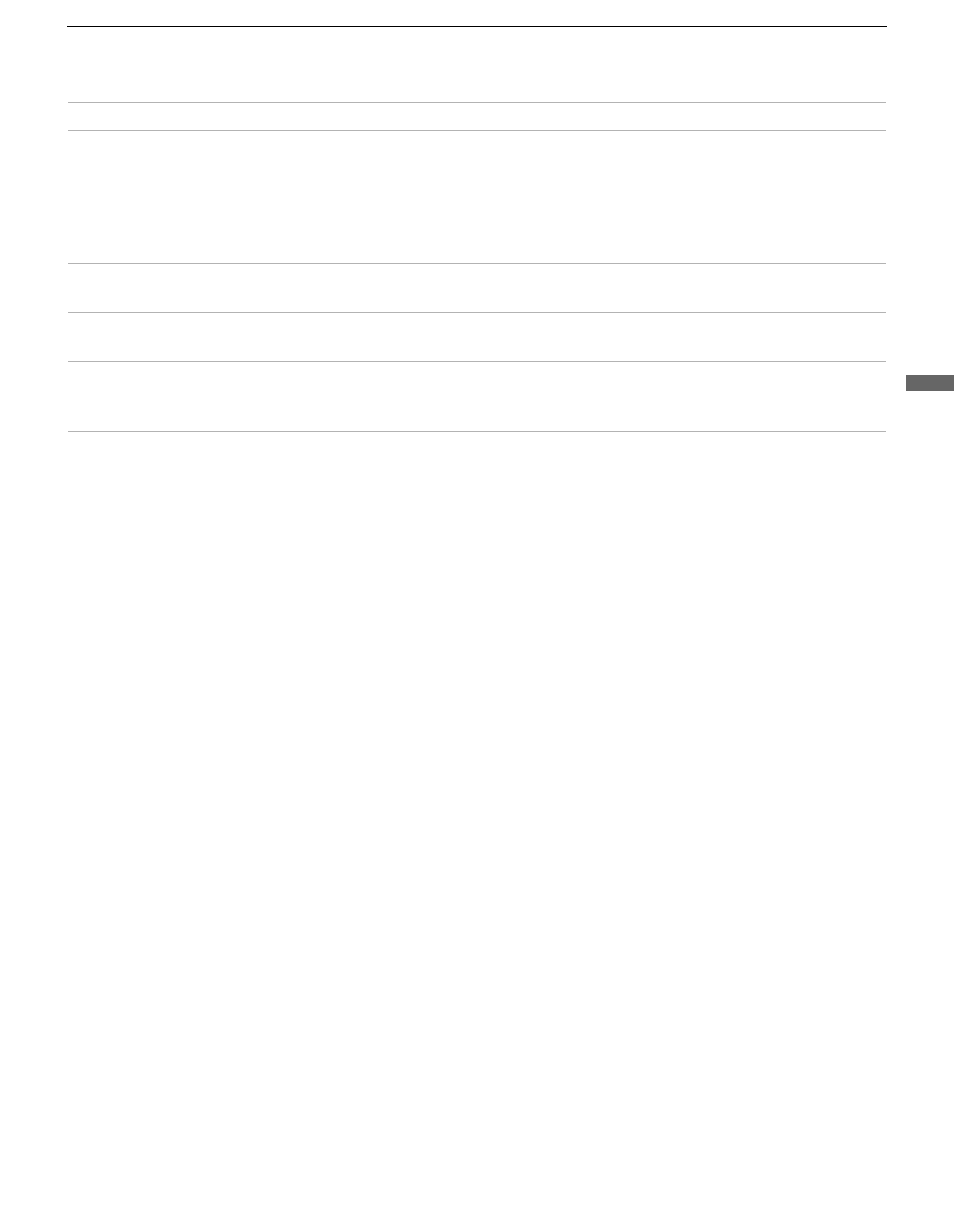
Other Information
75
O
th
e
r In
fo
rm
a
tio
n
You get the same program in the
window picture as in the main
picture
❏
Both may be set to the same channel. Try changing channels in either the main
picture or the window picture.
❏
You may be running all your channels through a cable box. The cable box will
only unscramble one signal at a time, so you cannot use the Twin View feature. If
possible, run a direct cable to your projection TV’s VHF/UHF input (this will only
work if your cable system provides an unscrambled signal.)
You cannot get anything but TV
channels in your second picture
❏
Be sure the video label has not been set to skip your video inputs. See the Setup
menu on page 59.
Favorite Channel does not
display your choices
❏
Verify that
Favorite Channel
is set to
Manual
in the Channel menu (see
Some video sources do not
appear when you press
TV/
VIDEO
❏
Ensure that Video Label is not set to SKIP (see “
Problem
Possible Remedies
