Changing the picture size – Sony KP 57HW40 User Manual
Page 43
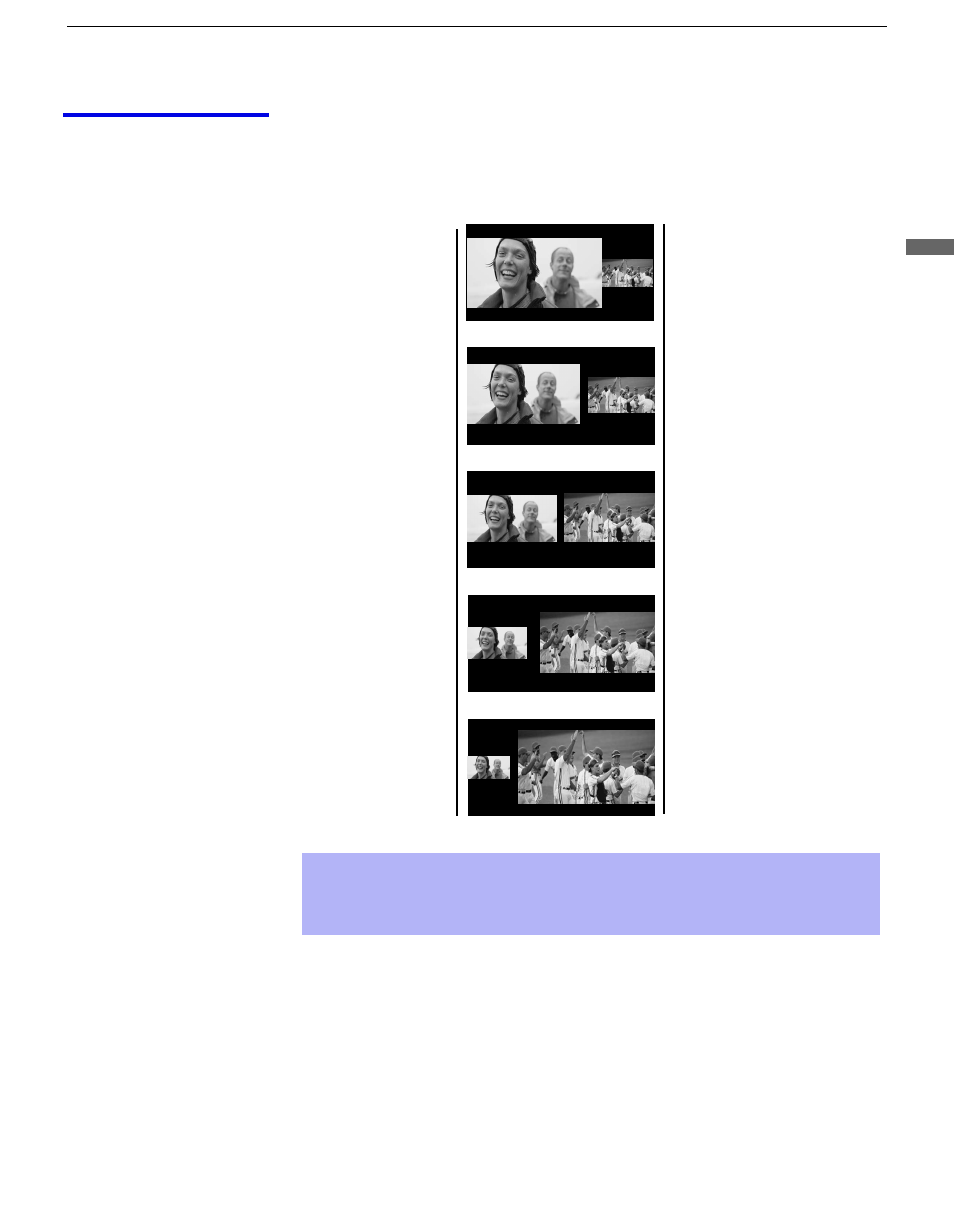
Using the Features
43
Us
ing t
h
e Fea
tu
re
s
Changing the
Picture Size
The zoom feature lets you change the size of the left and right pictures.
To enlarge the left
picture (reduce
the right)
1
Move the
joystick left to
activate the left
picture (if not
already
activated).
2
Move the
joystick up to
enlarge the
picture and
move the
joystick down
to reduce the
picture.
To enlarge the
right picture
(reduce the left)
1
Move the
joystick right
to activate the
right picture
(if not already
activated).
2
Move the
joystick up to
enlarge the
picture and
move the
joystick down
to reduce the
picture.
✍
When you adjust the twin screen sizes, the projection TV memorizes the
change. The next time you use the Twin View function, the memorized
sizes appear.
v
V
This manual is related to the following products:
