Siemens Hicom 150 E User Manual
Page 30
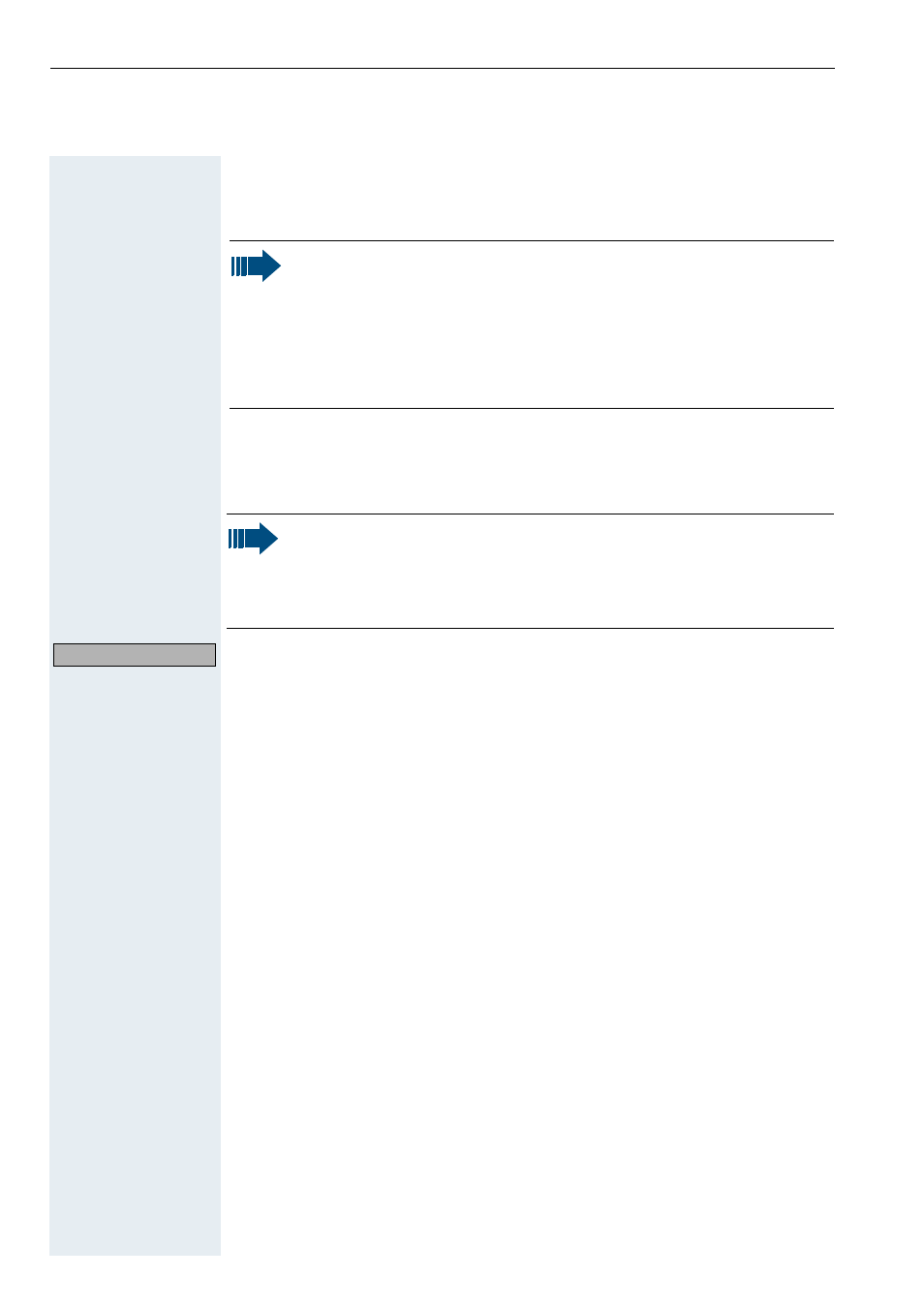
22
Dialling with the telephone directory or NET
carrier list
or
Press the control key or the NET key. The entries are displayed with
the associated names.
/
or
*
Scroll to the required entry or enter the first letter of the entry.
Select and confirm the function. Follow the overview shown on
page 20.
or
*
For NET carrier list: add the phone number to the selected prefix
(chaining).
"
Press the talk key. The relevant number is displayed and dialled.
Note:
•
Dialling is only possible when the mobile telephone is ac-
tive. On or message status is then shown on the display,
see page 3.
•
The telephone directory or the NET carrier list must con-
tain entries.
Note:
If the initial letter you want to enter is not the first letter on the
relevant key, the key must be pressed the appropriate number
of times to obtain the required letter.
Display Number
