Locks, Sim card lock – Superior Z250A User Manual
Page 34
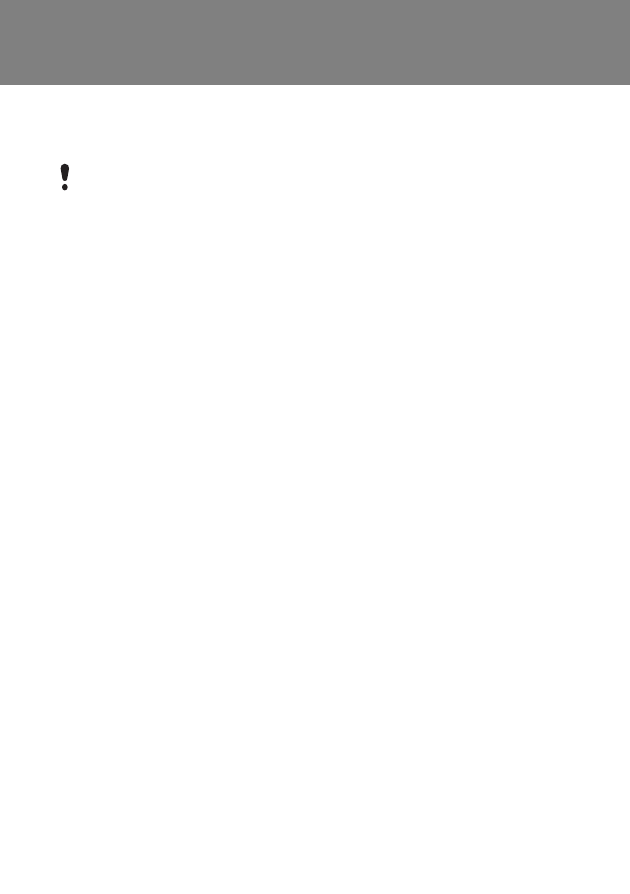
34
Locks
SIM card lock
To unblock your SIM card
1
When
PIN blocked. To unblock, enter your PUK code
provided by your network operator.
is displayed,
enter your PUK and select
OK
.
2
Enter a new four-to-eight-digit PIN and select
OK
.
3
Re-enter the new PIN to confirm and select
OK
.
To turn the SIM card lock on
1
From standby select
Menu
>
Settings
>
General
>
Security
>
Locks
>
SIM protection
>
Protection
and select
On
.
2
Enter your PIN and select
OK
.
To edit your PIN
1
From standby select
Menu
>
Settings
>
General
>
Security
>
Locks
>
SIM protection
>
Change PIN
.
2
Enter your PIN and select
OK
.
3
Enter a new four-to-eight-digit PIN and select
OK
.
4
Re-enter the new PIN and select
OK
.
To unblock your SIM card, you need to enter your
PUK (Personal Unblocking Key) and PIN code,
supplied by your network operator.
This is the Internet version of the User's guide. © Print only for private use.
