Tasks and notes, Calculator, Timer – Superior Z250A User Manual
Page 26
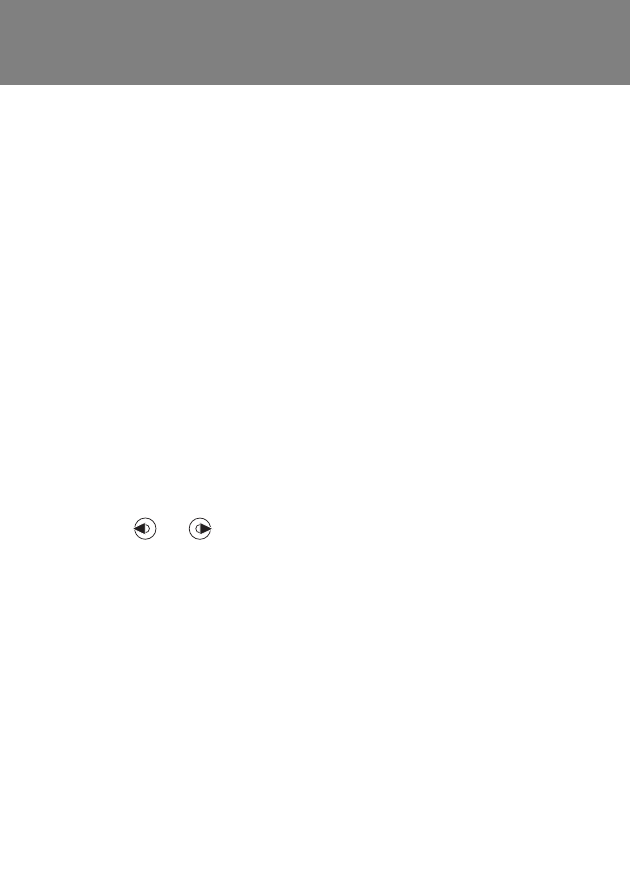
26
Tasks and Notes
To add a new task
1
From standby select
Menu
>
Organizer
>
Tasks
>
New task
.
2
Select
Task
or
Phone call
. Enter details and confirm
each entry. Select
Yes
to use the reminder option.
To make a note and save it in a list
1
From standby select
Menu
>
Organizer
>
Notes
.
2
Scroll to
New note
and select
Add
.
3
Enter the note and select
Save
.
Calculator
To use the calculator
1
From standby select
Menu
>
Organizer
>
Calculator
.
2
Press
or
to select
÷ x - + . % =
.
Timer
To use the timer
1
From standby select
Menu
>
Organizer
>
Timer
.
2
Enter the hours, minutes and seconds.
3
Select
Start
.
This is the Internet version of the User's guide. © Print only for private use.
