Shortcuts – Superior Z250A User Manual
Page 11
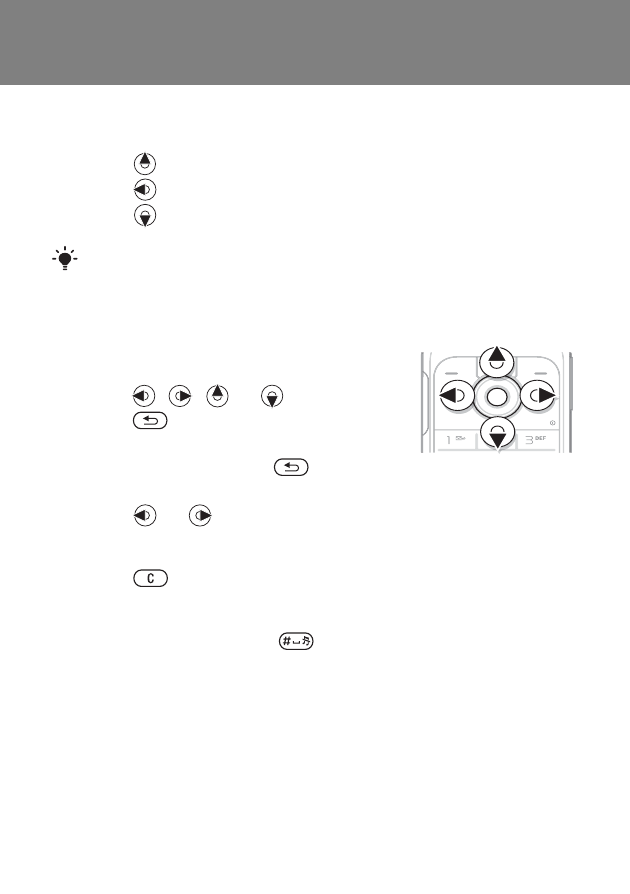
11
Shortcuts
From standby you can use the navigation keys to go
directly to a function:
•
Press
to start the camera.
•
Press
to write a message.
•
Press
to go to your contacts.
To navigate the menus
•
From standby select
Menu
and
press , ,
or .
•
Press
to go back one step
in the menu.
•
Press and hold down
to return
to standby.
•
Press
or
to move between tabs.
To delete items
•
Press .
To set the phone to silent
•
Press and hold down
to set silent mode on or off.
To view tips and tricks
•
From standby select
Menu
>
Settings
>
General
>
Setup wizard
>
Tips and tricks
.
To change a standby shortcut, go to
Menu
>
Settings
>
General
>
Shortcuts
. The camera shortcut cannot
be changed.
This is the Internet version of the User's guide. © Print only for private use.
