Shuttle Computer Group XPC SA76 User Manual
Page 11
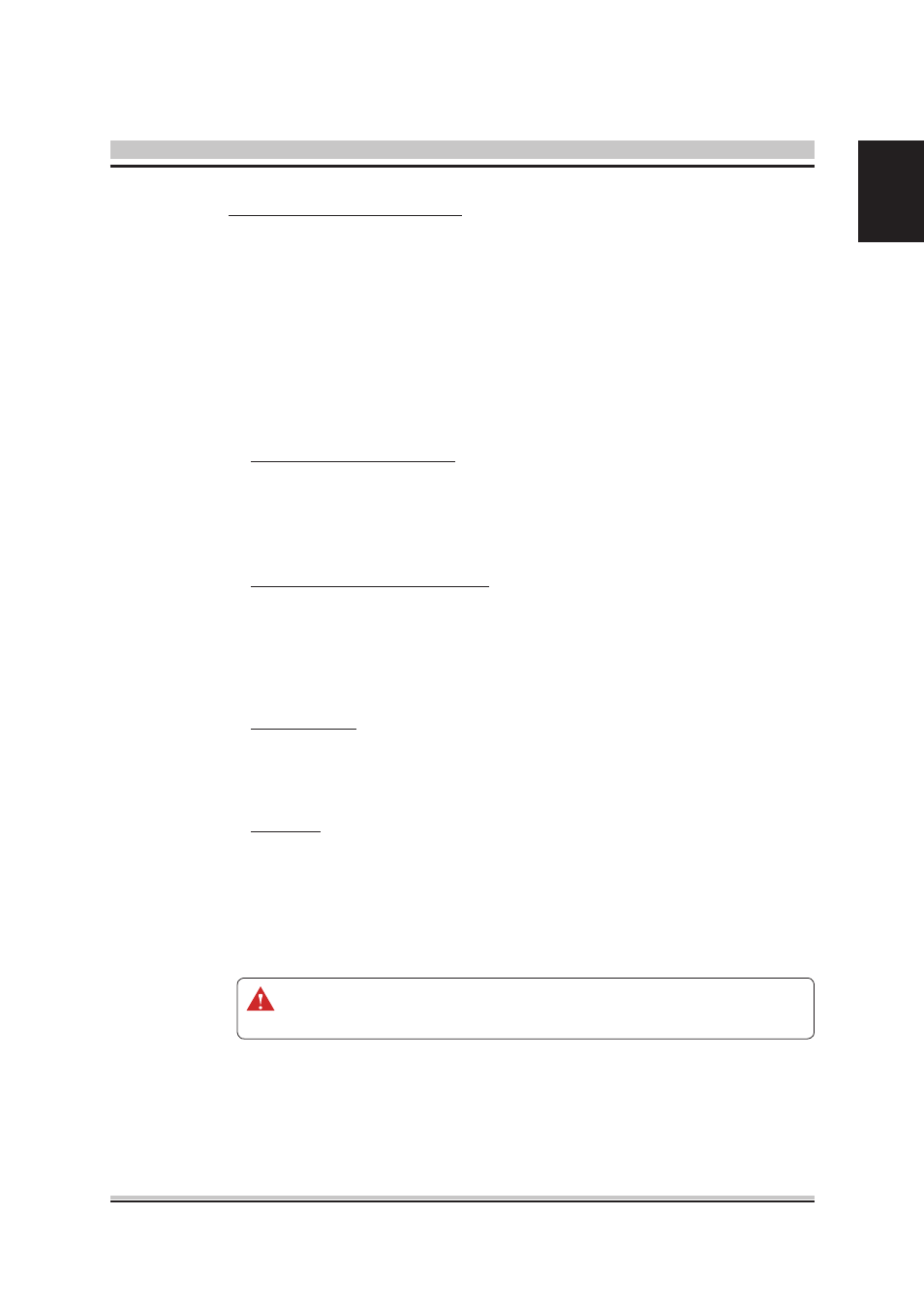
7
English
Base/Extended/Total Memory
Theseitems are automatically detected by the system at start up time.
These are display-only fields. You can't make change to these fields.
******************************************************
IDE Adapters
The IDE adapters control the hard disk drive. Use a separate sub-menu
to configure each hard disk drive.
IDE HDD Auto-Detection
Press
successful, it fills the remaining fields on this menu.
Press Enter
IDE Channel 0/ Master/Slave
Selecting 'manual' lets you set the remaining fields on this screen and
select the type of fixed disk. "User Type" will let you select the number
of cylinders, heads, etc., Note: PRECOMP=6 means NONE !
The choice: None, Auto, or Manual.
Access Mode
Choose the access mode for this hard disk.
The choice: CHS, LBA, Large, or Auto.
Capacity
Disk drive capacity (Approximated). Note that this size is usually slightly
greater than the size of a formatted disk given by a disk checking pro-
gram.
Auto-Display your disk drive size.
The following options are selectable only if the 'IDE Primary
Master' item is set to 'Manual', and Access mode set to CHS.
