3 using the product, 1 setting the optimal resolution, Using the product – Samsung B2340 User Manual
Page 28: Setting the optimal resolution -1, 3using the product
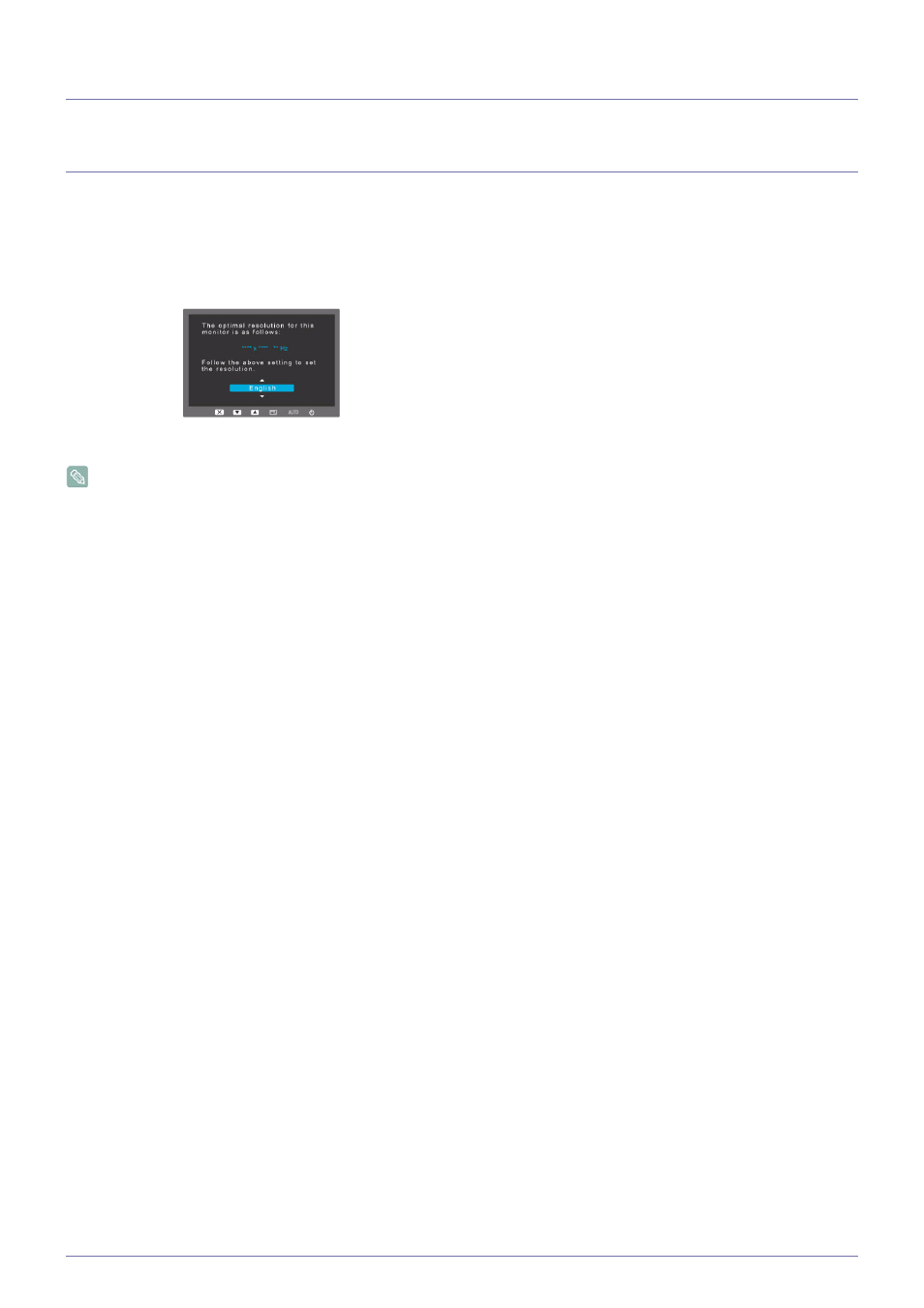
Using the product
3-1
3
Using the product
3-1
Setting the Optimal Resolution
If you turn the power on after purchasing the product, a message regarding the optimal resolution setting appears on the screen.
Select a language and the optimal resolution.
•
The message appears up to 3 times if the resolution has not been set to the optimal resolution.
•
To set the resolution to the optimal resolution
•
When the PC is turned off, connect the product and the PC and turn the power on.
•
Right-click over the Desktop and select 'Properties' from the pop-up menu.
•
In the 'Settings' tab, set the resolution to the optimal resolution.
▲/▼ : You can select a language with these buttons.
MENU : If you press this button, the message disappears.
This manual is related to the following products:
- B1470 BC2240 B2440 B2240 B1940 LS22CBRMB7-ZA LS17CBBABV-ZA LS19CLASB-ZA LS17CLASB-ZA LS19CLZSFV-ZA LS22CBKABV-ZA LS23CLZSFV-ZA LS19CBRMBV-ZA LS20CLZSFV-ZA LS19CBKABV-ZA LS22CBUAFV-ZA LS24CLLSB-ZA LS19CBBABV-ZA LS22CBUAFD-ZA LS24CLLSBZ-ZA LS24CBUAFY-ZA LS22CLUSFY-ZA LS19CLYSF-ZM LS20CLUSFV-ZA LS22CLZSFV-ZA
