Power on [ │ ] / off switches the power on/off, Applicable to the models that have speakers only – Samsung B2340 User Manual
Page 23
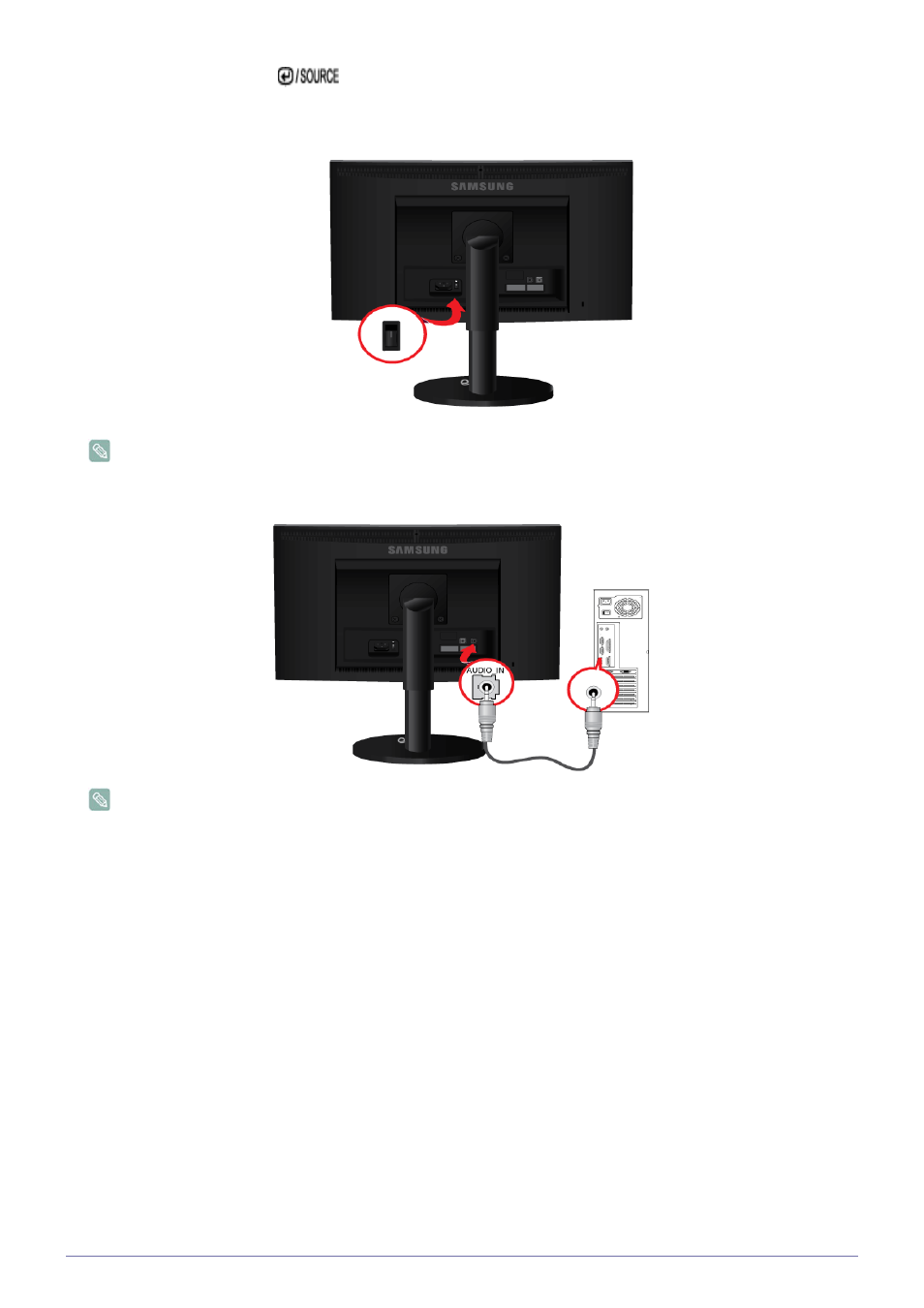
Installing the Product
2-4
Digital> by pressing the[
]button.
POWER ON [ │ ] / OFF
Switches the Power On/Off.
Some of the models with HAS stand for special region have this button.And some of the models with speaker have this
button.
3. Connect the [AUDIO IN] port on the rear side of the monitor to the sound card of the PC.
Applicable to the models that have speakers only.
This manual is related to the following products:
- B1470 BC2240 B2440 B2240 B1940 LS22CBRMB7-ZA LS17CBBABV-ZA LS19CLASB-ZA LS17CLASB-ZA LS19CLZSFV-ZA LS22CBKABV-ZA LS23CLZSFV-ZA LS19CBRMBV-ZA LS20CLZSFV-ZA LS19CBKABV-ZA LS22CBUAFV-ZA LS24CLLSB-ZA LS19CBBABV-ZA LS22CBUAFD-ZA LS24CLLSBZ-ZA LS24CBUAFY-ZA LS22CLUSFY-ZA LS19CLYSF-ZM LS20CLUSFV-ZA LS22CLZSFV-ZA
