P. 49 – Samsung Blackjack Access User Manual
Page 52
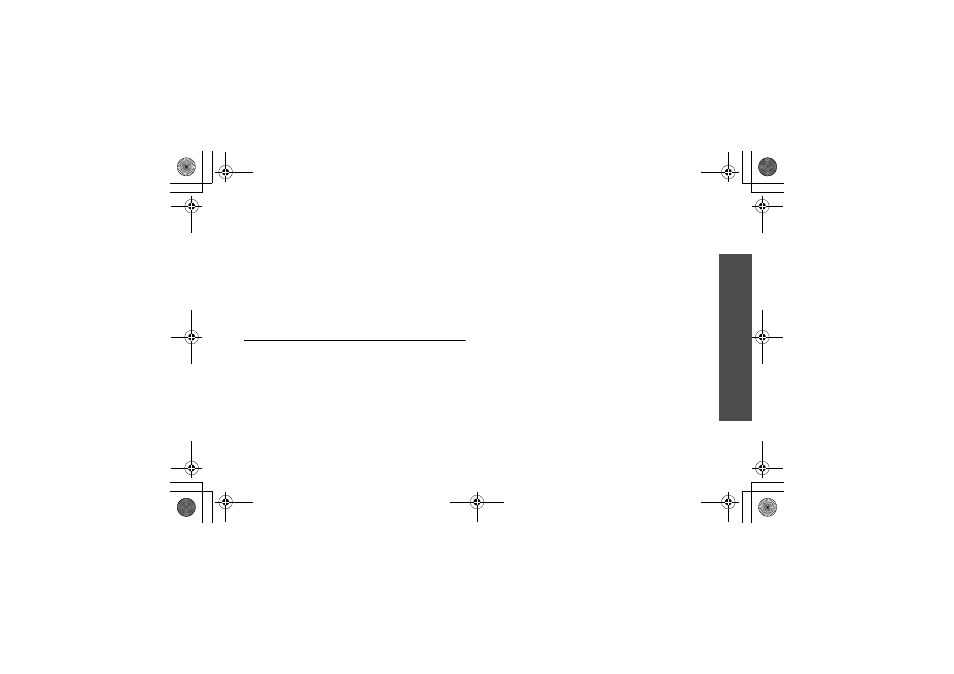
M
enu funct
io
ns
Fi
le
man
age
r
(Menu
6)
49
• Rename: change the file name.
• Move to Favourite videos: move the file to the
Favourite videos folder.
• Move to Downloaded videos: move the file to
the Downloaded videos folder.
• Move to Video clips: move the file to the Video
clips folder.
• Protection: protect the file from being deleted.
• Details: access the file properties.
Sounds
(Menu 6.3)
This menu displays voice memos you have recorded,
and sound files you have downloaded or received in
messages.
Playing a sound clip
1. Select a sound folder.
2. Select a sound clip. For a voice memo, see Voice
recorder.
Using sound options
From a sound screen, press <Options> to access the
following options:
• List: return to the sound list.
• Send via MMS: send the file via MMS message.
• Delete: delete the file.
• Rename: change the file name.
• Move to Favourite sounds: move the file to the
Favourite sounds folder.
• Move to Downloaded sounds: move the file to
the Downloaded sounds folder.
• Move to Voice recorder files: move the file to
the Voice recording list folder.
• Protection: protect the file from being deleted.
• Details: access the file properties.
