P. 35 – Samsung Blackjack Access User Manual
Page 38
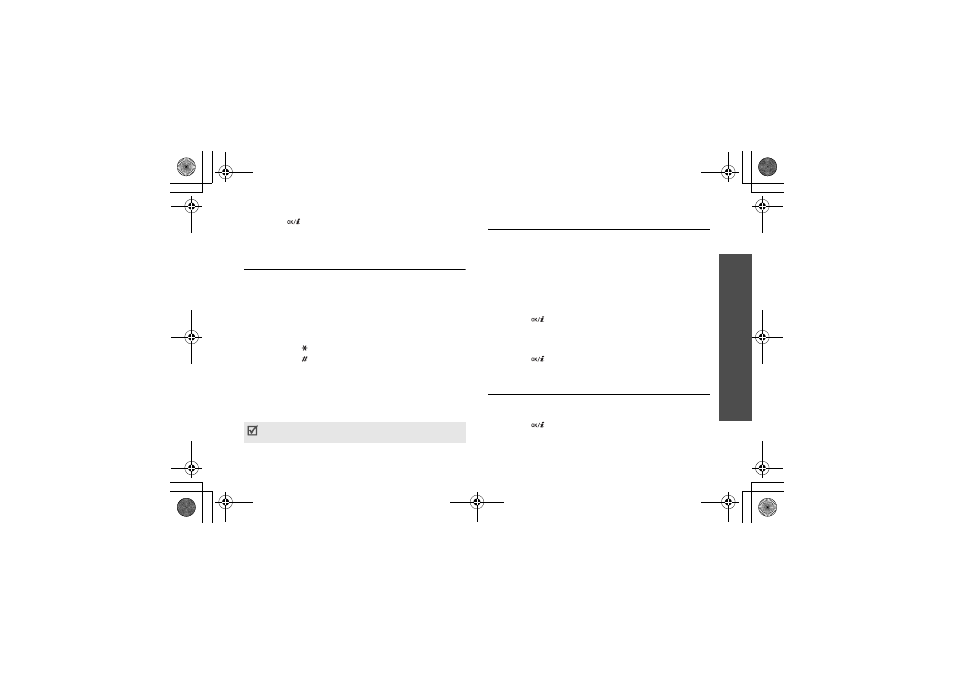
M
enu funct
io
ns
Ap
pl
ic
ati
ons
(Me
nu
3
)
35
4. Press [
] to view the result.
5. If necessary, repeat from step 2 to continue the
calculation.
Converter
(Menu 3.6)
Use this menu for common conversions, such as
currency and temperature.
1. Select a converter.
2. Press [Left] or [Right] to select the original unit
and press [Down].
3. Enter the value to be converted and press [Down].
• Press [ ] to insert a decimal point.
• Press [ ] to change the temperature to above
zero (+) or below zero (-).
4. Press [Left] or [Right] to select the unit to which
you want to convert.
The equivalent value for the amount you entered
displays.
Timer
(Menu 3.7)
Use this menu to set a period of time for the phone to
count down. The phone will sound an alarm when the
specified period of time has expired.
Starting the timer
1. Press <Set>.
2. Enter the length of time you want to count down
and press <OK>.
3. Press [
] to start counting down.
Stopping the timer
• Press any key when the timer rings.
• Press [
] on the Timer screen to stop the timer
before it rings.
Stopwatch
(Menu 3.8)
Use this menu to measure elapsed time. The
maximum time is 10 hours.
1. Press [
] to start the stopwatch.
For the currency converter, you can view and set
currency rates by pressing <View rate>.
