Sanyo SM-GA0005 User Manual
Page 18
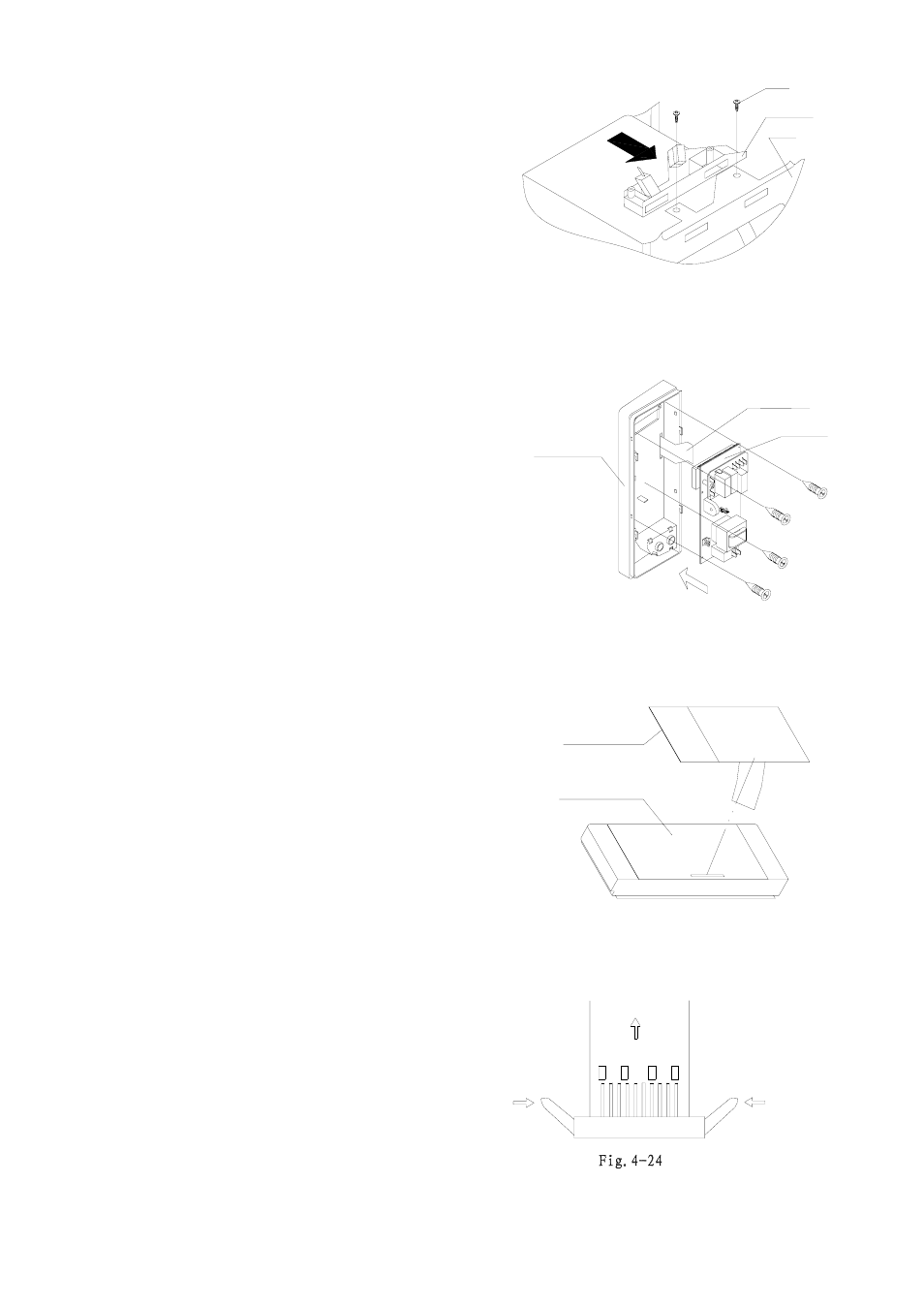
17
front door pla
latch switch hold
screw
Fig.4-21
Fig.4-22
light tough switch
PC board
control panel
Fig.4-23
control panel
light tough switch
door to check whether the door is flexible. If it does, back
and front position of the holder should be adjusted.
Provided the up hook is loose, the door should be pushed
more closely to the oven, and pull the holder inside closely
after loosen the screw which fix the holder, then, tighten the
screw and check whether it is still loose. If it is not or the
loose is minor, it would be OK. Open the door, then close it
lightly, check whether the hook is in position, if not,
readjustment is needed. If the loose is at lower part of the
door, the adjust methods is the same with the above said
steps but the screw is the one below (FIG.4 - 21).
4
4
.
.
1
1
1
1
T
T
H
H
E
E
C
C
O
O
N
N
T
T
R
R
O
O
L
L
P
P
A
A
N
N
E
E
L
L
O
O
F
F
A
A
T
T
Y
Y
P
P
I
I
C
C
A
A
L
L
M
M
I
I
C
C
R
R
O
O
W
W
A
A
V
V
E
E
O
O
V
V
E
E
N
N
Pull out the power plug.
Take off the cabinet.
Discharge between one end of the capacitor and the
baseboard with a screwdriver.
Means of dismantling the PC board and door release
mechanism:
(1) Pull out all the terminal plug of the PC board.
(2) Loosen out the two screws which fix the control panel
with a “+”- screwdriver (FIG.4 -6).
(3) Take off the control panel.
(4) Take off the three “+”- screws which fix the PC board
as the FIG.4 – 22.
(5) Take off the range terminal plugs as FIG.4 – 24 shown, that is press the two places according to the arrow
direction at the figure, while pull it up about 2mm, then off
the row plastic board.
(6) Take off the PC frame.
(7) Tear off the undried glue of the light touch switch (FIG.4
- 23).
to assemble the PC board and door release mechanism,
(1) Tear off the undried glue patch of the light tough switch
(1) and (2) as the Fig.shown, and place them into the
rectangle hole of the surface of the plastic board.
(2) After uprighted the light tough switch, tear off the
protective paper on the back, and stick it on the plastic
board smoothly.
(3) Tear off the protective paper of the light touch switch (2), and stick the switch on the back of the plastic board
smoothly.
(4) Assemble in the PC frame and PC board as FIG .4 –22,
and fix them with three “+”- screwes.
(5) Fix the range wires as FIG.4-24, the means are: Insert
the range wires first, make sure that its notch is tallied with
the flange of the row seat, then, press it down to its normal
position.
(6) Fix the control panel on the oven (FIG.4-6).
(7) Plug in the terminal plugs of the PC board.
