Resetting the headset – Samsung GH68-34355F User Manual
Page 27
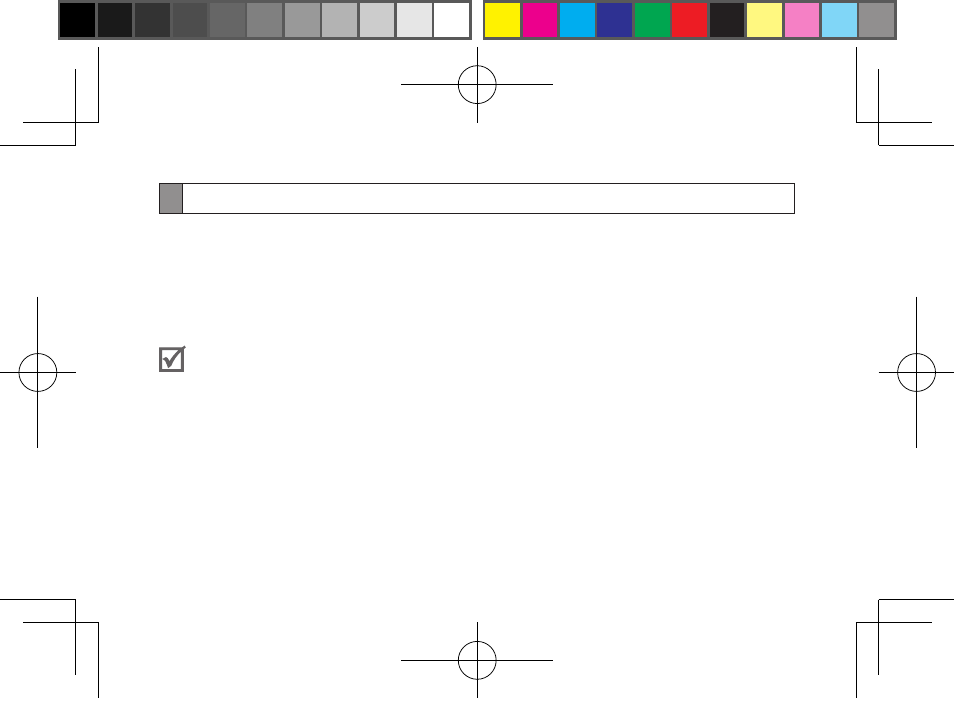
24
Resetting the headset
When the headset is paired with a device, it automatically saves connection and feature
settings, such as the Bluetooth address or device type of the mobile phone.
If you want to reset the connection settings in the headset:
In Pairing mode, press and hold both Volume buttons and Talk button at the same time
•
for 3 seconds. The headset will be turned on automatically.
When you reset the headset, all connection settings in the headset will be deleted and
the connection with your phone will be lost. In order to use the headset, you will have
to pair it again.
HM1700_UM_NA.indb 24
2011-04-27 오전 10:19:54
See also other documents in the category Samsung Wireless Headsets:
- WEP350 BLACK (62 pages)
- WEP180 (1 page)
- WEP180 (167 pages)
- GH68-17668A (2 pages)
- GH68-19203A (2 pages)
- GH68-18474A (58 pages)
- GH68-16328A (136 pages)
- GH68-12948A (99 pages)
- B013420 (99 pages)
- GH68-21227A (2 pages)
- WEP470 (39 pages)
- SBH600 (2 pages)
- GH68-12459A (1 page)
- WEP 410 (107 pages)
- GH68-28506A (42 pages)
- GH68-12074A (114 pages)
- SBH700 (94 pages)
- GH68-12949A (2 pages)
- WEP420 (106 pages)
- WEP450 (41 pages)
- GH68-11254A (2 pages)
- GH68-17676A (21 pages)
- SBH650 (23 pages)
- GH68-14774A (2 pages)
- TX75082 (2 pages)
- WEP350 (1 page)
- WEP 210 (2 pages)
- WEP 210 (1 page)
- WEP301 (2 pages)
- GH68-12483A (2 pages)
- WEP 300 (58 pages)
- GH68-15049A (2 pages)
- WEP430 (96 pages)
- WEP460 (2 pages)
- WEP570 (103 pages)
- WEP470 (82 pages)
- GH68-xxxxxA (17 pages)
- WEP500 (2 pages)
- B1914B1914 (63 pages)
