Samsung GH68-34355F User Manual
Page 18
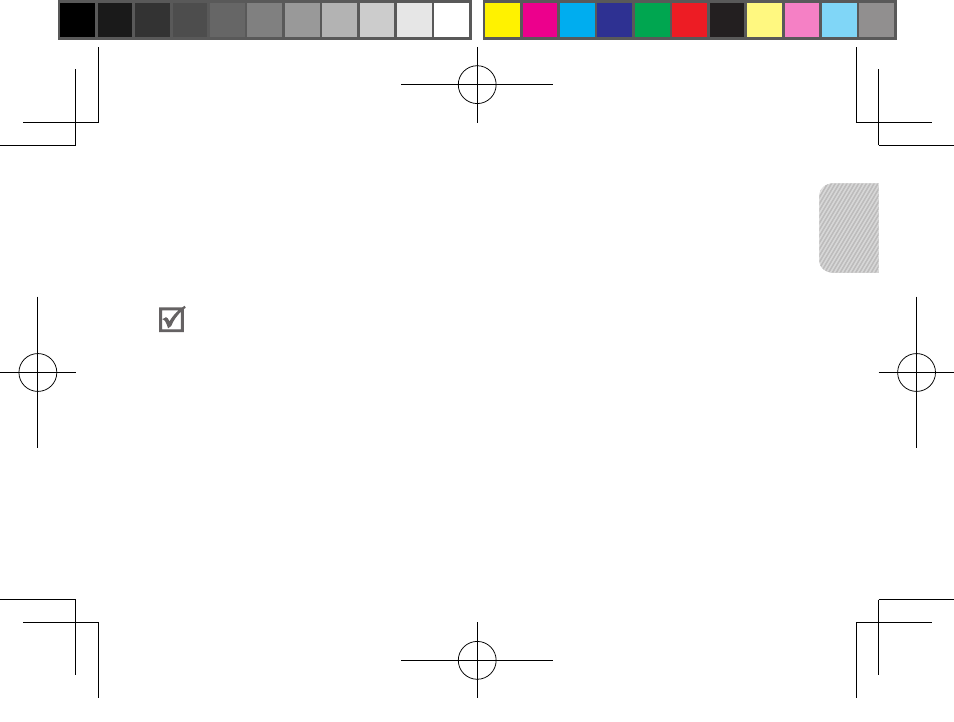
English
15
Activate the Bluetooth feature on your phone and search for the headset (see your
2
phone’s user manual).
Select the headset (HM1700) from the list of devices found by your phone.
3
If requested, enter the Bluetooth PIN 0000 (4 zeros) to pair and connect the headset
4
to your phone.
Your headset supports the Simple Pairing feature which allows the headset to be
•
paired with a Bluetooth device without requesting a PIN. This feature is available for
devices that are compliant with Bluetooth version 2.1 or higher.
If your phone supports Advanced Audio Distribution Profile (A2DP), you can also
•
listen to music with your headset. You cannot control playback using your headset.
The headset can also be paired via the Active pairing feature, see page 19.
HM1700_UM_NA.indb 15
2011-04-27 오전 10:19:54
