Sony PRS-300 User Manual
Page 62
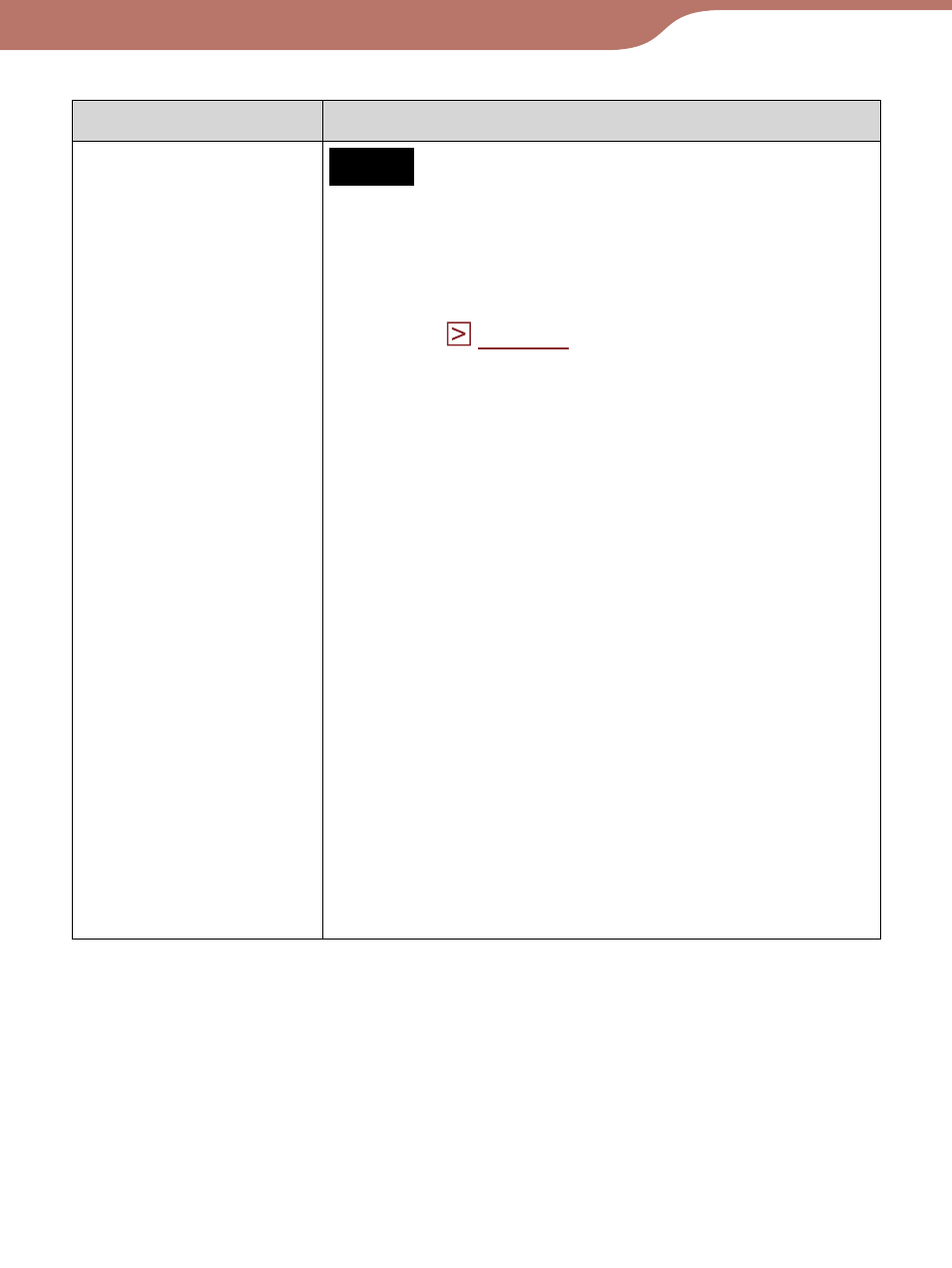
PRS-300.GB.4-151-151-11(1)
Settings
Setting item
Description
“Device Lock”
(Continued)
Notes
You are recommended to make a note of
your password and keep it in a safe place
separate to the Reader. If you forget your
password, contact your Sony Support
); however note that in
unlocking your device, all content on it will
be erased.
When the “Device Lock” setting is activated,
the Reader will not be recognized by your
computer. Make sure to deactivate the
“Device Lock” setting before the USB
connection.
Setting operations (to unlock)
1. Press the
/// buttons to move the
cursor, then press the number buttons to
input the value.
2. Press the
/// buttons to move the
cursor onto “OK,” then press the Enter
button.
3. Press the Enter button to select “Off.”
4. Press the
/// buttons to move the
cursor onto “OK,” then press the Enter
button.
Continued
62
- PEG-TJ27 (51 pages)
- PEG-TJ27 (84 pages)
- PEG-TJ27 (6 pages)
- PEG-TJ37 (8 pages)
- PEG-SL10 (16 pages)
- PEG-TJ27 (18 pages)
- PEG-TH55 (24 pages)
- PEG-TJ27 (195 pages)
- PEG-SJ22 (71 pages)
- PEG-SJ33 (52 pages)
- PEG-SJ33 (169 pages)
- PEG-SL10 (53 pages)
- PEG-TH55 (104 pages)
- PEG-TH55 (231 pages)
- PEG-TH55 (60 pages)
- PEG-TJ35 (190 pages)
- PEG-S320 (31 pages)
- PEG-S320 (24 pages)
- PEG-S320 (233 pages)
- PEG-N610C (16 pages)
- PEG-S320 (37 pages)
- PEG-N610C (14 pages)
- PEG-S320 (57 pages)
- PEG-T415 (9 pages)
- PEG-T415 (15 pages)
- PEG-T415 (12 pages)
- PEG-S360 (24 pages)
- PEG-T415 (16 pages)
- PEG-T415 (223 pages)
- PEG-T415 (64 pages)
- PEG-T415 (12 pages)
- PEG-T415 (104 pages)
- PEG-T415 (30 pages)
- PEG-T615G (220 pages)
- PEG-N760C (60 pages)
- PEG-N760C (57 pages)
- PEG-N610C (9 pages)
- PEG-N760C (29 pages)
- PEG-N760C (119 pages)
- PEG-N610C (24 pages)
- PEG-N760C (232 pages)
- PEG-N760C (17 pages)
- PEG-SL10 (2 pages)
- PEG-T665C (218 pages)
- PEG-T665C (208 pages)
