Sony PRS-300 User Manual
Page 3
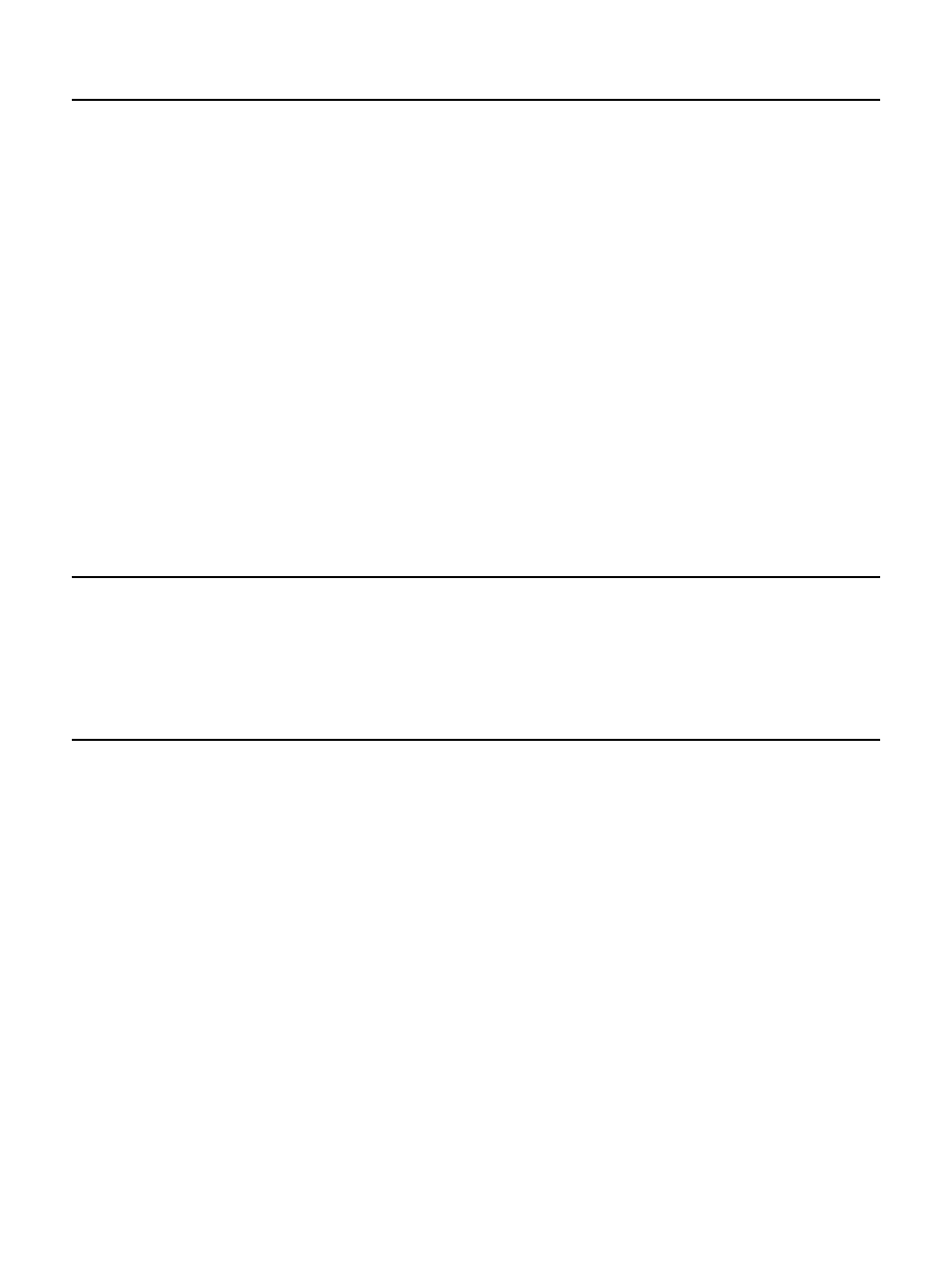
PRS-300.GB.4-151-151-11(1)
Reading Books ............................................................................ 34
Selecting a book .........................................................................37
About the Options menu .............................................................40
Operations on the book page .....................................................42
Using the Useful Features ........................................................... 44
Adjusting text size .......................................................................44
Creating a bookmark on a page .................................................46
Switching screen orientation (vertical/horizontal) .......................49
Jumping to the specified number page directly ..........................50
Going back to previously displayed pages ..................................51
Deleting a book ..........................................................................52
Checking the book information ...................................................53
Changing Settings ....................................................................... 55
Settings menu items ...................................................................57
Advanced Settings menu items ..................................................61
Troubleshooting ........................................................................... 64
Restoring default settings ...........................................................72
Uninstalling eBook Library .......................................................... 73
Continued
3
