Introduction, What you can do with the reader – Sony PRS-300 User Manual
Page 5
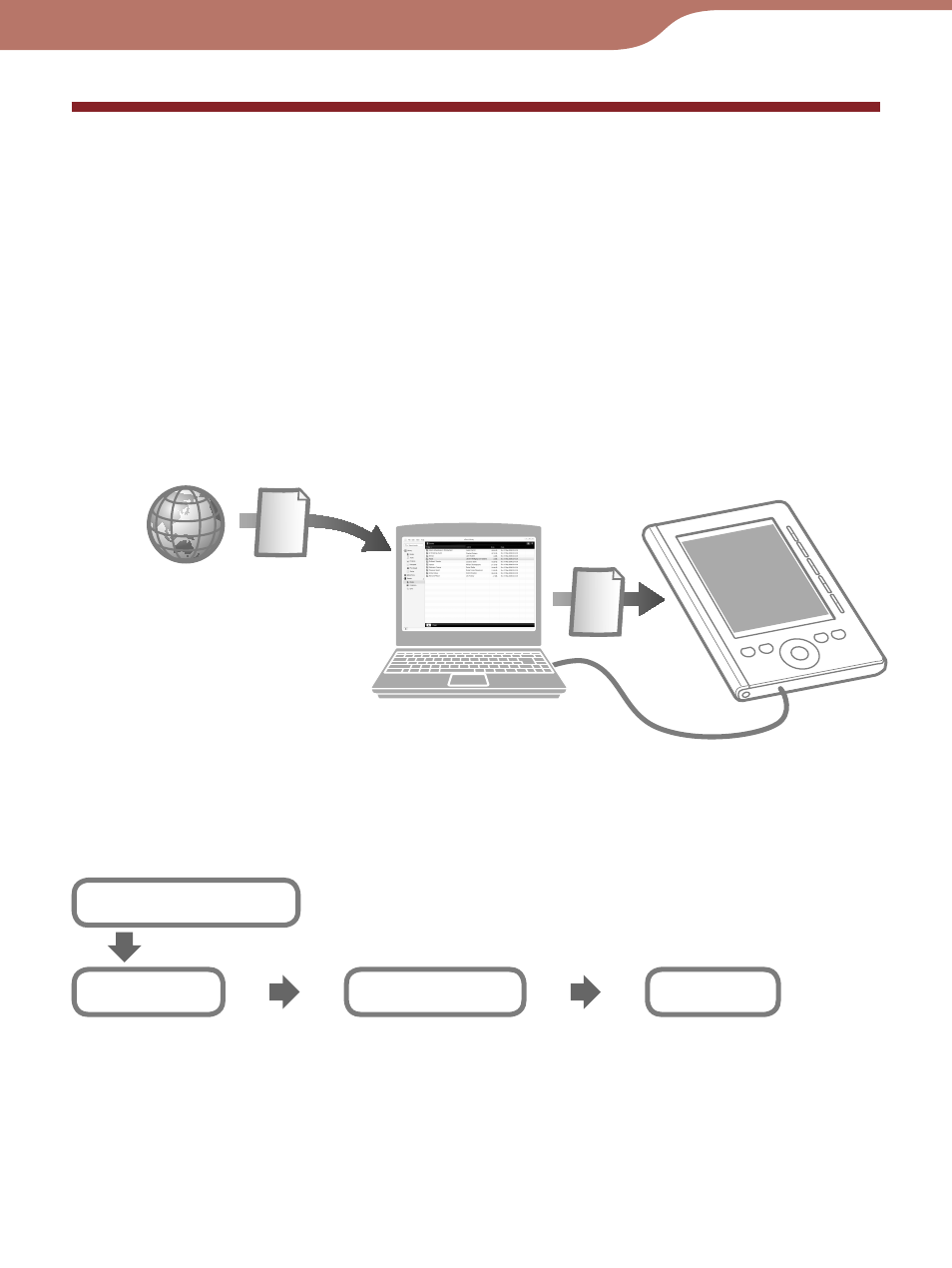
PRS-300.GB.4-151-151-11(1)
Introduction
What You Can Do with the Reader
First, read the Quick Start to prepare the Reader for use.
Initially after purchase, you need to charge the Reader
battery, and install the dedicated software “eBook Library”
on your computer.
Once initial preparation is complete, you can transfer
content from your computer to the Reader to take anywhere
you wish.
Downloaded eBooks
from eBook store
eBooks stored on
your computer
Online eBook store*
1
Transferring eBooks
to the Reader
*
1
The Internet connection is required.
Transferring
Charge the Reader, then install eBook Library.
Downloaded eBooks from
eBook store
Transfer content from your
computer to the Reader
using eBook Library.
Enjoy content
on the Reader.
Reading
Importing
Getting Started
Introduction
5
- PEG-TH55 (24 pages)
- PEG-TJ27 (195 pages)
- PEG-TJ27 (51 pages)
- PEG-TJ27 (84 pages)
- PEG-TJ27 (6 pages)
- PEG-TJ37 (8 pages)
- PEG-SL10 (16 pages)
- PEG-TJ27 (18 pages)
- PEG-SJ33 (169 pages)
- PEG-SL10 (53 pages)
- PEG-SJ22 (71 pages)
- PEG-SJ33 (52 pages)
- PEG-TH55 (60 pages)
- PEG-TH55 (104 pages)
- PEG-TH55 (231 pages)
- PEG-TJ35 (190 pages)
- PEG-N610C (14 pages)
- PEG-S320 (57 pages)
- PEG-S320 (31 pages)
- PEG-S320 (24 pages)
- PEG-S320 (233 pages)
- PEG-N610C (16 pages)
- PEG-S320 (37 pages)
- PEG-T415 (64 pages)
- PEG-T415 (12 pages)
- PEG-T415 (104 pages)
- PEG-T415 (30 pages)
- PEG-T415 (9 pages)
- PEG-T415 (15 pages)
- PEG-T415 (12 pages)
- PEG-S360 (24 pages)
- PEG-T415 (16 pages)
- PEG-T415 (223 pages)
- PEG-T615G (220 pages)
- PEG-N760C (119 pages)
- PEG-N610C (24 pages)
- PEG-N760C (232 pages)
- PEG-N760C (17 pages)
- PEG-N760C (60 pages)
- PEG-N760C (57 pages)
- PEG-N610C (9 pages)
- PEG-N760C (29 pages)
- PEG-T665C (68 pages)
- PEG-SL10 (2 pages)
- PEG-T665C (218 pages)
