Step 5: set up the dial-up connection – Socket Mobile 56K Modem Card User Manual
Page 38
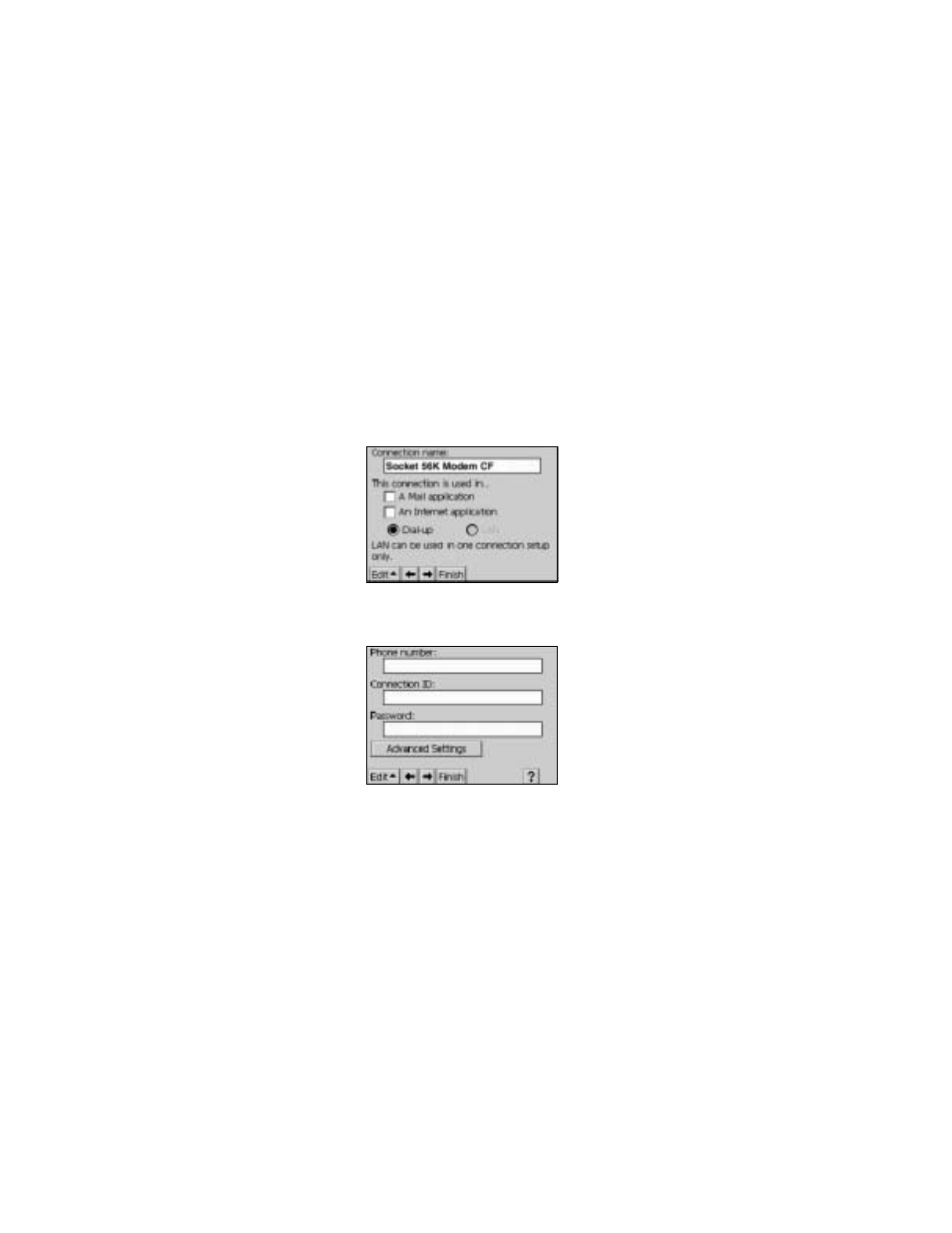
38 | CHAPTER 3: SETUP FOR CASIO BE-300
STEP 5: Set up the Dial-up Connection
You will need your dial-up information for this step. Unlike for other
device types, you do NOT need to enter any dialing settings for the Casio
BE-300.
1. Go to Main | Connections. Tap on New Setting…
2. In the next screen, enter the following settings:
• Connection name: Enter a name, such as “Socket 56K Modem CF.”
• A Mail/Internet application: Unchecked recommended. Otherwise
consult your BE-300 documentation.
• Dial-up: Selected
After entering these settings, tap
!
3. In the next screen, enter your Phone number, Connection ID (this is the
same as your user name), and Password. Then tap
!
4. In the next screen, make the following selections, then tap Finish.
• Modem: Select the Socket 56K Modem
• Speed: Select 57600 bps
• Wait for tone: Checked
