Ching a book – Sony Reader PRS-950 User Manual
Page 60
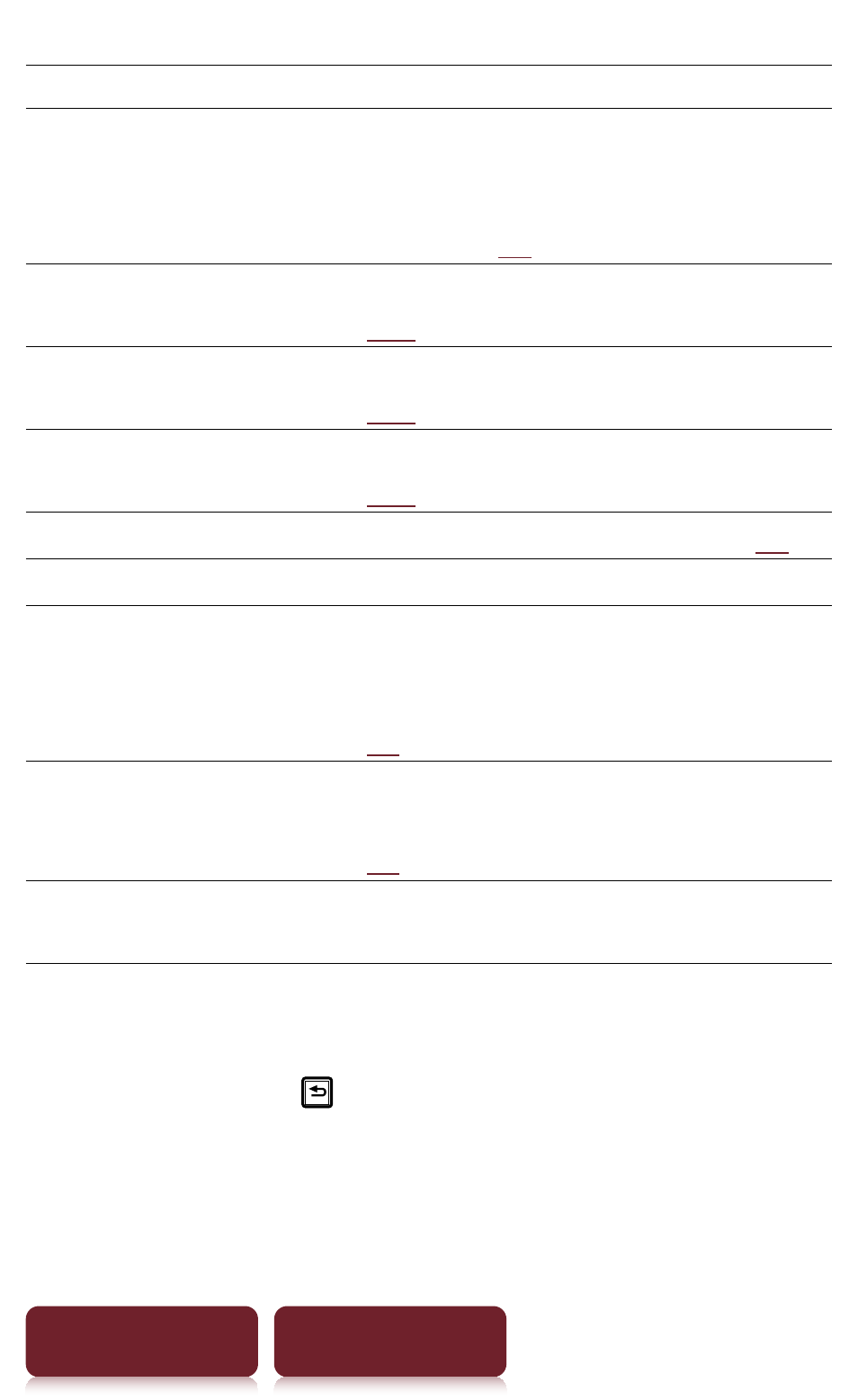
OPTIONS Menu
60
Table of Contents
Index
Item
Description/Reference page
[Search]
Searches for either content title or
words in the contents with the
keyword inputted by on-screen
keyboard (
[Select Standby Screen] Selects pictures for the standby screen
[Shuffle On]/
[Shuffle Off]
Plays all audio files in a random order
[Slideshow On]/
[Slideshow Off]
Starts/Stops a slideshow of pictures
[Sort:]
Changes sort order of the list (
[View:]
Changes the appearance of the list.
[Word Logs: Book],
[Word Logs: Periodical]
Either within a book or a periodical,
shows a list of the last 100 words
previously searched in the dictionary
[Word Logs: Dictionary] Within a dictionary, shows a list of the
last 100 words previously searched
/
Displays the previous/next OPTIONS
menu.
Tip
Pressing and holding the OPTIONS button for 2 seconds is
the same as tapping or pressing OPTIONS
tapping
[Return to List].
