Subscribing to newspapers/magazines – Sony Reader PRS-950 User Manual
Page 42
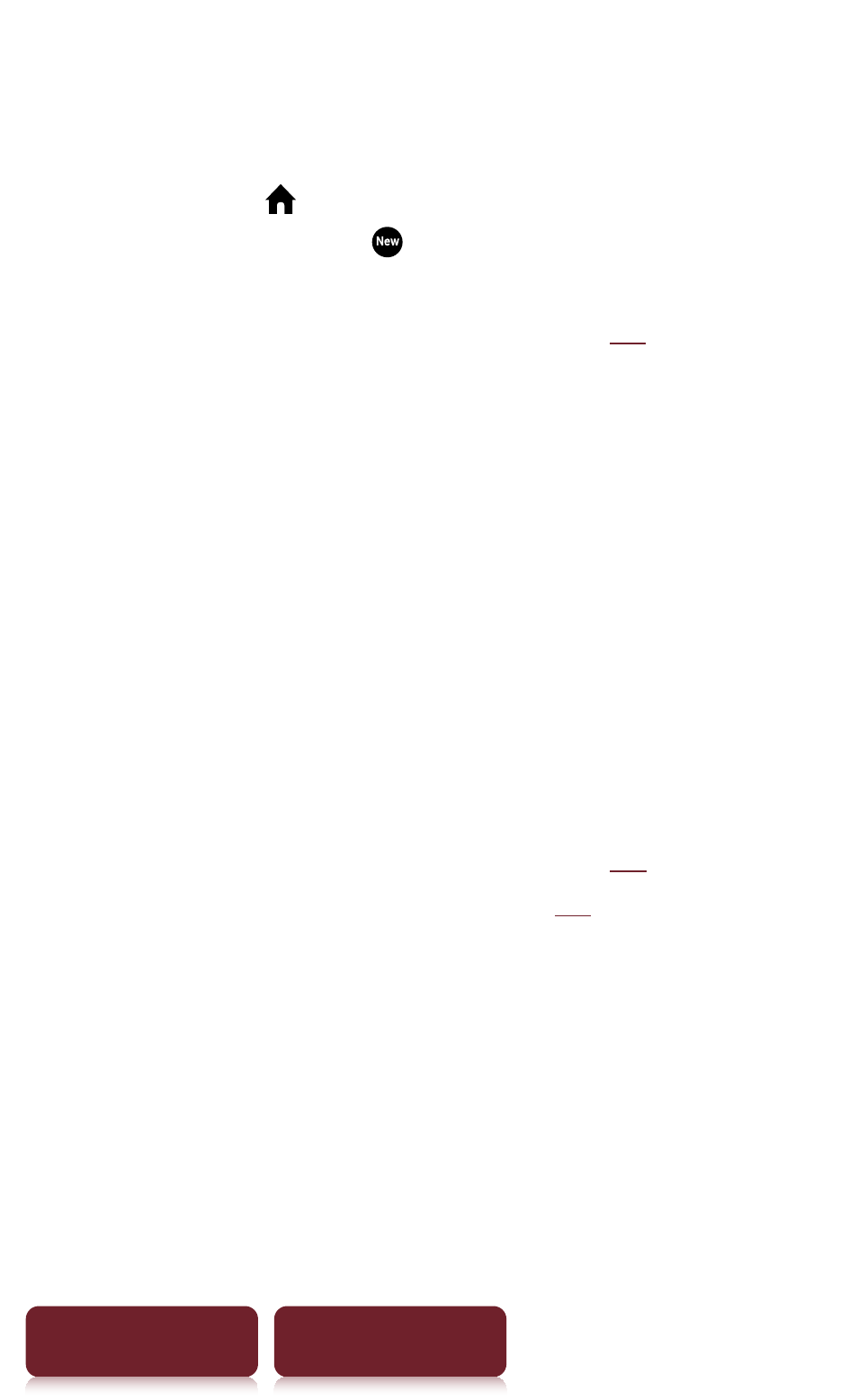
Downloading Content
42
Table of Contents
Index
At the end of the eBook purchasing process,
[Download Complete] is displayed in the status bar
and the purchased eBook can be read from the [Home]
menu. Press the (Home) button
tap the thumbnail
of the purchased book. is attached to the newly
purchased book.
For details about reading books, see (
Subscribing to newspapers/magazines
You can subscribe to newspapers/magazines in the
Reader Store. Go to [Sections] at top page, then tap
[Newspapers] or [Magazines] and follow the store
instructions.
About auto delivery
Once you have subscribed to newspapers/magazines
in the Reader Store, newly published issues will be
delivered to the Reader automatically. To ensure this
process, confirm the following:
The WIRELESS switch is set to “ON” (
A wireless network is available (
