Step 2. understanding your printer, Step 2, Understanding your printer – Samsung CLP-550N User Manual
Page 5: English
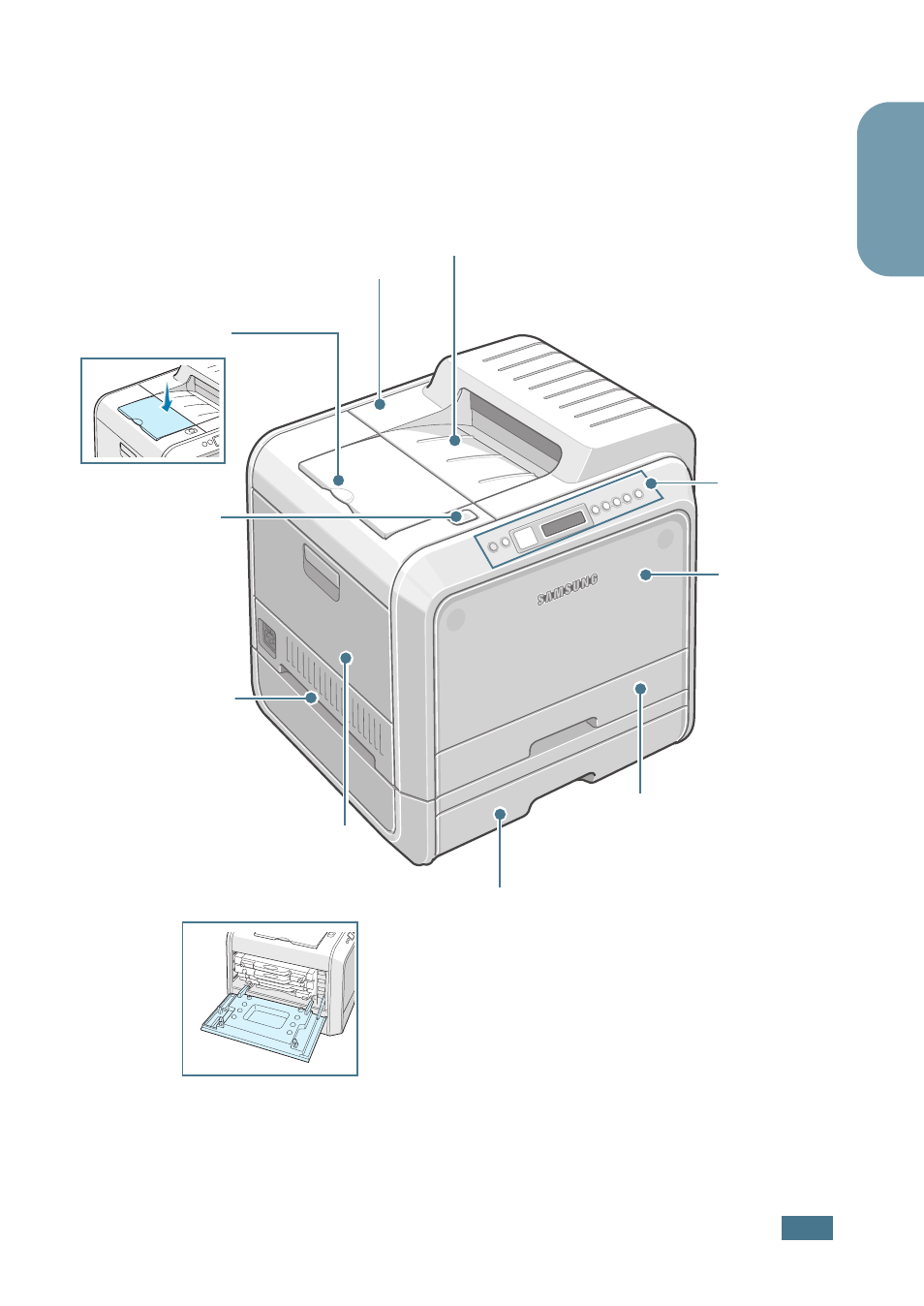
S
ETUP
G
UIDE
5
English
Step 2.
Understanding Your Printer
These are the main components of your printer:
Output Support
Control Panel
(refer to Chapter
5 in the User’s
Guide which is
on the CD-
ROM.)
Paper Output Tray
Top Cover
(Open to install the imaging unit,
and transfer belt.)
Front Cover
(Open to replace
the waste toner
container.)
Left Cover
(To install the toner cartridges
press the top cover release
button and open fully.)
Tray 1
(250-sheet paper feeder)
Top Cover
Release Button
Optional Tray 2
(500-sheet paper feeder)
Handle
(Lifting handles are
located at the lower
edge of both sides
of the printer.)
This manual is related to the following products:
