Index – Sony VAIO Viao PictureBook Computer User Manual
Page 141
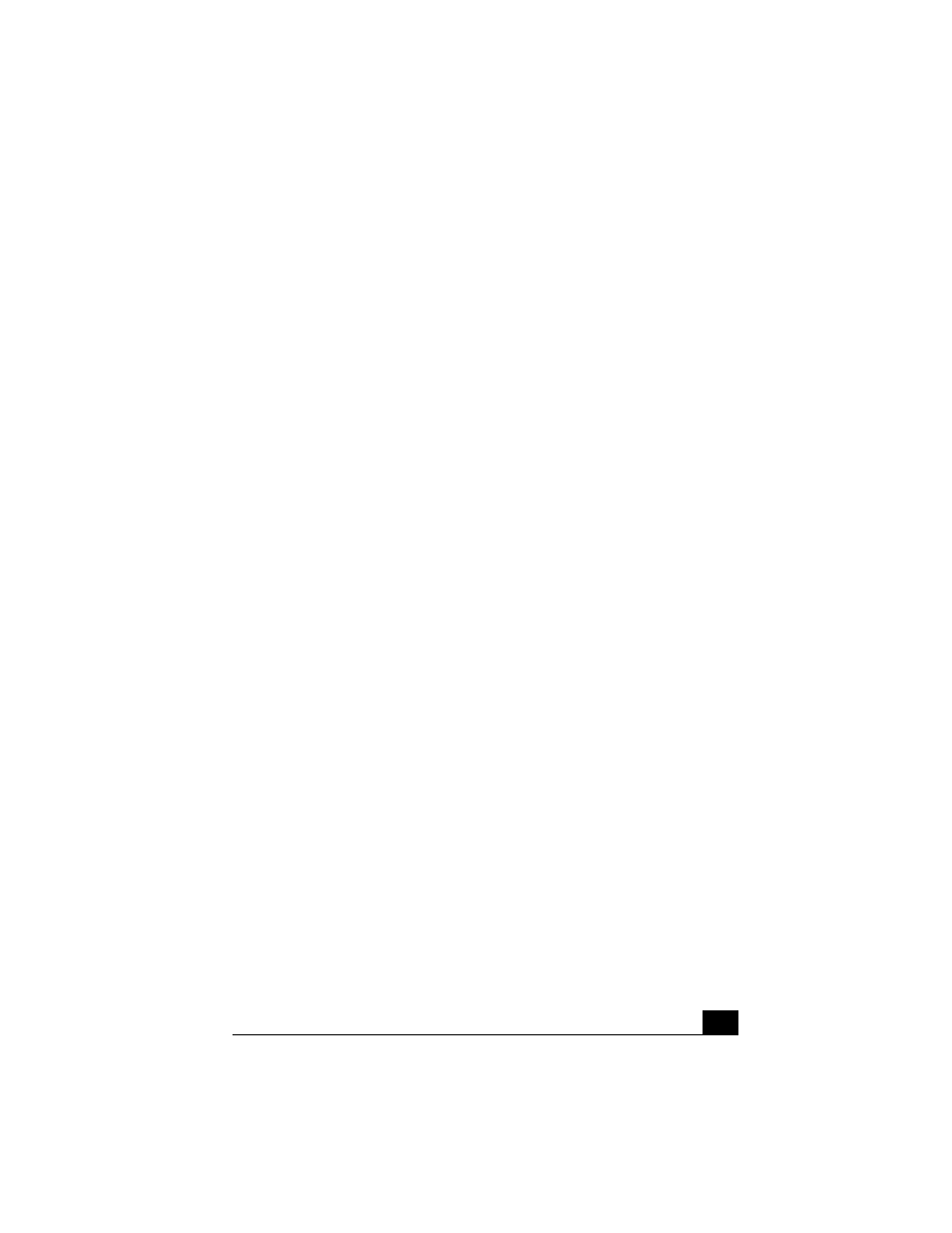
141
Index
A
About This Computer tab
AC power setting
adding
hardware
memory
peripherals
printers
adjusting
brightness
volume
Alt key
Application Recovery CD
Applications key
audio
adjusting volume
troubleshooting
Audio tab
AV In
AV Out
B
battery packs
charge status icons
conserving battery power
BatteryScope utility
brightness
adjusting
built-in speaker
volume
C
camera
built-in
digital video camcorder
notes on
canceling commands
Caps Lock
indicator light
CD or DVD discs
cleaning
handling
inserting
CD-ROM drive
closing lid
connecting
using
cleaning
CD or DVD discs
coin-operated telephones
computer
connecting to another
expanding capabilities
setup screen
Connecting
Ethernet
LAN
connecting
another VAIO computer
CD-ROM drive
coin-operated telephones
digital video recorder
external display
external mouse
external speakers
