Using the ic recorder as a usb mass storage device, Using the ic recorder as a usb mass, Storage device – Sony ICD-SX77 User Manual
Page 67
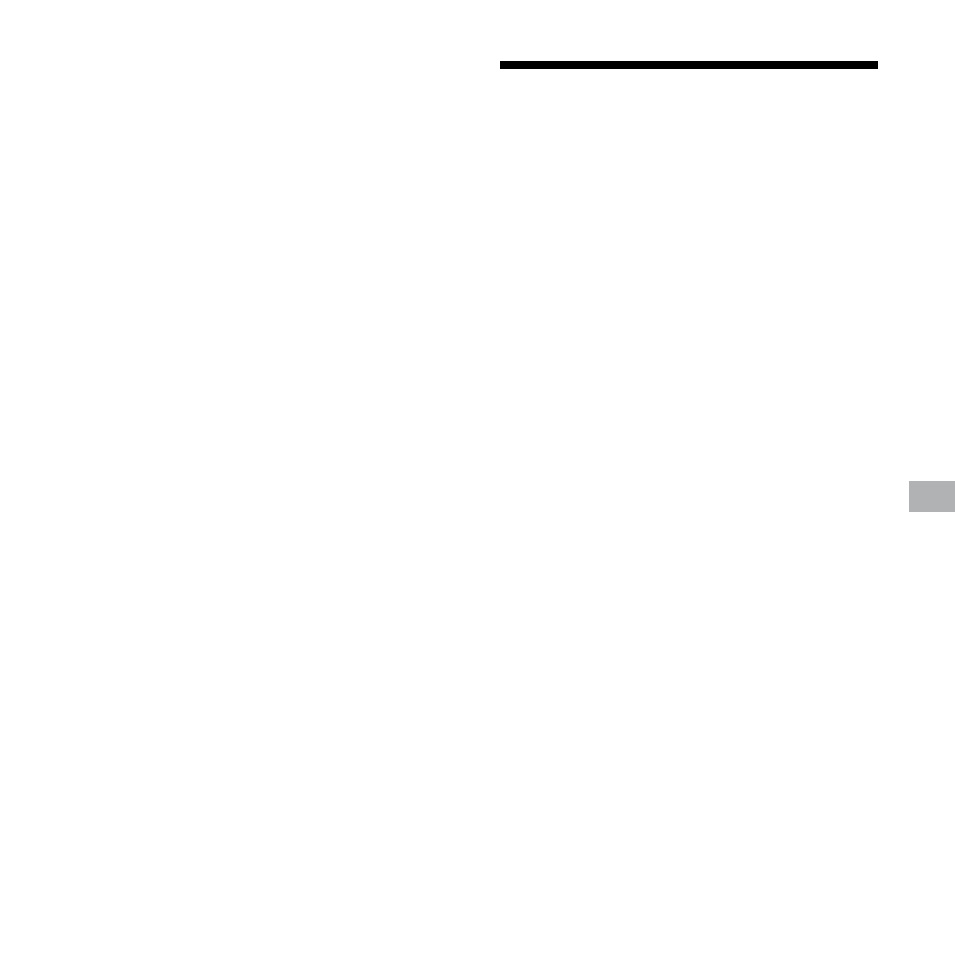
ICD-SX57/SX67/SX77 GB 2-894-352-12 (2)
GB
U
sin
g t
he
IC
R
ec
or
de
r w
ith
Yo
ur
C
om
pu
te
r
*1
The name of a folder in which MP3 files are
stored will be displayed on the IC recorder as
it is, so it is convenient if you put an easy-to-
remember name on the folder in advance.
*2
The IC recorder can recognize up to three
levels on the removable disk, that is, Folder 4
shown in the figure.
*3
If you copy MP3 files separately, they are
classified as being in “NO FOLDER.”
Note
You cannot copy 511 or more folders (except
VOICE folders) or files to a removable disk
depending on system limitations.
Using the IC Recorder
as a USB Mass Storage
Device
When the IC recorder is connected to
your computer using a USB cable, image
data or text data on the computer, as
well as messages or files recorded using
the IC recorder can be temporarily stored
in the IC recorder.
