Helpful hints (problems/solutions) – Sanyo DP37647 User Manual
Page 15
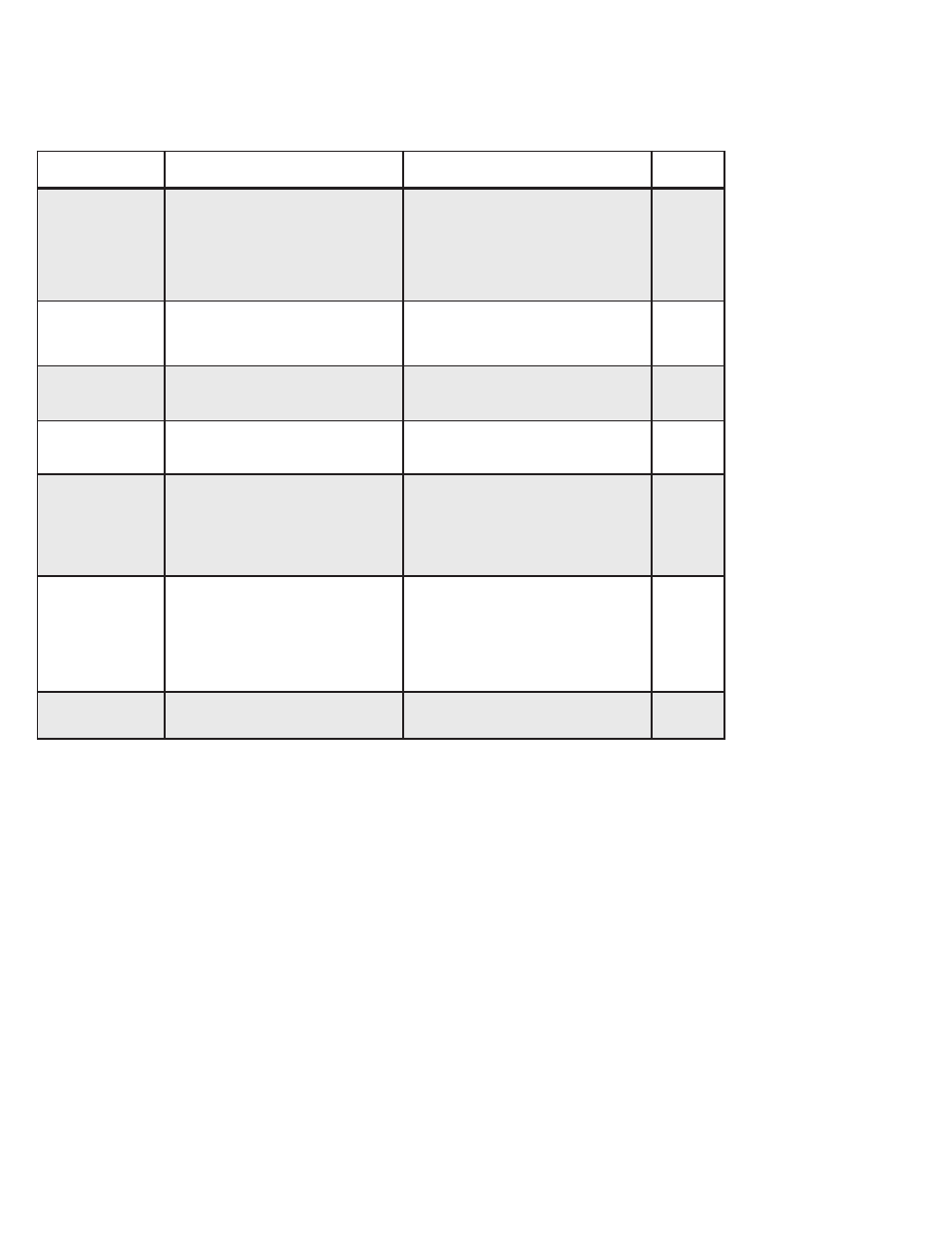
15
Need help?
Visit our Web site at
www.sanyoctv.com
or Call
1-800-877-5032
HELPFUL HINTS (PROBLEMS/SOLUTIONS)
Please check the chart below and try the solu-
tions listed for your problem. If the problem
still persists, before returning your HDTV,
please call us toll free at 1.800.877.5032 or
visit our website at www.sanyoctv.com.
We can Help!
Problem:
Check these Conditions:
Try these Solutions:
Page No.
No picture, sound
(Digital Picture)
●
Check antenna/external connections
●
May be station trouble, NO signal
broadcast.
●
MUTE function may be on.
●
The LCD DTV takes a few seconds to
display an image.
●
Adjust antenna.
●
Try a different channel.
●
Press
RESET key to restart channel
search (All customized settings will be
cancelled.)
●
Adjust Volume.
5
7 ~ 11
No Captioning
●
Check if station is broadcasting a
Closed-Caption signal.
●
Select another channel.
●
Press
CAPTION key to select captioning
mode.
14
Cannot customize
Caption
●
Digital Caption signal is not being
broadcast.
●
Press
CAPTION key to select Analog
captioning.
14
Cannot display pic-
ture on a full screen
●
Check Aspect Ratio of broadcast.
●
Press
PIX SHAPE key to change setting.
11
Poor Picture/Sound
(watching Analog)
●
Check if program is in color.
●
Check antenna/external connections.
●
Color or Tint misadjusted.
●
May be station trouble.
●
Maybe MUTE function is on.
●
Try a different channel.
●
Adjust antenna.
●
Press
RESET key to restart channel
search.
●
Adjust Volume.
11, 12
“No Signal” message
appears on screen
●
Check Audio / Video connections.
●
Check external equipment connections.
●
Check external equipment setting.
●
Check antenna connection.
●
Press
INPUT key.
●
Switch on external equipment.
●
Turn antenna, install signal booster.
●
Set external equipment output connec-
tions to match input connections.
7 ~ 10
Pixilation of Digital
image
●
Press
INFO key and check signal
strength.
●
Turn antenna, install signal booster.
●
Install outdoor Digital antenna.
5, 11
(Continued on next page.)
