Minidisc system limitations troubleshooting, 37 ■ if a problem occurs – Sharp MD-MX30 MD User Manual
Page 38
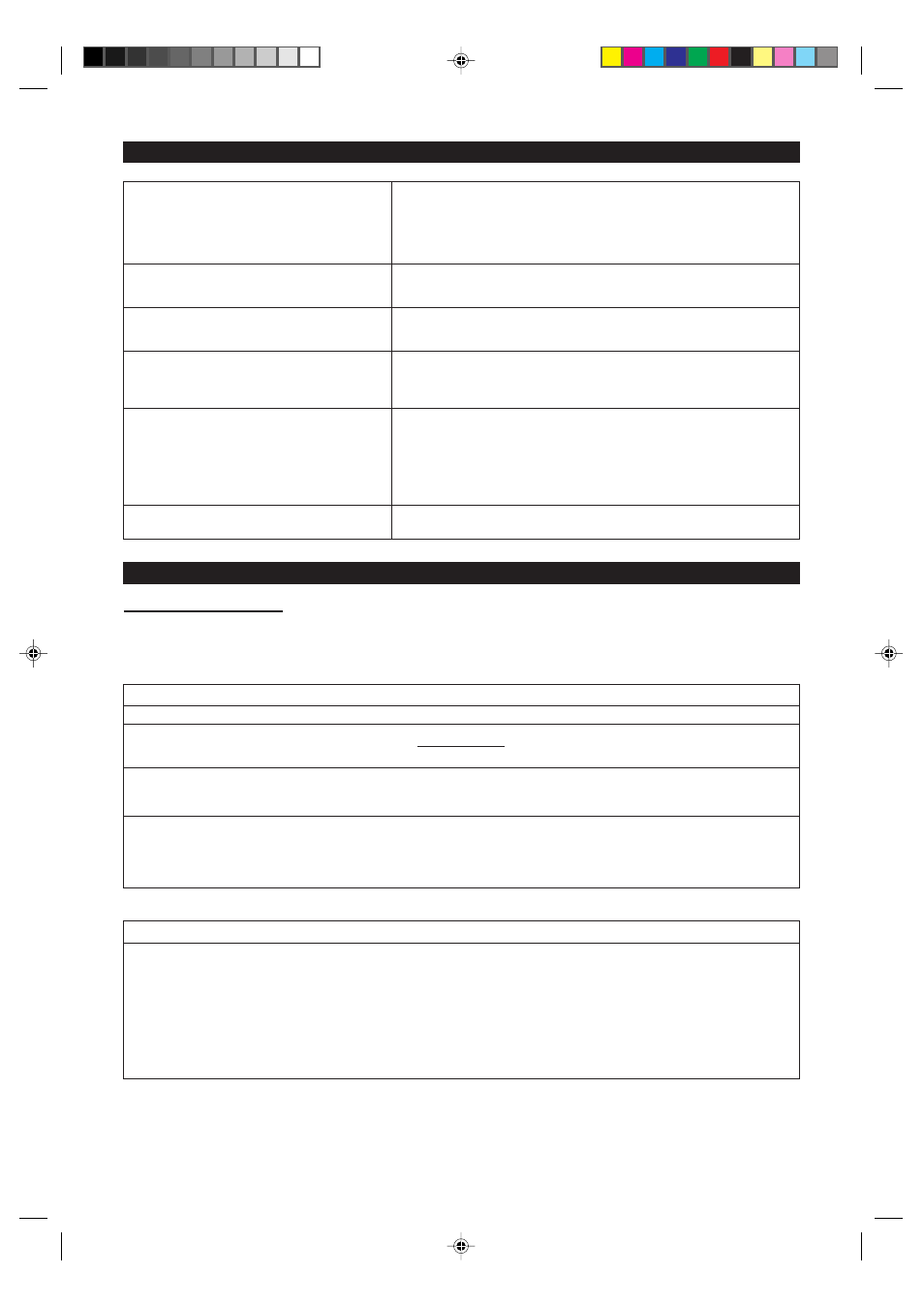
37
■
If a problem occurs
If this unit functions abnormally during operation, first check the following items. If the unit continues to function abnormally, or if an
abnormality appears other than listed below, set this unit to the stand-by mode and disconnect the AC power plug, then consult your
SHARP dealer or service personnel.
MINIDISC SYSTEM LIMITATIONS
TROUBLESHOOTING
General
Possible cause
●
Did a power failure occur?
●
Is the volume level is set to "0"?
●
Are the headphones connected?
●
Are the speaker wires disconnected?
●
When a radio or TV which uses an
indoor antenna is placed near the
unit, the picture on the TV screen
may be distorted or the radio may
not function properly.
Remedy
●
Try setting it again.
●
Set this unit to the stand-by mode
and then turn it back on. Then, retry
the operation.
●
Increase the volume level.
●
Disconnect the headphones.
●
Connect the wires securely.
●
It is recommended that you use an
external antenna.
Symptom
●
The clock is wrong.
●
When a button is pressed, the unit
does not respond.
●
No sound is heard.
●
Radios make unusual noise or the
picture on the TV screen is distorted.
Even if the maximum recording time of a
MiniDisc has not been reached, "TOC FULL"
may be displayed.
Even if the maximum recording time of a
MiniDisc has not been reached, "DISC FULL"
may be displayed.
Even if several short tracks are erased, the re-
maining recording time may not show an in-
crease.
Two tracks may not be combined in editing.
The total of the recorded time and time remain-
ing on a disc may not add up to the maximum
possible recording time.
If recorded tracks are fast reversed or fast for-
warded, the sound may skip.
In the MD system, the delimiter of the recording area on a MiniDisc is
programmed in a TOC. If partial erasing, recording and editing are re-
peated several times, TOC information will fill up, even though the number
of tracks has not reached the limit (255 tracks), and further recording will
be impossible. (If you use the all erase function, this MiniDisc can be used
from the beginning.)
If there is any flaw on the MiniDisc, that part is automatically excluded
from the space available for recording. Therefore, the recording time be-
comes shorter.
When the remaining recording time of a disc is displayed, short tracks
less than 12 seconds long may not be included in the total.
For MiniDiscs on which repeated recording and editing operations were
performed, the COMBINE function may not work.
A track recorded from a CD (digital recording) and a track recorded from a
radio or other equipment (analog recording) cannot be combined.
A cluster (about 2 seconds) is normally the minimum unit of recording. So,
even if a track is less than 2 seconds long, it will use about 2 seconds of
space on the disc. Therefore, the time actually available for recording may
be less than the remaining time displayed.
If there are scratches on discs, those sections will be automatically avoided
(no recording will be placed in those sections). Therefore, the recording
time will be reduced.
A MiniDisc which has been recorded or edited repeatedly may skip during
fast reverse or fast forward.
CD Playback
Possible cause
●
The disc is loaded up-side down.
●
The disc is very dirty.
●
The disc does not satisfy the stan-
dards.
●
Is the unit located near excessive
vibrations?
●
Has condensation formed inside the
unit?
Remedy
●
Load the disc with the correct side
up.
●
Clean the disc.
●
Load the correct disc.
●
Place the unit on a firm, level sur-
face free from vibration.
●
Remove the disc and leave the
power turned on. The unit should
function properly in about 1 hour.
Symptom
●
Even though a disc has been loaded,
"NO DISC" is displayed.
●
Playback stops in the middle of a
track, or playback is not performed
properly.
●
Playback sounds are skipped.
