Star Micronics NL-10 User Manual
Page 24
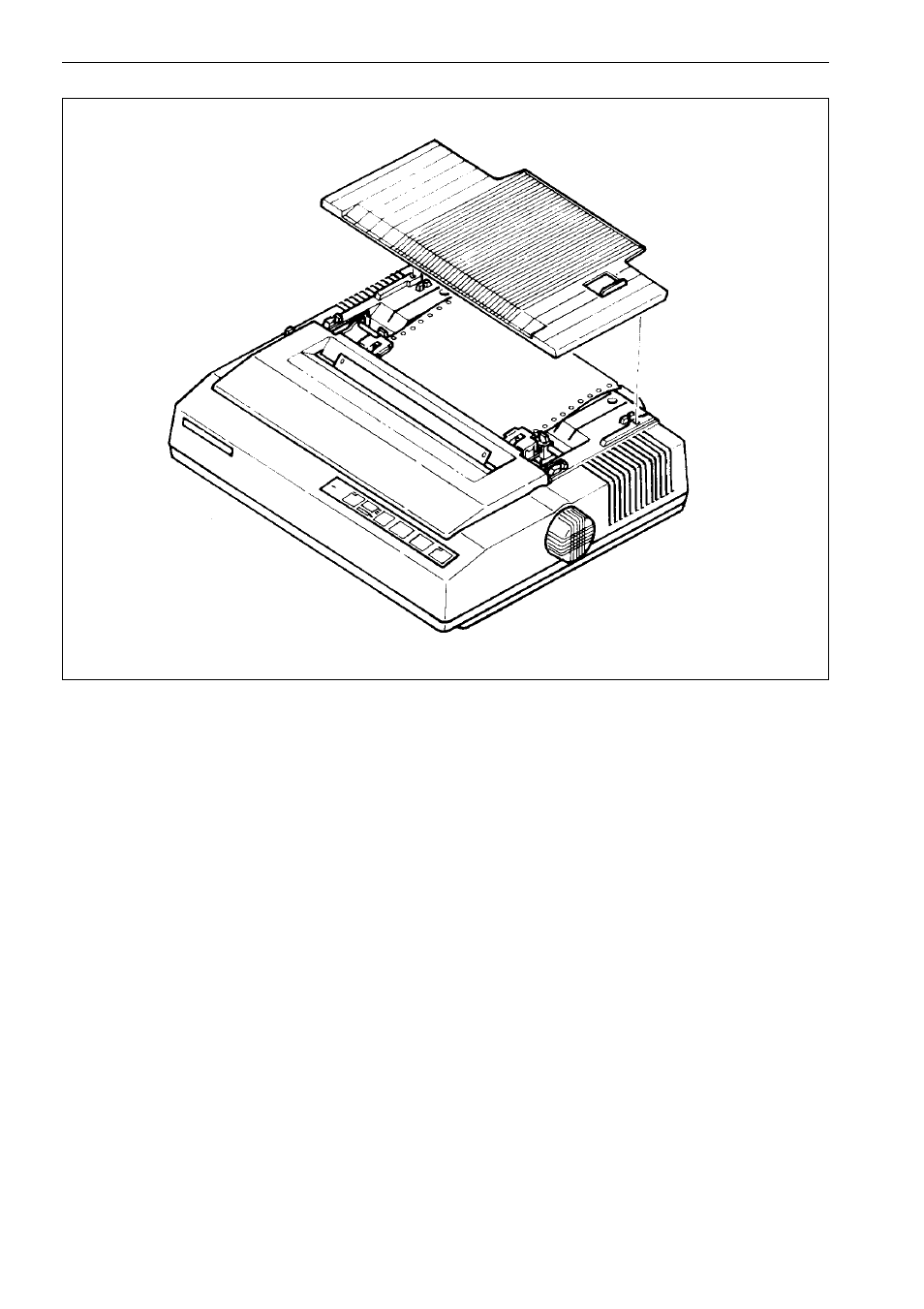
18
Figure 2-8. Ready to run with sprocket-feed paper.
ADJUSTING THE PRINT HEAD
The distance between the print head and the platen must be adjusted to accom-
modate papers of different thicknesses. To make this adjustment, move the adjust-
ment lever, which is under the printer cover and immediately in front of the release
lever (Figure 2-9). Pulliing the adjustment lever towards you will widen the gap;
pushing it away from you will narrow the gap.
There are four positions; you can feel the lever clicking into the various notches.
The first step (illustrated) is the one most commonly used for single sheets of
paper.
You souldn’t have any trouble finding the right gap setting for your paper. If
necessary, experiment; you’ll soon find the best position for the paper you’re
using.
- LC-90 (131 pages)
- LC-240C (82 pages)
- MP500 Series (2 pages)
- Star SP317 (63 pages)
- SP200F (111 pages)
- MP115MP-24G-A (42 pages)
- LC-6211 (60 pages)
- 800C (76 pages)
- SLIP SP298 (79 pages)
- LC-1021 (91 pages)
- SP200F SERIES (90 pages)
- SP200F SERIES (114 pages)
- 150 (151 pages)
- LC-1011C (88 pages)
- RS232 (80 pages)
- FUTUREPRINT TSP100 (32 pages)
- SP700 Series (2 pages)
- DP8340RC (40 pages)
- SP342F-A (62 pages)
- PR921-24-A (31 pages)
- SP312F (36 pages)
- SP300 Series (70 pages)
- SP317 (63 pages)
- SP2000 Series (147 pages)
- LC-8021 (86 pages)
- NP-325 (45 pages)
- DP8340 (59 pages)
- PW2000-24 (4 pages)
- HL 80825321 (176 pages)
- Line Thermal Printer (181 pages)
- PUNKT-MATRIX-DRUCKER LC-7211 (182 pages)
- Automatic Sheet Feeder SF-15HA (42 pages)
- Star futurePRNT TSP100GT (2 pages)
- Star SP200 Series (127 pages)
- PT-10Q (36 pages)
- SP298 Series (144 pages)
- LC-8521 (116 pages)
- RSR 28 (5 pages)
- SP320S (94 pages)
- Dot Impact Printer (104 pages)
- LC-4521 (191 pages)
- PT-10Y (32 pages)
- Line Thermal/Dot Printer (209 pages)
- ATAR LC-500 (72 pages)
