Star Micronics NL-10 User Manual
Page 23
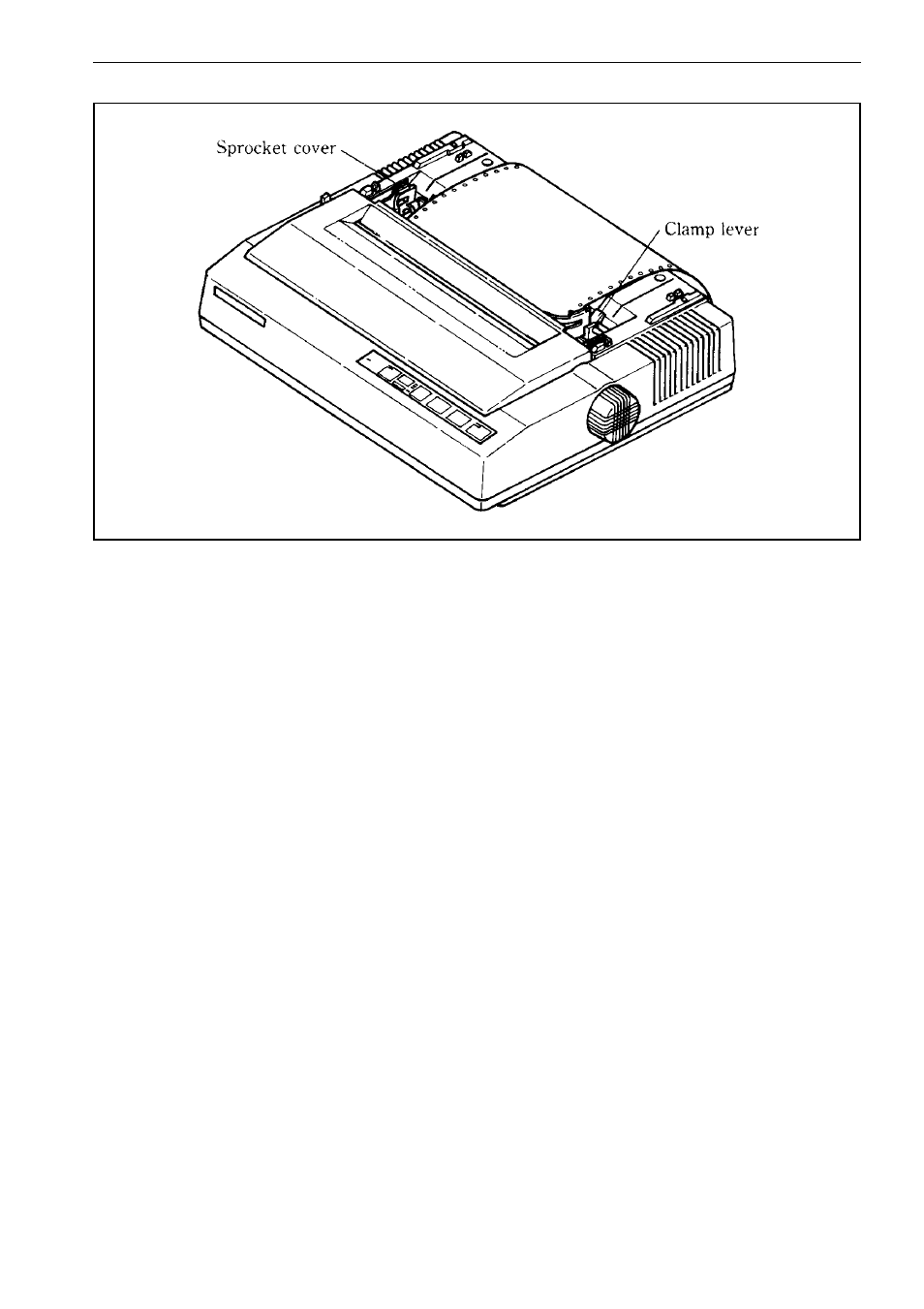
17
Figure 2-7. Open the sprocket covers to expose the sprocket teeth.
5. Flip the clamp levers backward. This allows the two sprocket units to
move freely right and left so you can align them with the holes in the paper.
6. Feed the end of the paper into the slot next to the platen cover plate.
7. Fit the holes in the paper over the sproket pins so the paper is even, and
clamp the sprocket units in place.
8. Check that the paper is still positioned correctly, and close the sprocket
covers (Figure 2-8)
9. The Power indicator should be blinking. Turn the platen knob to feed the
paper until the indicator stops blinking.
10.Now turn the platen knob the other way just a bit, until the indicator
starts blinking again.
11.Set the release lever to the auto-feed setting. The printer will advance the
paper automatically.
12.When the paper stops, set the release lever for sprocket-feed paper again.
13.Finally, install the paper guide on the printer (Figure 2-8). Now you’re
ready to roll!
