Operations, Playing back tapes – Sherwood DD-6200 User Manual
Page 10
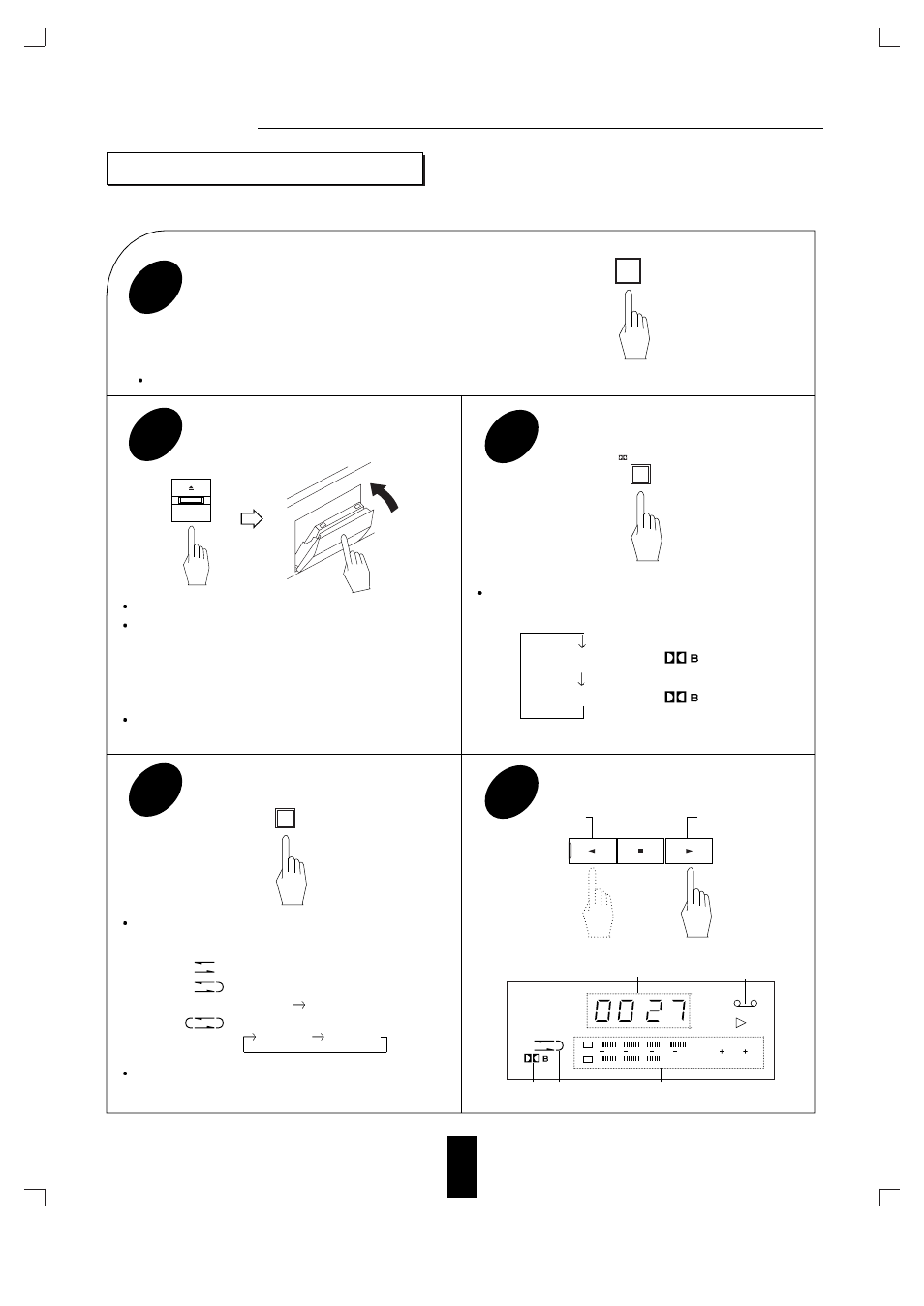
Operations
PLAYING BACK TAPES
1 0
Each time this button is pressed, Dolby B NR or
Dolby NR OFF mode is selected as follows;
Each time this button is pressed, the reverse mode is
selected as follows ;
Only in the stop mode, the door can be opened.
According to the type of the tape loaded, the
corresponding type is shown by the auto tape selector
as follows (Deck A only) ;
“NOR” : Normal tape.
“CR” : Chrome(CrO
2
) tape.
For details, refer to “AUTO TAPE SELECTOR” on
page 9.
On the Deck B, the front side can be played back
regardless of the reverse mode.
Note : Do not use the metal tapes because these are not played back and recorded correctly.
Do not turn the power off while operating the unit. In this case, the tape door may not be opened.
Press the POWER swith to turn the power on.
1
Load the tape with the bottom side up
and to close the cassette door, push the
door gently until it clicks.
2
In case of the tape recorded with Dolby B
NR, select the Dolby B NR mode.
3
Select the desired reverse mode.
4
Start playback.
5
: “ ” lights up.
Dolby B NR
Dolby NR OFF : “ ” goes off.
Back side
Tape counter
Deck A tape detection
indicator
Dolby B NR
indicator
Reverse mode
Level meter
Playback mode
(Deck A only)
Front side
: Playback of a single side
: Playback of both sides
(Front side
Back side)
: Repeat playback of both sides
(
Front side
Back side )
ON/OFF
POWER
NR B/OFF
20
10
6
3
3
6
0
dB
R
L
REVERSE
